
How to set the output image size of FastStone Capture? FastStone Capture is a powerful screenshot tool, but you may not know how to customize the output image size. This tutorial will show you how to easily set the desired image dimensions to suit your specific needs. Read on to learn detailed steps to easily control the image output size of FastStone Capture.
First, open the image to be set in FastStone Capture
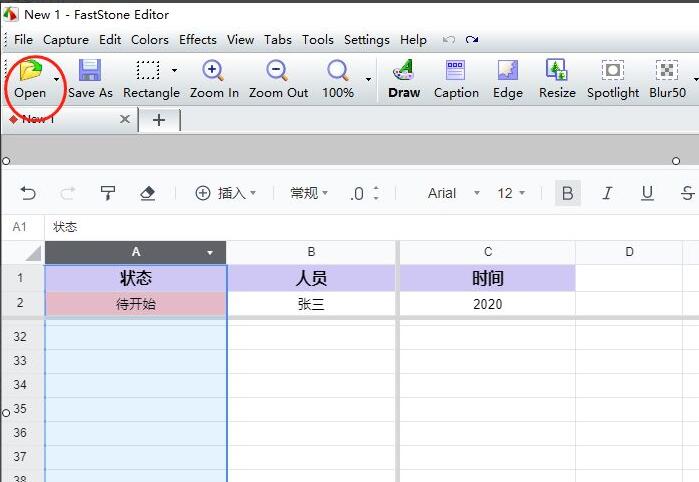
Then, click [Resize], set the width and height of Pixels, and click [ok]
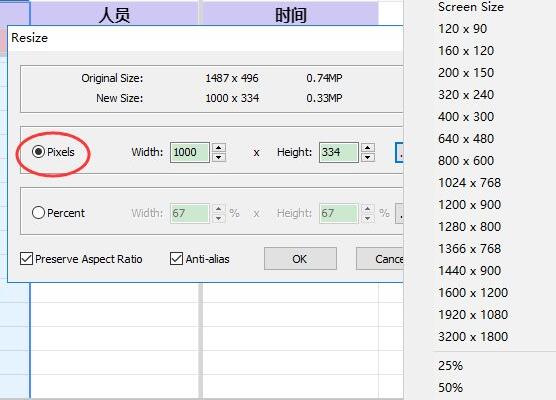
Next, you can customize the input or select the screen size. Here, set the width to 1000. The effect is as shown.
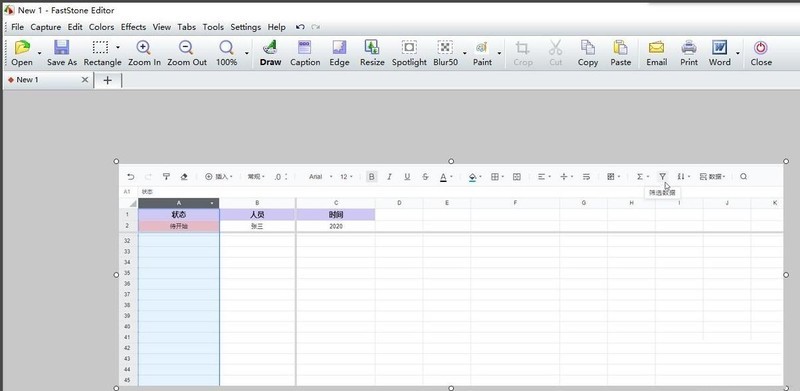
FastStone Capture sets the image size. Here is how to set the image size. I shared it here, I hope it will be helpful to everyone.
The above is the detailed content of How to set image size in FastStone Capture How to set image size. For more information, please follow other related articles on the PHP Chinese website!
 How to remove the first few elements of an array in php
How to remove the first few elements of an array in php
 How to copy an Excel table to make it the same size as the original
How to copy an Excel table to make it the same size as the original
 How to best set up virtual memory
How to best set up virtual memory
 The difference between footnotes and endnotes
The difference between footnotes and endnotes
 How to solve 500 internal server error
How to solve 500 internal server error
 What card is TF card?
What card is TF card?
 What does screen recording mean?
What does screen recording mean?
 Why can't the Himalayan connect to the Internet?
Why can't the Himalayan connect to the Internet?




