
Dear developers, if you are looking for how to create JSON files in Visual Studio, then this article is for you. JSON (JavaScript Object Notation) is a popular data format widely used in web development and data exchange. This tutorial will guide you step-by-step on how to create and edit JSON files using Visual Studio, helping you easily manage and process JSON data. Read on to learn the detailed steps.
First open the visual studio software and create a new project
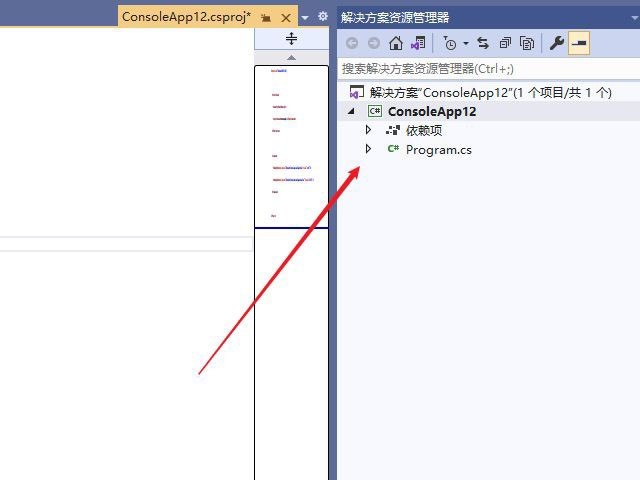
Then right-click and select add the following new item
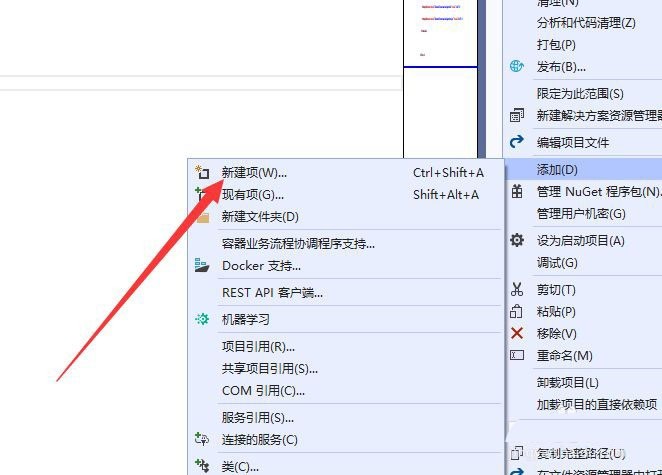
Continue Select the JSON configuration file in the pop-up interface
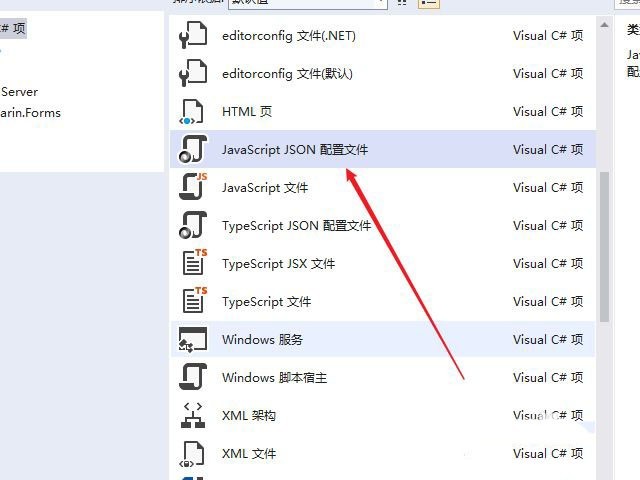
Finally set the file name and the JSON file will be created
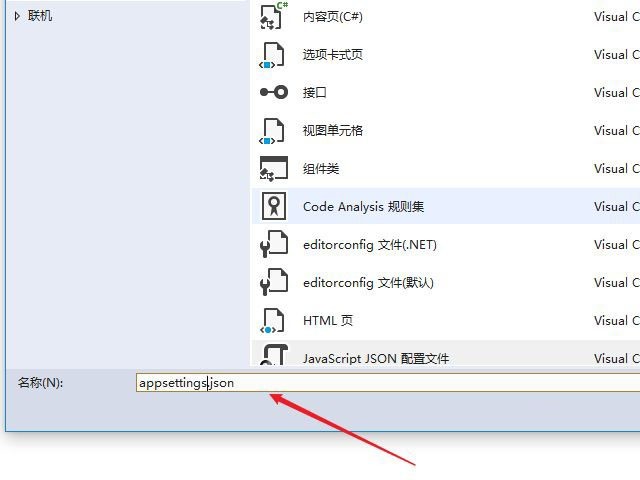
The above is the detailed content of How to create a new JSON file in visual studio vs. Tutorial steps to create JSON. For more information, please follow other related articles on the PHP Chinese website!
 How to turn off win10 upgrade prompt
How to turn off win10 upgrade prompt
 The difference between lightweight application servers and cloud servers
The difference between lightweight application servers and cloud servers
 CMD close port command
CMD close port command
 The difference between external screen and internal screen broken
The difference between external screen and internal screen broken
 How to jump with parameters in vue.js
How to jump with parameters in vue.js
 Cell sum
Cell sum
 How to intercept harassing calls
How to intercept harassing calls
 virtual digital currency
virtual digital currency




