
OBS Studio’s theme customization function allows you to create a personalized live broadcast interface. If you want to know how to set up a theme, PHP editor Youzi will provide you with a step-by-step guide. This tutorial will cover the basics of themes, as well as how to install and use a custom theme. Whether you are a novice or an experienced OBS Studio user, by reading the following content, you can easily master the theme setting skills and improve the visual effects of live broadcasts.
Step one: First open the OBS Studio software on your computer, as shown in the picture.

Step 2: Click on the File column in the homepage options bar, as shown in the picture.
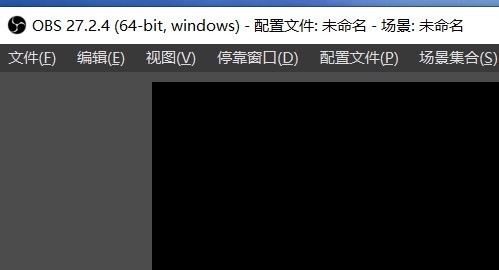
Step 3: Click the setting option in the pop-up list, as shown in the figure.
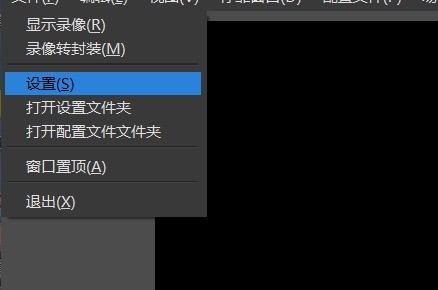
Step 4: Next, click the General option in the options on the left, as shown in the picture.

Step 5: Finally, click to select the theme.
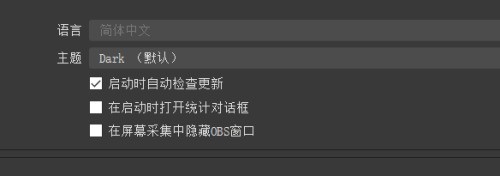
The above is the detailed content of How to set the theme of OBS Studio How to set the theme of OBS Studio. For more information, please follow other related articles on the PHP Chinese website!




