
How to build a reliable web server in Java? Create a ServerSocket object and specify the port number the server listens on. Accept connections from clients. Create input and output streams for communicating with connected clients. Read the data sent by the client and use the output stream to send the data to the client. Process the request based on the data sent by the client.
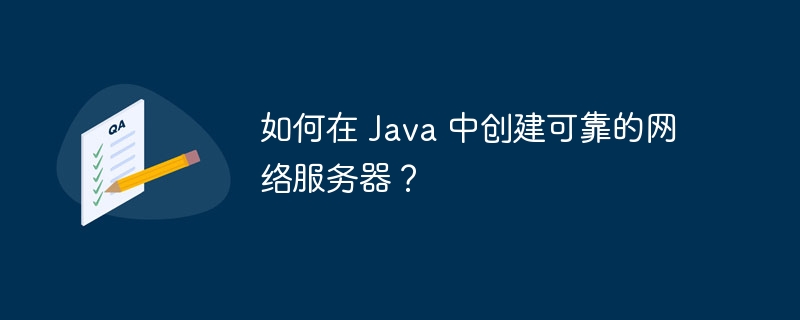
How to create a reliable web server in Java
Creating a web server in Java involves the following steps:
1. Create a ServerSocket object
ServerSocket serverSocket = new ServerSocket(portNumber);
where portNumber is the port number that the server will listen on.
2. Accept connections from clients
Socket clientSocket = serverSocket.accept();
This will block until a client connects to the server.
3. Create input and output streams
InputStream inputStream = clientSocket.getInputStream(); OutputStream outputStream = clientSocket.getOutputStream();
These streams are used to communicate with connected clients.
4. Read and write data
Use the input stream to read the data sent by the client, and use the output stream to send data to the client.
5. Process the request
Process the request according to the data sent by the client. This may involve reading HTTP requests, handling database queries, etc.
Example: A simple echo server
import java.io.*;
import java.net.*;
public class EchoServer {
public static void main(String[] args) throws IOException {
ServerSocket serverSocket = new ServerSocket(8080);
while (true) {
Socket clientSocket = serverSocket.accept();
InputStream inputStream = clientSocket.getInputStream();
OutputStream outputStream = clientSocket.getOutputStream();
byte[] buffer = new byte[1024];
int readBytes = inputStream.read(buffer);
if (readBytes > 0) {
outputStream.write(buffer, 0, readBytes);
}
clientSocket.close();
}
}
}This server listens on port 8080 and echoes any data sent by the client.
The above is the detailed content of How to create a reliable web server in Java?. For more information, please follow other related articles on the PHP Chinese website!
