
In response to the need to use Emacs shortcut keys in Vscode, PHP editor Xigua specially brings you a detailed installation guide. If you want to enjoy the familiar editing experience of Emacs in Vscode, please continue reading the following content. We will introduce you step by step how to easily install the Emacs Keymap shortcut keys, so that you can quickly get started with Emacs operating habits in Vscode.
1. First, after opening the interface, click the management icon in the lower left corner
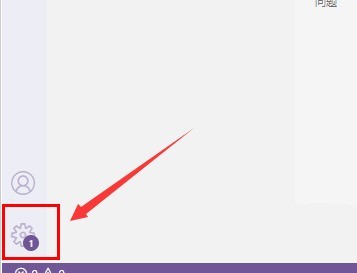
2. Then, click the key mapping option in the submenu that opens

3. Next, in the search bar page of the extension store, enter the @recommended:keymaps command
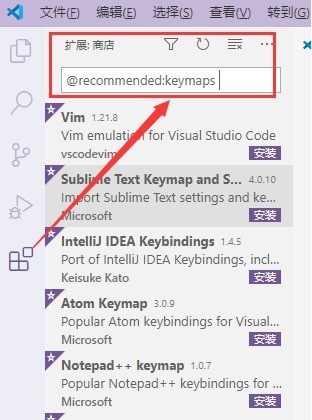
4. Finally, find the Emacs Keymap shortcut key and click Install
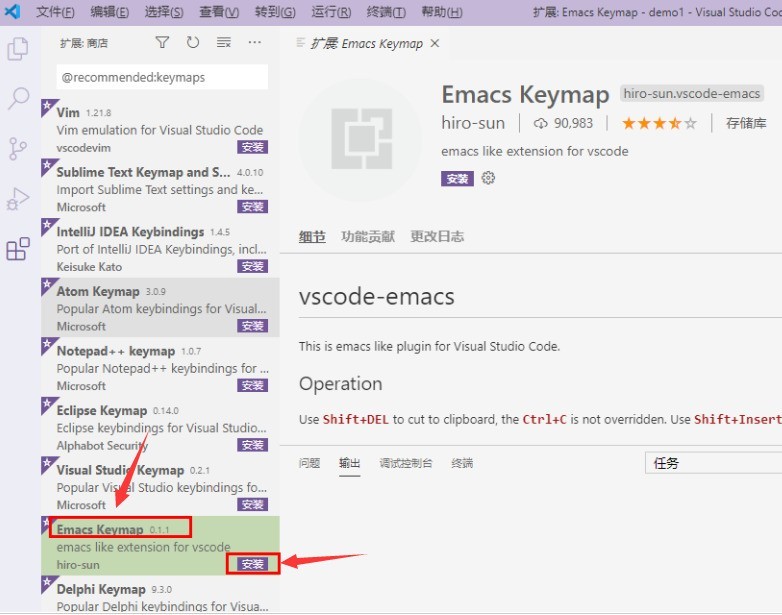
The above is the detailed content of How to install Emacs Keymap shortcut keys in Vscode. Steps to install Emacs Keymap shortcut keys.. For more information, please follow other related articles on the PHP Chinese website!