
Are you having problems creating subtitles? There are no outline strokes in the subtitles, resulting in a poor viewing experience? PHP editor Xiaoxin has compiled a detailed tutorial to help you solve this problem. This tutorial will guide you step-by-step on how to add outline strokes to your subtitles to make them clearer and more eye-catching. Read the content below to master this practical tip and improve your video production!
1. Open the media generator. This is a dialog box with built-in subtitles. Click on Effects.
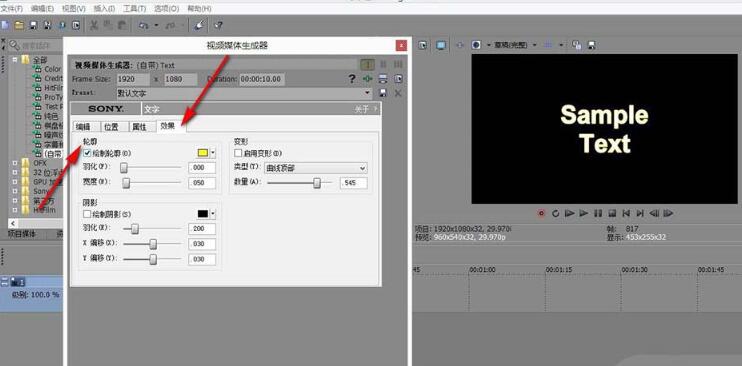
2. Find the outline option and check the check mark in front of the outline to see the effect.
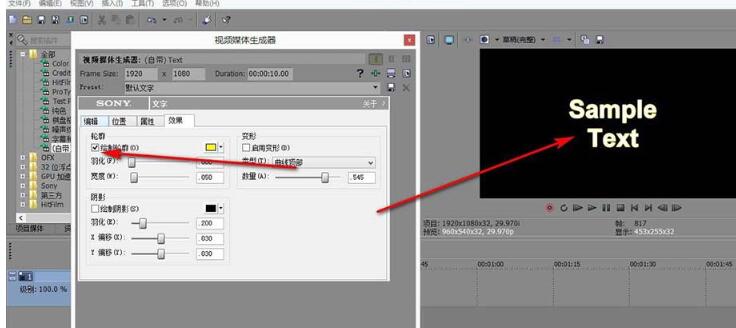
3. Click on the color block to change the color of the stroke.
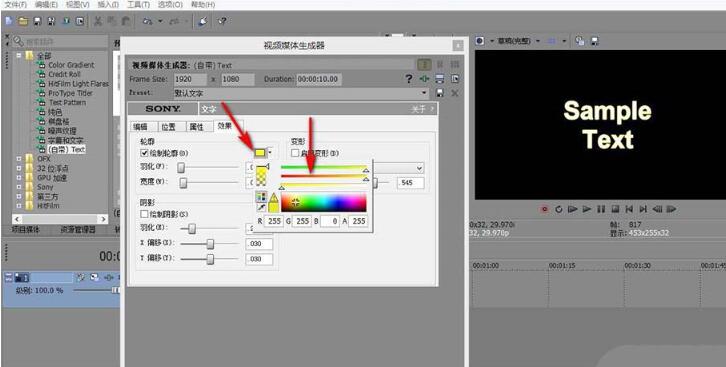
4. The feathering value is to adjust the blurring degree of the color.
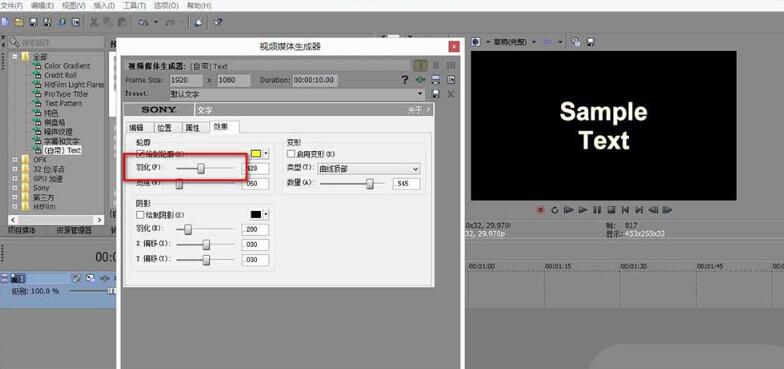
5. Width is to adjust the size of the stroke.
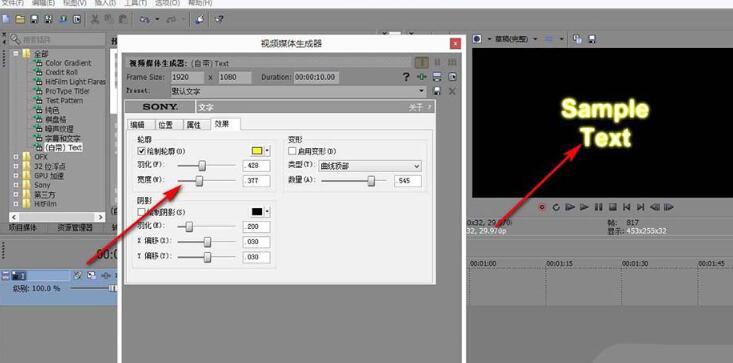
The above is the detailed content of Tutorial on how to add outline strokes to Vegas subtitles. For more information, please follow other related articles on the PHP Chinese website!
 How to light up Douyin close friends moment
How to light up Douyin close friends moment
 microsoft project
microsoft project
 What is phased array radar
What is phased array radar
 How to use fusioncharts.js
How to use fusioncharts.js
 Yiou trading software download
Yiou trading software download
 The latest ranking of the top ten exchanges in the currency circle
The latest ranking of the top ten exchanges in the currency circle
 What to do if win8wifi connection is not available
What to do if win8wifi connection is not available
 How to recover files emptied from Recycle Bin
How to recover files emptied from Recycle Bin




