
Are you troubled that you can’t find the semicolon when using Sogou Wubi input method? PHP editor Zimo presents a simple and easy-to-understand method to enable semicolon mode, allowing you to easily enter the required symbols. Continue reading this article to get a step-by-step guide to solving your semicolon typing woes.
1. First, click the tool icon on the far right side of the input method to open the property settings panel

2. Then, find the advanced settings column

3. Finally, in the auxiliary function, click the mouse to check the semicolon mode button
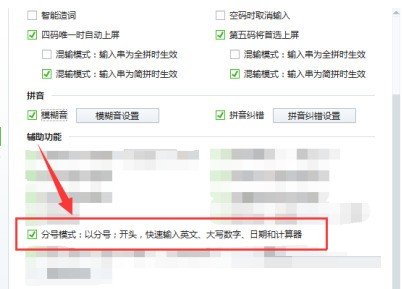
Sogou Wubi input method has a small method to turn on the semicolon mode The editor has shared it here. Friends who need it can come and learn it quickly.
The above is the detailed content of How to enable semicolon mode in Sogou Wubi Input Method How to enable semicolon mode. For more information, please follow other related articles on the PHP Chinese website!
 How to light up Douyin close friends moment
How to light up Douyin close friends moment
 microsoft project
microsoft project
 What is phased array radar
What is phased array radar
 How to use fusioncharts.js
How to use fusioncharts.js
 Yiou trading software download
Yiou trading software download
 The latest ranking of the top ten exchanges in the currency circle
The latest ranking of the top ten exchanges in the currency circle
 What to do if win8wifi connection is not available
What to do if win8wifi connection is not available
 How to recover files emptied from Recycle Bin
How to recover files emptied from Recycle Bin




