
How to paste multiple identical subtitle materials at the same time? PHP editor Strawberry has brought you a solution to this problem. This article will introduce in detail how Vegas implements this operation, helping you quickly complete the pasting of subtitle materials while improving efficiency.
1. First drag in a subtitle file, right-click the subtitle and select - Copy.
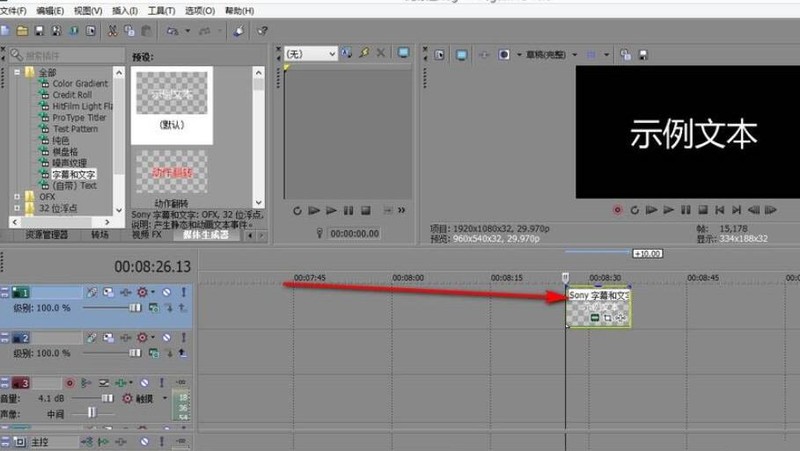
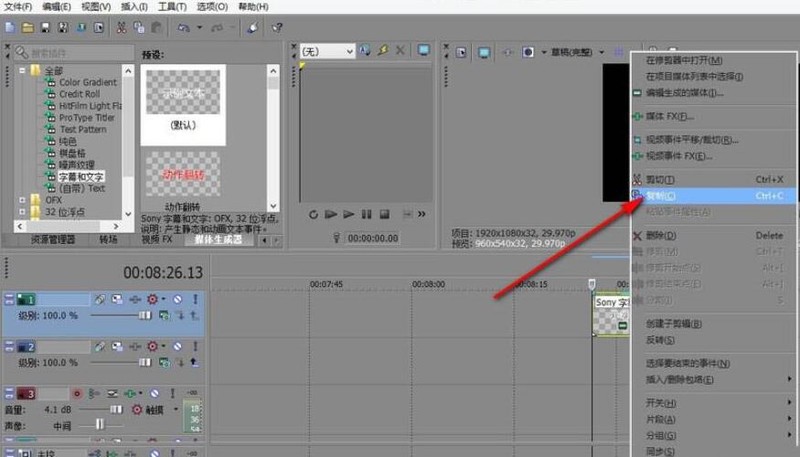
2. Click on the Edit tab in the upper left corner of the interface.
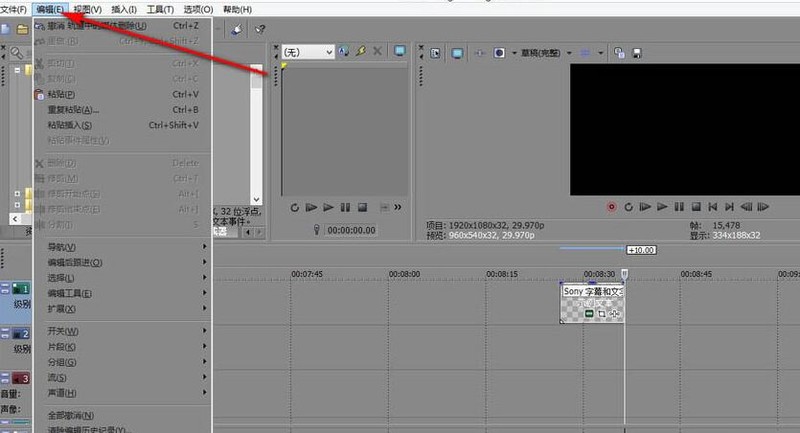
3. Select the Repeat Paste option in the pop-up drop-down menu and click with the mouse.
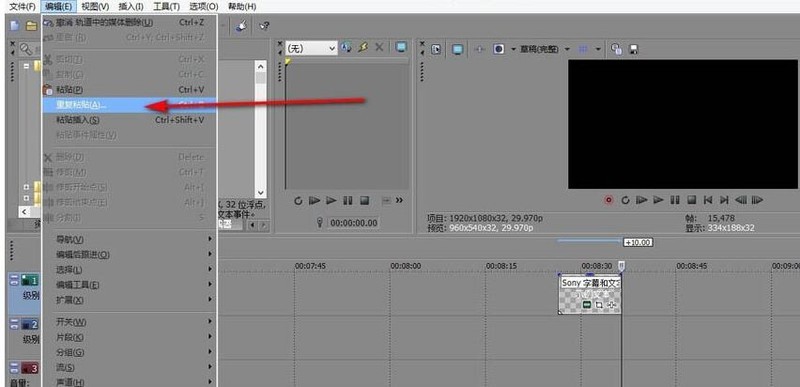
4. Then a dialog box will pop up, select - OK.
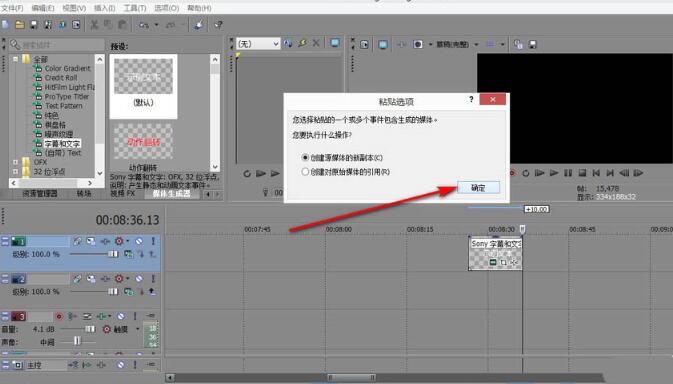
5. The settings box for repeated pasting pops up again. You can select the number of pastes, as well as the form and interval of pastes. Select according to your needs. The editor chooses the default as a demonstration, click - -Sure.
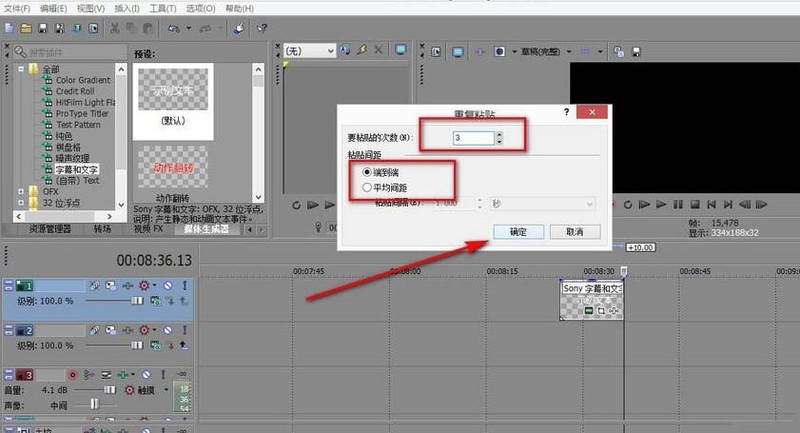
6. In this way, three identical subtitle files will be copied directly. You can directly change the text when using them.
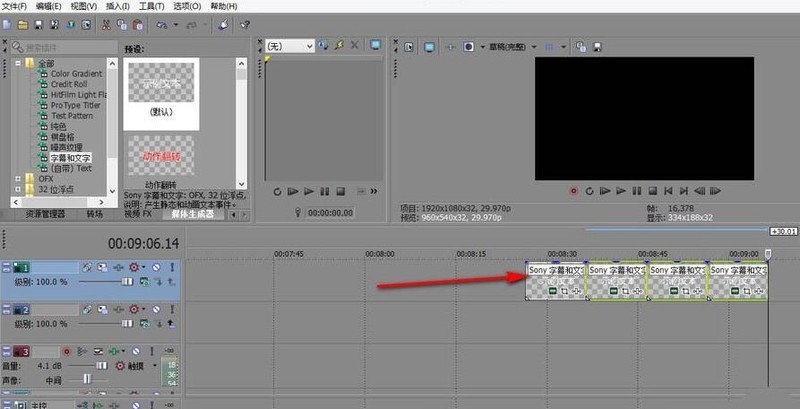
The above is the detailed content of Vegas operation of pasting multiple identical subtitle materials at the same time. For more information, please follow other related articles on the PHP Chinese website!




