 Backend Development
Backend Development
 Golang
Golang
 Optimization solution of Golang language in blockchain data management
Optimization solution of Golang language in blockchain data management
Optimization solution of Golang language in blockchain data management
Golang optimizes blockchain data management solution: use goroutines and channels to process data in parallel; slice the data and process it simultaneously by multiple goroutines; set up cache to reduce the number of database accesses; practical case: use Golang to optimize Ethereum blocks Block data and transaction data management of the chain.
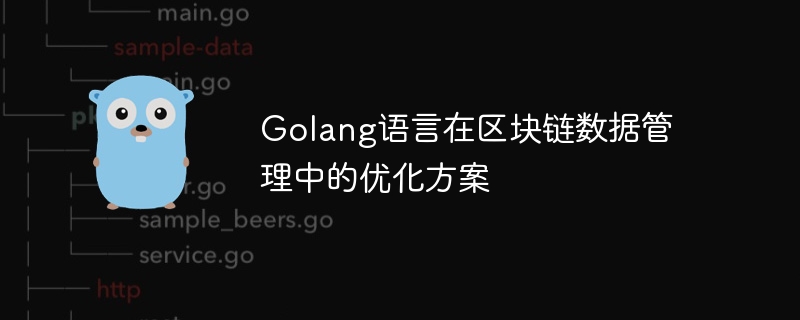
Golang optimized blockchain data management solution
Introduction
With With the development of blockchain technology, managing and processing the huge amount of data on the chain has become crucial. Golang has become one of the preferred languages for developing blockchain applications due to its advantages such as concurrency and high performance. This article explores how to use Golang to optimize blockchain data management and provides a practical case.
Golang optimization plan
1. goroutines and channels
Goroutines are lightweight concurrency units in Golang, channels It is used for communication between goroutines. In blockchain data management, we can create goroutines to process block data, transaction data, etc. in parallel to improve data processing efficiency.
Code example:
func processBlock(blockData []byte) {
// 开始 goroutine 并行处理区块数据
go func() {
// 区块数据处理逻辑
}()
}2. Data slicing
Blockchain data is partitioned and incremental Features. We can slice block data or transaction data into smaller chunks and hand them over to different goroutines for parallel processing. This can effectively avoid goroutine blocking and improve overall performance.
Code example:
// 将交易数据切片成 10 个块
chunks := chunkData(txData, 10)
// 每个 chunk 由一个 goroutine 处理
for _, chunk := range chunks {
go processTransactions(chunk)
}3. Data cache
Frequently accessed data can be stored in the cache to reduce the need for The number of database or network requests. Golang provides a variety of caching libraries, such as Redis, gocache, etc.
Code example:
// 初始化 Redis 客户端
redisClient := redis.NewClient(&redis.Options{
Addr: "localhost:6379",
Password: "", // 省略
})
// 从 Redis 中获取缓存数据
cachedData, err := redisClient.Get("key").Bytes()
if err != nil {
// 缓存未命中,从数据库获取数据
}Practical case
Use Golang to optimize Ethereum blockchain data management
We will use Golang to optimize the management of block data and transaction data on Ethereum nodes.
Code implementation:
package main
import (
"context"
"fmt"
"math/big"
"sync"
"github.com/ethereum/go-ethereum/common"
"github.com/ethereum/go-ethereum/core/types"
"github.com/ethereum/go-ethereum/ethclient"
)
func main() {
// 连接到以太坊节点
client, err := ethclient.Dial("http://localhost:8545")
if err != nil {
fmt.Println(err)
return
}
defer client.Close()
// 创建 goroutines 处理器池
var wg sync.WaitGroup
processorCount := 10
// 监听新区块
headers := make(chan *types.Header)
go func() {
for {
header, err := client.HeaderByNumber(context.Background(), nil)
if err != nil {
fmt.Println(err)
return
}
headers <- header
}
}()
// 并行处理区块数据和交易数据
for i := 0; i < processorCount; i++ {
wg.Add(1)
go func() {
defer wg.Done()
for header := range headers {
// 处理区块数据
processBlock(header)
// 处理交易数据
for _, tx := range header.Transactions() {
processTransaction(tx)
}
}
}()
}
wg.Wait()
}
func processBlock(header *types.Header) {
// ...
}
func processTransaction(tx *types.Transaction) {
// ...
}Summary
The above method makes full use of Golang’s concurrency and caching features, effectively optimizing Performance of blockchain data management. In practice, these solutions can be flexibly combined according to different project needs to achieve the optimal blockchain data management solution.
The above is the detailed content of Optimization solution of Golang language in blockchain data management. For more information, please follow other related articles on the PHP Chinese website!

Hot AI Tools

Undresser.AI Undress
AI-powered app for creating realistic nude photos

AI Clothes Remover
Online AI tool for removing clothes from photos.

Undress AI Tool
Undress images for free

Clothoff.io
AI clothes remover

AI Hentai Generator
Generate AI Hentai for free.

Hot Article

Hot Tools

Notepad++7.3.1
Easy-to-use and free code editor

SublimeText3 Chinese version
Chinese version, very easy to use

Zend Studio 13.0.1
Powerful PHP integrated development environment

Dreamweaver CS6
Visual web development tools

SublimeText3 Mac version
God-level code editing software (SublimeText3)

Hot Topics
 1386
1386
 52
52
 How to delete a repository by git
Apr 17, 2025 pm 04:03 PM
How to delete a repository by git
Apr 17, 2025 pm 04:03 PM
To delete a Git repository, follow these steps: Confirm the repository you want to delete. Local deletion of repository: Use the rm -rf command to delete its folder. Remotely delete a warehouse: Navigate to the warehouse settings, find the "Delete Warehouse" option, and confirm the operation.
 How to generate ssh keys in git
Apr 17, 2025 pm 01:36 PM
How to generate ssh keys in git
Apr 17, 2025 pm 01:36 PM
In order to securely connect to a remote Git server, an SSH key containing both public and private keys needs to be generated. The steps to generate an SSH key are as follows: Open the terminal and enter the command ssh-keygen -t rsa -b 4096. Select the key saving location. Enter a password phrase to protect the private key. Copy the public key to the remote server. Save the private key properly because it is the credentials for accessing the account.
 How to download git projects to local
Apr 17, 2025 pm 04:36 PM
How to download git projects to local
Apr 17, 2025 pm 04:36 PM
To download projects locally via Git, follow these steps: Install Git. Navigate to the project directory. cloning the remote repository using the following command: git clone https://github.com/username/repository-name.git
 What to do if the git download is not active
Apr 17, 2025 pm 04:54 PM
What to do if the git download is not active
Apr 17, 2025 pm 04:54 PM
Resolve: When Git download speed is slow, you can take the following steps: Check the network connection and try to switch the connection method. Optimize Git configuration: Increase the POST buffer size (git config --global http.postBuffer 524288000), and reduce the low-speed limit (git config --global http.lowSpeedLimit 1000). Use a Git proxy (such as git-proxy or git-lfs-proxy). Try using a different Git client (such as Sourcetree or Github Desktop). Check for fire protection
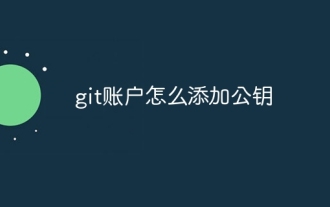 How to add public keys to git account
Apr 17, 2025 pm 02:42 PM
How to add public keys to git account
Apr 17, 2025 pm 02:42 PM
How to add a public key to a Git account? Step: Generate an SSH key pair. Copy the public key. Add a public key in GitLab or GitHub. Test the SSH connection.
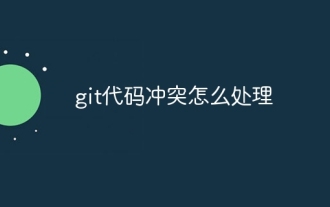 How to deal with git code conflict
Apr 17, 2025 pm 02:51 PM
How to deal with git code conflict
Apr 17, 2025 pm 02:51 PM
Code conflict refers to a conflict that occurs when multiple developers modify the same piece of code and cause Git to merge without automatically selecting changes. The resolution steps include: Open the conflicting file and find out the conflicting code. Merge the code manually and copy the changes you want to keep into the conflict marker. Delete the conflict mark. Save and submit changes.
 How to solve the efficient search problem in PHP projects? Typesense helps you achieve it!
Apr 17, 2025 pm 08:15 PM
How to solve the efficient search problem in PHP projects? Typesense helps you achieve it!
Apr 17, 2025 pm 08:15 PM
When developing an e-commerce website, I encountered a difficult problem: How to achieve efficient search functions in large amounts of product data? Traditional database searches are inefficient and have poor user experience. After some research, I discovered the search engine Typesense and solved this problem through its official PHP client typesense/typesense-php, which greatly improved the search performance.
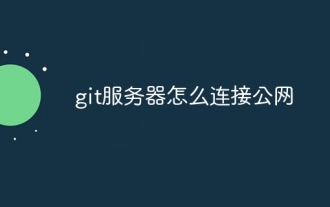 How to connect to the public network of git server
Apr 17, 2025 pm 02:27 PM
How to connect to the public network of git server
Apr 17, 2025 pm 02:27 PM
Connecting a Git server to the public network includes five steps: 1. Set up the public IP address; 2. Open the firewall port (22, 9418, 80/443); 3. Configure SSH access (generate key pairs, create users); 4. Configure HTTP/HTTPS access (install servers, configure permissions); 5. Test the connection (using SSH client or Git commands).



