
Thanks to netizens Muir Seth and Yanyu Molu for submitting clues! According to news on May 9, in response to the situation that "Aicy screen recognition cannot be used", Meizu Flyme engineer "Yixing Playing Chess" responded: "The problem of screen recognition being unavailable is a server problem. The business is being processed, and we will also For further follow-up, please pay attention to the subsequent restoration of functions.”
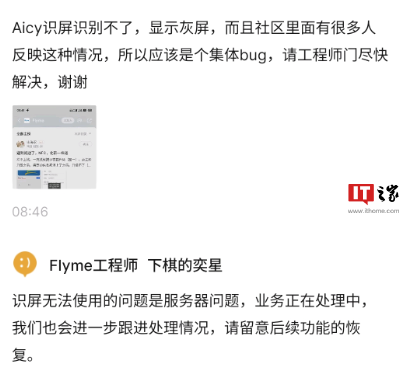 Since yesterday (May 8), some Meizu users have reported in the official community that “Aicy screen recognition cannot be used”. The inquiry found that this situation is not an isolated case, and the models involved include Meizu 20 series, Meizu 21 series, etc.
Since yesterday (May 8), some Meizu users have reported in the official community that “Aicy screen recognition cannot be used”. The inquiry found that this situation is not an isolated case, and the models involved include Meizu 20 series, Meizu 21 series, etc. 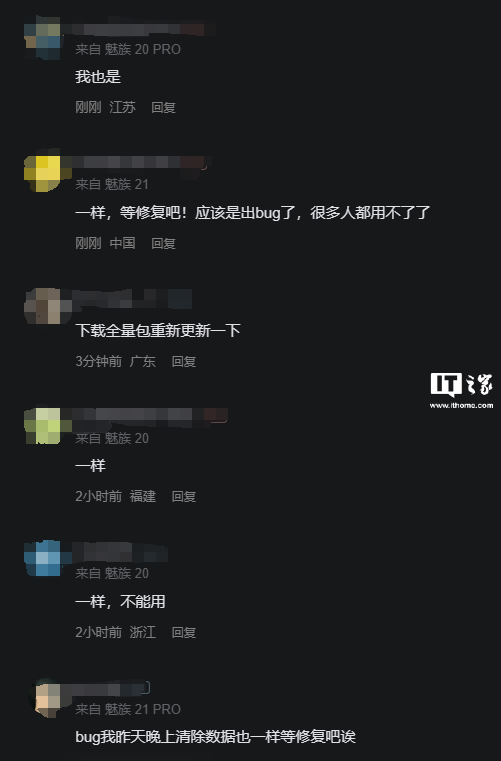 It is understood that Aicy’s screen recognition function can intelligently identify graphic and text information on the page, and flexibly extract key information for editing, sharing, searching and other operations. Press and hold the QR code to quickly identify and search with one click scanning. It is worth mentioning that Meizu Technology has recently officially announced that the new Flyme system will be released this month, and also announced a demonstration of the new system’s “live notification” function, which supports all-scenario flow reminders such as screen suspension, lock screen, and desktop.
It is understood that Aicy’s screen recognition function can intelligently identify graphic and text information on the page, and flexibly extract key information for editing, sharing, searching and other operations. Press and hold the QR code to quickly identify and search with one click scanning. It is worth mentioning that Meizu Technology has recently officially announced that the new Flyme system will be released this month, and also announced a demonstration of the new system’s “live notification” function, which supports all-scenario flow reminders such as screen suspension, lock screen, and desktop. 
The above is the detailed content of Meizu Flyme engineer responded 'Aicy screen recognition cannot be used': server problem, being processed. For more information, please follow other related articles on the PHP Chinese website!




