Debugging skills and best practices in PHP development
For debugging in PHP development, there are the following tips: 1. Use var_dump() to print variable values and types; 2. Use print_r() to print arrays and objects; 3. Use error_log() to record error messages; 4. Use Xdebug gets rich debugging information. Best practices include: 1. Use exception handling; 2. Enable error reporting; 3. Use a live editor; 4. Use a version control system; 5. Test your code.
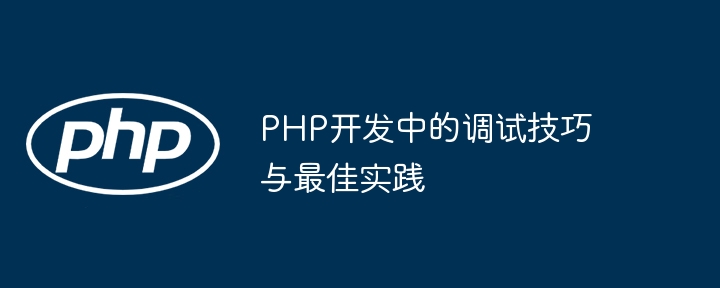
Debugging skills and best practices in PHP development
In PHP development, debugging is crucial, it Can help us identify and solve problems in the code. This article will introduce some common debugging techniques and best practices to help you easily locate errors.
Practical case
Suppose we have a PHP script calculate.php, which has a add() function used to calculate two numbers and:
function add($a, $b) {
return $a + $b;
}
echo add(1, 2); // 3If we accidentally write the operator as - (subtraction), the script will generate an error:
function add($a, $b) {
return $a - $b;
}
echo add(1, 2); // -1Debugging Tips
1. Use the var_dump()
var_dump() function to print the value and type of the variable. This helps us examine the contents of variables, especially when their values are unexpected or difficult to predict.
var_dump(add(1, 2)); // int(3)
2. Use print_r()
print_r() The function is similar to var_dump(), but it is more suitable for printing arrays and objects.
print_r(array(1, 2, 3)); // Array ( [0] => 1 [1] => 2 [2] => 3 )
3. Use the error_log()
error_log() function to write the error message to the error log file . This is useful for logging errors that cannot be caught immediately.
error_log("Error: Invalid argument");4. Use Xdebug
Xdebug is a popular PHP debugger that provides rich debugging information, including stack traces and real-time inspection of variable values. To use Xdebug, you enable it in PHP.ini and configure the IDE to connect to the Xdebug server.
Best Practices
1. Use exception handling
Exception handling can help you handle and log unexpected errors gracefully.
try {
add(1, 2);
} catch (Exception $e) {
echo "Error: " . $e->getMessage();
}2. Enable error reporting
Make sure PHP is configured to report all errors. This can be achieved by setting error_reporting in PHP.ini.
error_reporting = E_ALL
3. Use a live editor
Many modern IDEs provide a live editor that allows you to see debugging information while editing code. This can significantly improve debugging efficiency.
4. Use a version control system
A version control system such as Git allows you to track code changes and easily roll back to a previous version. This is useful for undoing unexpected changes.
5. Test your code
Regularly testing your code can help you catch bugs early and prevent them from entering production.
The above is the detailed content of Debugging skills and best practices in PHP development. For more information, please follow other related articles on the PHP Chinese website!

Hot AI Tools

Undresser.AI Undress
AI-powered app for creating realistic nude photos

AI Clothes Remover
Online AI tool for removing clothes from photos.

Undress AI Tool
Undress images for free

Clothoff.io
AI clothes remover

AI Hentai Generator
Generate AI Hentai for free.

Hot Article

Hot Tools

Notepad++7.3.1
Easy-to-use and free code editor

SublimeText3 Chinese version
Chinese version, very easy to use

Zend Studio 13.0.1
Powerful PHP integrated development environment

Dreamweaver CS6
Visual web development tools

SublimeText3 Mac version
God-level code editing software (SublimeText3)

Hot Topics
 1382
1382
 52
52
 Choosing Between PHP and Python: A Guide
Apr 18, 2025 am 12:24 AM
Choosing Between PHP and Python: A Guide
Apr 18, 2025 am 12:24 AM
PHP is suitable for web development and rapid prototyping, and Python is suitable for data science and machine learning. 1.PHP is used for dynamic web development, with simple syntax and suitable for rapid development. 2. Python has concise syntax, is suitable for multiple fields, and has a strong library ecosystem.
 How to use git commit
Apr 17, 2025 pm 03:57 PM
How to use git commit
Apr 17, 2025 pm 03:57 PM
Git Commit is a command that records file changes to a Git repository to save a snapshot of the current state of the project. How to use it is as follows: Add changes to the temporary storage area Write a concise and informative submission message to save and exit the submission message to complete the submission optionally: Add a signature for the submission Use git log to view the submission content
 How to delete a repository by git
Apr 17, 2025 pm 04:03 PM
How to delete a repository by git
Apr 17, 2025 pm 04:03 PM
To delete a Git repository, follow these steps: Confirm the repository you want to delete. Local deletion of repository: Use the rm -rf command to delete its folder. Remotely delete a warehouse: Navigate to the warehouse settings, find the "Delete Warehouse" option, and confirm the operation.
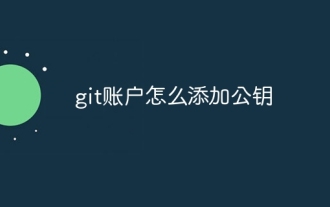 How to add public keys to git account
Apr 17, 2025 pm 02:42 PM
How to add public keys to git account
Apr 17, 2025 pm 02:42 PM
How to add a public key to a Git account? Step: Generate an SSH key pair. Copy the public key. Add a public key in GitLab or GitHub. Test the SSH connection.
 PHP and Python: Different Paradigms Explained
Apr 18, 2025 am 12:26 AM
PHP and Python: Different Paradigms Explained
Apr 18, 2025 am 12:26 AM
PHP is mainly procedural programming, but also supports object-oriented programming (OOP); Python supports a variety of paradigms, including OOP, functional and procedural programming. PHP is suitable for web development, and Python is suitable for a variety of applications such as data analysis and machine learning.
 How to generate ssh keys in git
Apr 17, 2025 pm 01:36 PM
How to generate ssh keys in git
Apr 17, 2025 pm 01:36 PM
In order to securely connect to a remote Git server, an SSH key containing both public and private keys needs to be generated. The steps to generate an SSH key are as follows: Open the terminal and enter the command ssh-keygen -t rsa -b 4096. Select the key saving location. Enter a password phrase to protect the private key. Copy the public key to the remote server. Save the private key properly because it is the credentials for accessing the account.
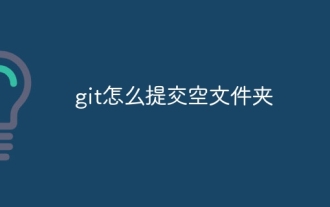 How to submit empty folders in git
Apr 17, 2025 pm 04:09 PM
How to submit empty folders in git
Apr 17, 2025 pm 04:09 PM
To submit an empty folder in Git, just follow the following steps: 1. Create an empty folder; 2. Add the folder to the staging area; 3. Submit changes and enter a commit message; 4. (Optional) Push the changes to the remote repository. Note: The name of an empty folder cannot start with . If the folder already exists, you need to use git add --force to add.
 How to solve the efficient search problem in PHP projects? Typesense helps you achieve it!
Apr 17, 2025 pm 08:15 PM
How to solve the efficient search problem in PHP projects? Typesense helps you achieve it!
Apr 17, 2025 pm 08:15 PM
When developing an e-commerce website, I encountered a difficult problem: How to achieve efficient search functions in large amounts of product data? Traditional database searches are inefficient and have poor user experience. After some research, I discovered the search engine Typesense and solved this problem through its official PHP client typesense/typesense-php, which greatly improved the search performance.




