
4K videos often come with independent subtitles, but when the subtitles are in foreign languages, the viewing experience will be affected. PotPlayer software provides real-time subtitle translation function, which can translate foreign language subtitles into Chinese. This tutorial will introduce in detail how to use PotPlayer to translate subtitles to help you enjoy a high-definition viewing experience without language barriers. The tutorial compiled by PHP editor Yuzai will guide you step by step, allowing you to easily translate subtitles.
1. First, you need to open the video that requires online real-time translation of subtitles and display the default subtitle language.
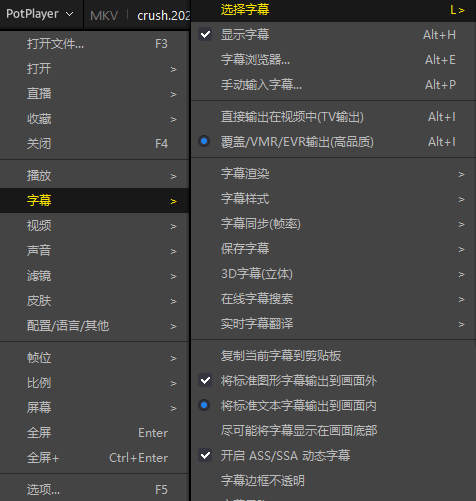
When using the right-click player, select the subtitle translation function, select subtitle translation real-time subtitle translation, select always use, and the subtitles will be displayed above. Just choose a translation engine according to your needs.
It is necessary to cooperate with the ladder, because the translations are all translated using Google Translate or other large international translation interfaces.
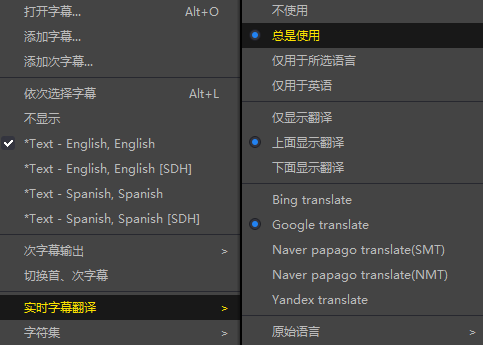
The above is the detailed content of How to translate subtitles online in real time when playing 4K videos in PotPlayer?. For more information, please follow other related articles on the PHP Chinese website!




