Java virtual machine memory mapping: the way to efficient data access
Memory mapping improves data access performance. It creates a virtual address space in the JVM, aligned with physical memory, allowing applications to directly manipulate physical memory. Advantages include high performance, zero copy, and concurrency. Practical examples show how to use memory mapping to read image files, bypassing Java heap overhead and directly accessing data in physical memory.
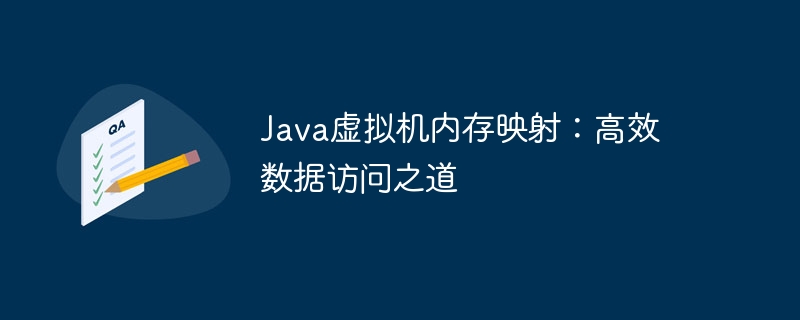
Java virtual machine memory mapping: the way to efficient data access
Memory mapping is a function provided by the Java Virtual Machine (JVM) A mechanism that allows applications to directly manipulate physical memory without going through the regular Java heap allocation or garbage collection process. By using memory mapping, applications can bypass the overhead of the Java heap and significantly improve data access performance.
Principle
Memory mapping involves creating a virtual address space in the JVM that is aligned with physical memory addresses. This enables applications to directly access data in physical memory using regular Java pointers, just like operating on arrays or other data structures.
Advantages
- High performance: Bypassing the heap allocation and garbage collection process can greatly improve data access speed, especially for large data set.
- Zero copy: The process of copying data from physical memory to the Java heap will generate overhead, and memory mapping eliminates this overhead and achieves zero copy of data access.
- Concurrency: Multiple threads can access memory-mapped data simultaneously without worrying about thread safety issues.
Practical case:
The following is a code example that uses memory mapping to read an image file:
import java.io.File;
import java.io.RandomAccessFile;
import java.nio.MappedByteBuffer;
import java.nio.channels.FileChannel;
public class MemoryMappingExample {
public static void main(String[] args) throws Exception {
File imageFile = new File("image.jpg");
RandomAccessFile file = new RandomAccessFile(imageFile, "r");
FileChannel channel = file.getChannel();
// 创建虚拟地址空间
MappedByteBuffer buffer = channel.map(FileChannel.MapMode.READ_ONLY, 0, imageFile.length());
// 使用 Java 指针读取数据
int width = buffer.getInt(0);
int height = buffer.getInt(4);
int[] pixels = new int[width * height];
for (int i = 0; i < pixels.length; i++) {
pixels[i] = buffer.getInt(8 + 4 * i);
}
// 释放虚拟地址空间
buffer.force();
channel.close();
}
}In this example, MappedByteBuffer Class is used to create virtual address space. force() The method is used to write all outstanding changes to memory mapped data to physical memory.
The above is the detailed content of Java virtual machine memory mapping: the way to efficient data access. For more information, please follow other related articles on the PHP Chinese website!

Hot AI Tools

Undresser.AI Undress
AI-powered app for creating realistic nude photos

AI Clothes Remover
Online AI tool for removing clothes from photos.

Undress AI Tool
Undress images for free

Clothoff.io
AI clothes remover

AI Hentai Generator
Generate AI Hentai for free.

Hot Article

Hot Tools

Notepad++7.3.1
Easy-to-use and free code editor

SublimeText3 Chinese version
Chinese version, very easy to use

Zend Studio 13.0.1
Powerful PHP integrated development environment

Dreamweaver CS6
Visual web development tools

SublimeText3 Mac version
God-level code editing software (SublimeText3)

Hot Topics
 How to convert deepseek pdf
Feb 19, 2025 pm 05:24 PM
How to convert deepseek pdf
Feb 19, 2025 pm 05:24 PM
DeepSeek cannot convert files directly to PDF. Depending on the file type, you can use different methods: Common documents (Word, Excel, PowerPoint): Use Microsoft Office, LibreOffice and other software to export as PDF. Image: Save as PDF using image viewer or image processing software. Web pages: Use the browser's "Print into PDF" function or the dedicated web page to PDF tool. Uncommon formats: Find the right converter and convert it to PDF. It is crucial to choose the right tools and develop a plan based on the actual situation.
 Java Spring Interview Questions
Aug 30, 2024 pm 04:29 PM
Java Spring Interview Questions
Aug 30, 2024 pm 04:29 PM
In this article, we have kept the most asked Java Spring Interview Questions with their detailed answers. So that you can crack the interview.
 Break or return from Java 8 stream forEach?
Feb 07, 2025 pm 12:09 PM
Break or return from Java 8 stream forEach?
Feb 07, 2025 pm 12:09 PM
Java 8 introduces the Stream API, providing a powerful and expressive way to process data collections. However, a common question when using Stream is: How to break or return from a forEach operation? Traditional loops allow for early interruption or return, but Stream's forEach method does not directly support this method. This article will explain the reasons and explore alternative methods for implementing premature termination in Stream processing systems. Further reading: Java Stream API improvements Understand Stream forEach The forEach method is a terminal operation that performs one operation on each element in the Stream. Its design intention is
 Why is Bittensor said to be the 'bitcoin' in the AI track?
Mar 04, 2025 pm 04:06 PM
Why is Bittensor said to be the 'bitcoin' in the AI track?
Mar 04, 2025 pm 04:06 PM
Original title: Bittensor=AIBitcoin? Original author: S4mmyEth, Decentralized AI Research Original translation: zhouzhou, BlockBeats Editor's note: This article discusses Bittensor, a decentralized AI platform, hoping to break the monopoly of centralized AI companies through blockchain technology and promote an open and collaborative AI ecosystem. Bittensor adopts a subnet model that allows the emergence of different AI solutions and inspires innovation through TAO tokens. Although the AI market is mature, Bittensor faces competitive risks and may be subject to other open source
 Java Made Simple: A Beginner's Guide to Programming Power
Oct 11, 2024 pm 06:30 PM
Java Made Simple: A Beginner's Guide to Programming Power
Oct 11, 2024 pm 06:30 PM
Java Made Simple: A Beginner's Guide to Programming Power Introduction Java is a powerful programming language used in everything from mobile applications to enterprise-level systems. For beginners, Java's syntax is simple and easy to understand, making it an ideal choice for learning programming. Basic Syntax Java uses a class-based object-oriented programming paradigm. Classes are templates that organize related data and behavior together. Here is a simple Java class example: publicclassPerson{privateStringname;privateintage;
 Create the Future: Java Programming for Absolute Beginners
Oct 13, 2024 pm 01:32 PM
Create the Future: Java Programming for Absolute Beginners
Oct 13, 2024 pm 01:32 PM
Java is a popular programming language that can be learned by both beginners and experienced developers. This tutorial starts with basic concepts and progresses through advanced topics. After installing the Java Development Kit, you can practice programming by creating a simple "Hello, World!" program. After you understand the code, use the command prompt to compile and run the program, and "Hello, World!" will be output on the console. Learning Java starts your programming journey, and as your mastery deepens, you can create more complex applications.
 Java Program to Find the Volume of Capsule
Feb 07, 2025 am 11:37 AM
Java Program to Find the Volume of Capsule
Feb 07, 2025 am 11:37 AM
Capsules are three-dimensional geometric figures, composed of a cylinder and a hemisphere at both ends. The volume of the capsule can be calculated by adding the volume of the cylinder and the volume of the hemisphere at both ends. This tutorial will discuss how to calculate the volume of a given capsule in Java using different methods. Capsule volume formula The formula for capsule volume is as follows: Capsule volume = Cylindrical volume Volume Two hemisphere volume in, r: The radius of the hemisphere. h: The height of the cylinder (excluding the hemisphere). Example 1 enter Radius = 5 units Height = 10 units Output Volume = 1570.8 cubic units explain Calculate volume using formula: Volume = π × r2 × h (4
 How to Run Your First Spring Boot Application in Spring Tool Suite?
Feb 07, 2025 pm 12:11 PM
How to Run Your First Spring Boot Application in Spring Tool Suite?
Feb 07, 2025 pm 12:11 PM
Spring Boot simplifies the creation of robust, scalable, and production-ready Java applications, revolutionizing Java development. Its "convention over configuration" approach, inherent to the Spring ecosystem, minimizes manual setup, allo






