
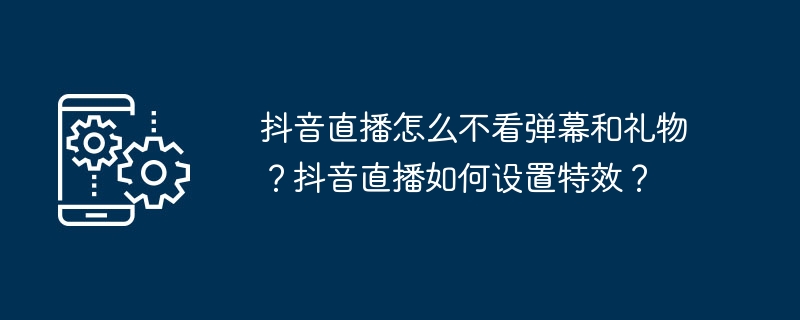
How to block interference in Douyin live broadcast and improve the live broadcast experience. Douyin live broadcast is deeply loved by users, but the interference of barrages and gifts may distract the host and affect the live broadcast effect. In this article, PHP editor Yuzai will introduce in detail how to block these interferences in Douyin live broadcast, and at the same time set live broadcast special effects to improve the live broadcast experience. The following content will explain one by one how to block barrages and gifts, as well as how to set live broadcast special effects such as beauty and filters, to help anchors focus on content presentation during the live broadcast and create a better live broadcast experience.
1. Why don’t you watch the comments and gifts on Douyin live broadcast?
During live broadcast, if the anchor wants to focus on content presentation without being distracted by barrages and gifts, you can try the following methods:
1. Barrage blocking settings
Douyin allows anchors to set blocked keywords to filter out comments containing specific words.
2. Turn off gift special effects
In the live broadcast settings, the host can choose to turn off gift special effects to reduce visual interference.
3. Entrust administrators to manage
Designate trusted administrators to help manage the live broadcast room and handle matters related to barrages and gifts.
4. Use streaming software such as OBS
By using third-party streaming software such as OBS, the anchor can view the barrage in a separate interface without displaying it in the live broadcast screen.
5. Psychological adjustment
Anchors can also learn to ignore the interference of barrages and gifts through psychological adjustment and focus on the live content.
6. Scheduled viewing
Anchors can set to check the comments and gifts during a specific period of the live broadcast, and focus on the live broadcast at other times.
7. Hiding the barrage area
When designing the live broadcast interface, you can place the barrage area at the edge of the screen or in a location that is not easily noticed.
2. How to set special effects for Douyin live broadcast?
The special effects settings of Douyin live broadcast can increase the fun of the live broadcast and the audience’s viewing experience. The following are some methods of setting special effects:
1. Use Douyin’s built-in special effects
TikTok Live provides a variety of built-in special effects that anchors can use directly during live broadcasts.
2. Third-party software
In addition to the special effects that come with Douyin, anchors can also use third-party software such as OBS, XSplit, etc. to add more special effects.
3. Green screen technology
Using green screen technology, anchors can create richer and more professional live broadcast background special effects.
4. Sound effects
Appropriate sound effects can enhance the atmosphere of the live broadcast and make the audience more engaged.
5. Interactive games
Set up some interactive game special effects, such as lottery draws, quizzes, etc., to increase audience participation.
6. Festival theme special effects
Set corresponding special effects according to different festival or event themes to increase the fun of the live broadcast.
7. Audience voting
Allows the audience to choose special effects through barrage voting to increase the interactivity of the live broadcast.
Avoiding barrages and gifts during Douyin live broadcasts can help anchors focus more on content creation, and setting special effects appropriately can improve the viewing and interactivity of live broadcasts. Anchors should make flexible use of these features based on their live broadcast style and audience preferences to create a more engaging live broadcast experience.
The above is the detailed content of Why don't you watch comments and gifts on Douyin live broadcast? How to set special effects for Douyin live broadcast?. For more information, please follow other related articles on the PHP Chinese website!
 Douyin cannot download and save videos
Douyin cannot download and save videos
 How to watch live broadcast playback records on Douyin
How to watch live broadcast playback records on Douyin
 Check friends' online status on TikTok
Check friends' online status on TikTok
 What's the matter with Douyin crashing?
What's the matter with Douyin crashing?
 Why can't I see visitors on my TikTok
Why can't I see visitors on my TikTok
 How many people can you raise on Douyin?
How many people can you raise on Douyin?
 How to get Douyin Xiaohuoren
How to get Douyin Xiaohuoren
 How to raise a little fireman on Douyin
How to raise a little fireman on Douyin




