How to solve deadlock and concurrency problems in Java network programming
Deadlock and concurrency issues are common obstacles in Java network programming and can be solved in the following ways: Deadlock: Use a lock (such as ReentrantLock) or set a timeout to solve it; Concurrency: Use the synchronization keyword or a concurrency library (such as concurrent package) to ensure access security to shared resources.
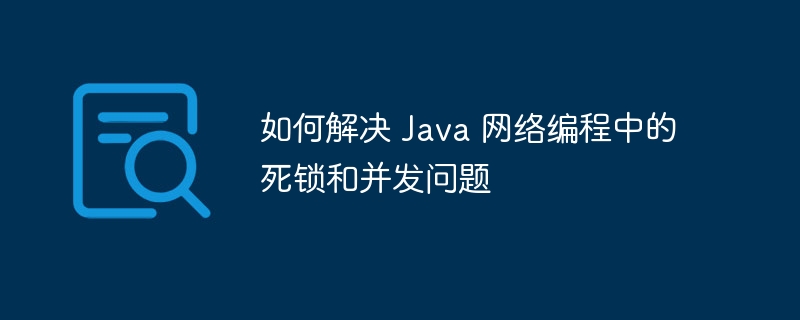
How to solve deadlock and concurrency problems in Java network programming
In Java network programming, deadlock and concurrency problems are common obstacles. Solving these problems is critical to creating reliable and responsive applications.
Deadlock
Deadlock occurs when two or more threads wait indefinitely for each other. In network programming, this usually happens when two threads are waiting for input from the other.
Solution:
- Use locks: By using locks, you can ensure that only one thread accesses a shared resource at any particular time.
- Timed waiting: If two threads are waiting for each other, you can set a timeout so that one of the threads gives up waiting and continues execution.
Concurrency
Concurrency refers to two or more threads accessing shared resources at the same time. In network programming, this can lead to data races and unpredictable results.
Solution:
- Synchronized code: By using the synchronization keyword (such as synchronized), you can ensure that only one thread executes a block of code at a specific time.
- Use concurrency libraries: Java provides various concurrency libraries, such as the concurrent package, to help manage concurrent operations.
Practical case:
Consider a simple Java server program that uses socket communication. When a client connection is received, the server creates a new thread to handle the connection. If proper concurrency control is not used, multiple threads may compete for the list that the server uses to store client connections.
The following code demonstrates how to use locks to solve this problem:
import java.net.ServerSocket;
import java.net.Socket;
import java.util.Collections;
import java.util.LinkedList;
import java.util.List;
import java.util.concurrent.locks.Lock;
import java.util.concurrent.locks.ReentrantLock;
public class Server {
private final int PORT = 1234;
private final ServerSocket serverSocket;
private final List<Socket> clients;
private final Lock lock;
public Server() throws IOException {
serverSocket = new ServerSocket(PORT);
clients = Collections.synchronizedList(new LinkedList<>());
lock = new ReentrantLock();
}
public void start() {
while (true) {
try {
Socket client = serverSocket.accept();
lock.lock();
clients.add(client);
lock.unlock();
// 为客户端创建一个新线程
Thread thread = new Thread(() -> handleClient(client));
thread.start();
} catch (IOException | InterruptedException e) {
e.printStackTrace();
}
}
}
public static void main(String[] args) {
Server server = new Server();
server.start();
}
}The above is the detailed content of How to solve deadlock and concurrency problems in Java network programming. For more information, please follow other related articles on the PHP Chinese website!

Hot AI Tools

Undresser.AI Undress
AI-powered app for creating realistic nude photos

AI Clothes Remover
Online AI tool for removing clothes from photos.

Undress AI Tool
Undress images for free

Clothoff.io
AI clothes remover

Video Face Swap
Swap faces in any video effortlessly with our completely free AI face swap tool!

Hot Article

Hot Tools

Notepad++7.3.1
Easy-to-use and free code editor

SublimeText3 Chinese version
Chinese version, very easy to use

Zend Studio 13.0.1
Powerful PHP integrated development environment

Dreamweaver CS6
Visual web development tools

SublimeText3 Mac version
God-level code editing software (SublimeText3)

Hot Topics
 1387
1387
 52
52
 Java Spring Interview Questions
Aug 30, 2024 pm 04:29 PM
Java Spring Interview Questions
Aug 30, 2024 pm 04:29 PM
In this article, we have kept the most asked Java Spring Interview Questions with their detailed answers. So that you can crack the interview.
 Break or return from Java 8 stream forEach?
Feb 07, 2025 pm 12:09 PM
Break or return from Java 8 stream forEach?
Feb 07, 2025 pm 12:09 PM
Java 8 introduces the Stream API, providing a powerful and expressive way to process data collections. However, a common question when using Stream is: How to break or return from a forEach operation? Traditional loops allow for early interruption or return, but Stream's forEach method does not directly support this method. This article will explain the reasons and explore alternative methods for implementing premature termination in Stream processing systems. Further reading: Java Stream API improvements Understand Stream forEach The forEach method is a terminal operation that performs one operation on each element in the Stream. Its design intention is
 How to convert XML to PDF on your phone?
Apr 02, 2025 pm 10:18 PM
How to convert XML to PDF on your phone?
Apr 02, 2025 pm 10:18 PM
It is not easy to convert XML to PDF directly on your phone, but it can be achieved with the help of cloud services. It is recommended to use a lightweight mobile app to upload XML files and receive generated PDFs, and convert them with cloud APIs. Cloud APIs use serverless computing services, and choosing the right platform is crucial. Complexity, error handling, security, and optimization strategies need to be considered when handling XML parsing and PDF generation. The entire process requires the front-end app and the back-end API to work together, and it requires some understanding of a variety of technologies.
 TimeStamp to Date in Java
Aug 30, 2024 pm 04:28 PM
TimeStamp to Date in Java
Aug 30, 2024 pm 04:28 PM
Guide to TimeStamp to Date in Java. Here we also discuss the introduction and how to convert timestamp to date in java along with examples.
 Java Program to Find the Volume of Capsule
Feb 07, 2025 am 11:37 AM
Java Program to Find the Volume of Capsule
Feb 07, 2025 am 11:37 AM
Capsules are three-dimensional geometric figures, composed of a cylinder and a hemisphere at both ends. The volume of the capsule can be calculated by adding the volume of the cylinder and the volume of the hemisphere at both ends. This tutorial will discuss how to calculate the volume of a given capsule in Java using different methods. Capsule volume formula The formula for capsule volume is as follows: Capsule volume = Cylindrical volume Volume Two hemisphere volume in, r: The radius of the hemisphere. h: The height of the cylinder (excluding the hemisphere). Example 1 enter Radius = 5 units Height = 10 units Output Volume = 1570.8 cubic units explain Calculate volume using formula: Volume = π × r2 × h (4
 Create the Future: Java Programming for Absolute Beginners
Oct 13, 2024 pm 01:32 PM
Create the Future: Java Programming for Absolute Beginners
Oct 13, 2024 pm 01:32 PM
Java is a popular programming language that can be learned by both beginners and experienced developers. This tutorial starts with basic concepts and progresses through advanced topics. After installing the Java Development Kit, you can practice programming by creating a simple "Hello, World!" program. After you understand the code, use the command prompt to compile and run the program, and "Hello, World!" will be output on the console. Learning Java starts your programming journey, and as your mastery deepens, you can create more complex applications.
 How to Run Your First Spring Boot Application in Spring Tool Suite?
Feb 07, 2025 pm 12:11 PM
How to Run Your First Spring Boot Application in Spring Tool Suite?
Feb 07, 2025 pm 12:11 PM
Spring Boot simplifies the creation of robust, scalable, and production-ready Java applications, revolutionizing Java development. Its "convention over configuration" approach, inherent to the Spring ecosystem, minimizes manual setup, allo
 Java Made Simple: A Beginner's Guide to Programming Power
Oct 11, 2024 pm 06:30 PM
Java Made Simple: A Beginner's Guide to Programming Power
Oct 11, 2024 pm 06:30 PM
Java Made Simple: A Beginner's Guide to Programming Power Introduction Java is a powerful programming language used in everything from mobile applications to enterprise-level systems. For beginners, Java's syntax is simple and easy to understand, making it an ideal choice for learning programming. Basic Syntax Java uses a class-based object-oriented programming paradigm. Classes are templates that organize related data and behavior together. Here is a simple Java class example: publicclassPerson{privateStringname;privateintage;




