
When an assertion failed error occurs, it indicates that an assertion in the program has failed. You need to take the following steps to solve it: Find the failed assertion: Find out the location of the failed assertion by viewing the error message or using a debugger. Check assertion conditions: Review the conditions for failed assertions to check for errors or invalid assumptions. Determine the reason for the assertion failure: Analyze the code and debug to determine the reason for the assertion failure, which may be a logic error, invalid input, or resource constraints. Adjust code: Fix the code based on the cause, which may involve fixing bugs or adjusting logic. Retest and verify: Retest the code to ensure assertions pass and the program works as expected.
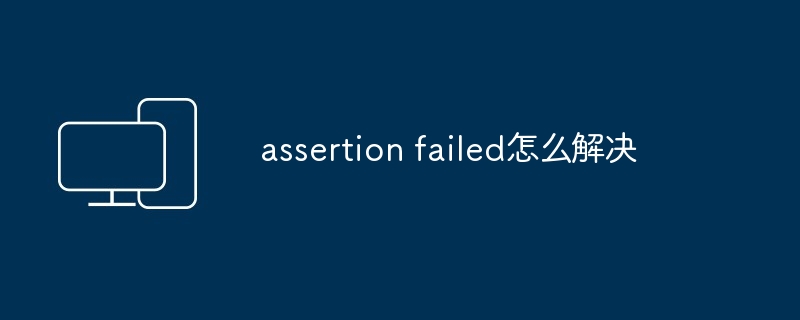
Solution to assertion failed
When an assertion failed error occurs, it indicates that an assertion in the program has failed. , which means that an assumption or expected condition in the program does not hold. Here are the steps to resolve this error:
1. Understand assertions
An assertion is a statement used to verify a program's assumptions or expected conditions. It usually appears in code as the assert() function. When an assertion fails, an assertion failed error is thrown.
2. Find the failed assertion
To resolve this error, you first need to find the failed assertion. This can be done by viewing the error message or using a debugger. Error messages usually indicate the line number and file of the failed assertion.
3. Check the assertion conditions
Once the failed assertion is found, the next step is to check the assertion conditions. The assertion condition is a Boolean expression that, if false, causes the assertion to fail. Review the conditions and check for any errors or invalid assumptions.
4. Determine why an assertion failed
Determining why an assertion failed may require some code analysis and debugging. Here are some common causes:
5. Adjust the code
Once you determine why the assertion failed, you can adjust the code to fix it. This may involve fixing bugs, handling edge cases, or modifying the program's logic.
6. Retest and verify
After making the necessary adjustments to the code, retest and verify that the issue has been resolved. Make sure the assertion now passes and the program runs as expected.
Tip:
The above is the detailed content of How to solve assertion failed. For more information, please follow other related articles on the PHP Chinese website!
 How to use subplot in matlab
How to use subplot in matlab
 What should I do if the itinerary card cannot be opened?
What should I do if the itinerary card cannot be opened?
 SpringBoot project building steps
SpringBoot project building steps
 What are the video server configuration parameters?
What are the video server configuration parameters?
 Introduction to the usage of axis function in Matlab
Introduction to the usage of axis function in Matlab
 mobile phone screen tft
mobile phone screen tft
 How to import mdf files into database
How to import mdf files into database
 Delete redundant tables in the table
Delete redundant tables in the table
 Implementation method of vue online chat function
Implementation method of vue online chat function




