
The way to round numbers in MATLAB is to use the round() function, which can round to the nearest integer or to a specified number of decimal places. You can use positive n to round away from zero, and negative n to round toward zero.
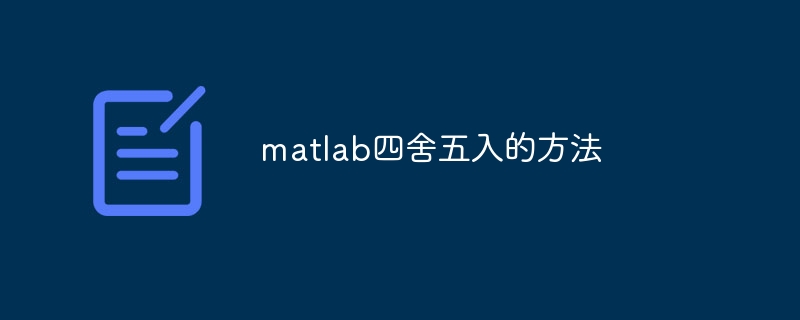
Rounding method in MATLAB
In MATLAB, you can use the built-in functionround() Round numbers. This function accepts a number or array of numbers as input and returns the corresponding number or array of numbers rounded to the specified precision.
Usage
round(x): Round to the nearest integer.
round(x, n): Rounding to the specified number of decimal places n. A positive number means rounding away from zero, a negative number means rounding towards zero.
Example
<code>>> round(3.14) 3 >> round(-2.71) -3</code>
<code>>> round(1.2345, 2) 1.23 >> round(-0.5678, 2) -0.57</code>
<code>>> round(2.56789, 3) 2.568 >> round(-3.14159, 3) -3.142</code>
Notes
The function always rounds to the nearest number, or to an even number if the two numbers are equidistant.
is a negative number, it is rounded to a multiple of 10^(-n).
is zero, round to the nearest integer.
The above is the detailed content of matlab rounding method. For more information, please follow other related articles on the PHP Chinese website!




