
Configuring Bond0 in Linux does not work, the solution is as follows: check the NIC link status and make sure the NIC is active and connected to the network. Verify the Bond0 configuration and check that the Bond0 device name, mode, and member NICs are configured correctly. Restart the network service to apply the Bond0 configuration changes. Check the log files for additional troubleshooting information. Check the firewall rules to make sure Bond0 traffic is not blocked. If the problem persists, please seek support from your Linux distribution.
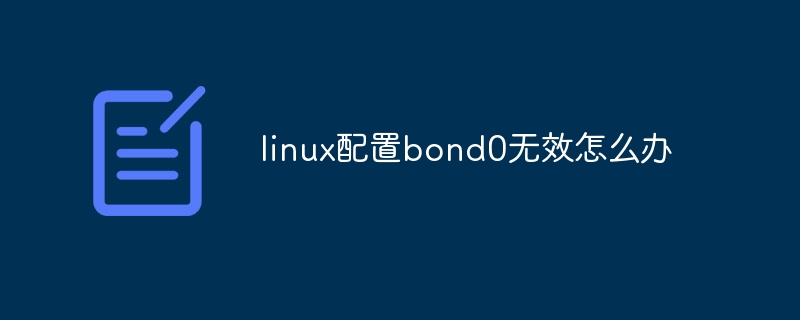
Linux configuration Bond0 invalid solution
Problem:I am already in Linux Bond0 is configured but it still doesn't work. what do I do?
Solution:
1. Check NIC link status
Make sure the NICs that make up Bond0 are active and connected to network. Check the link status using the following command:
ip link show
If the NICs are not active, activate them using the following command:
ip link set <NIC name> up
2. Verify Bond0 configuration
Check the configuration file of Bond0 using the following command:
cat /etc/sysconfig/network-scripts/ifcfg-bond0
Make sure the following options are configured correctly:
DEVICE=bond0: Bond0 device nameBONDING_OPTS="mode=X": Bond0 mode (for example, balance-rr) SLAVE0=eth0: The first member NICSLAVE1=eth1: Second member NIC3. Restart the network service
Restart the network daemon to apply Bond0 configuration changes:
systemctl restart network
4. Check the log file
If Bond0 is still invalid, check the log file for more information:
journalctl -u NetworkManager
5. Check the firewall rules
Make sure the firewall is not blocking Bond0 traffic. Check the firewall rules using the following command:
firewall-cmd --list-all
If the firewall is blocking traffic, use the following command to allow Bond0 traffic:
firewall-cmd --add-interface=bond0 --permanent firewall-cmd --reload
6. Get troubleshooting help
If the above steps cannot solve the problem, please contact the support forum or community of the Linux distribution for help.
The above is the detailed content of What to do if the linux configuration bond0 is invalid. For more information, please follow other related articles on the PHP Chinese website!




