 Database
Database
 Oracle
Oracle
 When the oracle database is started in the nomount state, which file needs to be called?
When the oracle database is started in the nomount state, which file needs to be called?
When the oracle database is started in the nomount state, which file needs to be called?
The file called to start the Oracle database to the NOMOUNT state is initsid.ora. Edit this file to modify the following parameters: DB_NAME (database name), DB_CREATE (prevent automatic creation), DB_RECOVERY_FILE_DEST (recovery log directory), DB_RECOVERY_FILE_DEST_SIZE (recovery log size), and then use the command "STARTUP NOMOUNT" to start the database.
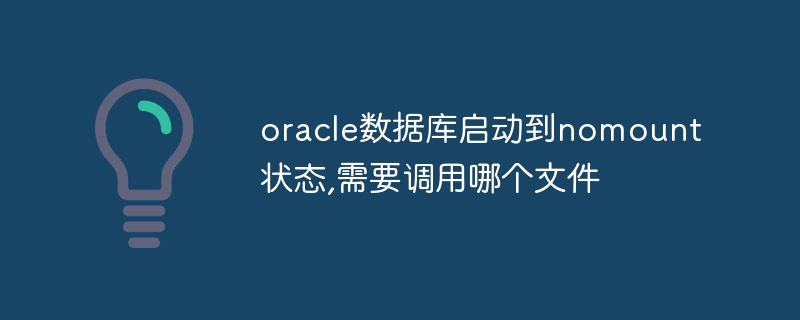
File called when the Oracle database starts to NOMOUNT state
When the Oracle database starts, you can call a specific file file to specify the database to start in the NOMOUNT state. The file is:
<code>$ORACLE_HOME/dbs/initsid.ora</code>
where:
-
$ORACLE_HOMEis the path to the Oracle home directory. -
sidis the SID of the database to start.
Detailed instructions
-
To start the Oracle database to the NOMOUNT state, please perform the following steps:
- Enter the Oracle user's home directory:
cd $ORACLE_HOME. - Edit the
initsid.orafile using the following command:vi $ORACLE_HOME/dbs/initsid.ora. - Find the SID of the database to be started in the
/etc/oratabfile. For example:orcl:N:/u01/app/oracle/oradata/orcl. - The
DB_NAMEparameter is found in theinitsid.orafile. Change the value of this parameter to the database name corresponding to the SID in the/etc/oratabfile. For example:DB_NAME=orcl. - Find the
DB_CREATEparameter and change it toFALSE. This will prevent the database from being created automatically. - Locate the
DB_RECOVERY_FILE_DESTparameter and change it to point to the directory of the existing recovery log. For example:DB_RECOVERY_FILE_DEST=/u01/app/oracle/fast_recovery_area. - Locate the
DB_RECOVERY_FILE_DEST_SIZEparameter and change it to a size large enough to accommodate the recovery log file. For example:DB_RECOVERY_FILE_DEST_SIZE=10G.
- Enter the Oracle user's home directory:
- After completing these changes, save and exit the
initsid.orafile. - Use the following command to start the database:
sqlplus "/ as sysdba". - Once you are connected to the database, start the database to the NOMOUNT state using the following command:
STARTUP NOMOUNT.
The above is the detailed content of When the oracle database is started in the nomount state, which file needs to be called?. For more information, please follow other related articles on the PHP Chinese website!

Hot AI Tools

Undresser.AI Undress
AI-powered app for creating realistic nude photos

AI Clothes Remover
Online AI tool for removing clothes from photos.

Undress AI Tool
Undress images for free

Clothoff.io
AI clothes remover

AI Hentai Generator
Generate AI Hentai for free.

Hot Article

Hot Tools

Notepad++7.3.1
Easy-to-use and free code editor

SublimeText3 Chinese version
Chinese version, very easy to use

Zend Studio 13.0.1
Powerful PHP integrated development environment

Dreamweaver CS6
Visual web development tools

SublimeText3 Mac version
God-level code editing software (SublimeText3)

Hot Topics
 1378
1378
 52
52
 How to check tablespace size of oracle
Apr 11, 2025 pm 08:15 PM
How to check tablespace size of oracle
Apr 11, 2025 pm 08:15 PM
To query the Oracle tablespace size, follow the following steps: Determine the tablespace name by running the query: SELECT tablespace_name FROM dba_tablespaces; Query the tablespace size by running the query: SELECT sum(bytes) AS total_size, sum(bytes_free) AS available_space, sum(bytes) - sum(bytes_free) AS used_space FROM dba_data_files WHERE tablespace_
 How to encrypt oracle view
Apr 11, 2025 pm 08:30 PM
How to encrypt oracle view
Apr 11, 2025 pm 08:30 PM
Oracle View Encryption allows you to encrypt data in the view, thereby enhancing the security of sensitive information. The steps include: 1) creating the master encryption key (MEk); 2) creating an encrypted view, specifying the view and MEk to be encrypted; 3) authorizing users to access the encrypted view. How encrypted views work: When a user querys for an encrypted view, Oracle uses MEk to decrypt data, ensuring that only authorized users can access readable data.
 How to create a table in oracle
Apr 11, 2025 pm 08:00 PM
How to create a table in oracle
Apr 11, 2025 pm 08:00 PM
Creating an Oracle table involves the following steps: Use the CREATE TABLE syntax to specify table names, column names, data types, constraints, and default values. The table name should be concise and descriptive, and should not exceed 30 characters. The column name should be descriptive, and the data type specifies the data type stored in the column. The NOT NULL constraint ensures that null values are not allowed in the column, and the DEFAULT clause specifies the default values for the column. PRIMARY KEY Constraints to identify the unique record of the table. FOREIGN KEY constraint specifies that the column in the table refers to the primary key in another table. See the creation of the sample table students, which contains primary keys, unique constraints, and default values.
 How to view instance name of oracle
Apr 11, 2025 pm 08:18 PM
How to view instance name of oracle
Apr 11, 2025 pm 08:18 PM
There are three ways to view instance names in Oracle: use the "sqlplus" and "select instance_name from v$instance;" commands on the command line. Use the "show instance_name;" command in SQL*Plus. Check environment variables (ORACLE_SID on Linux) through the operating system's Task Manager, Oracle Enterprise Manager, or through the operating system.
 How to import oracle database
Apr 11, 2025 pm 08:06 PM
How to import oracle database
Apr 11, 2025 pm 08:06 PM
Data import method: 1. Use the SQLLoader utility: prepare data files, create control files, and run SQLLoader; 2. Use the IMP/EXP tool: export data, import data. Tip: 1. Recommended SQL*Loader for big data sets; 2. The target table should exist and the column definition matches; 3. After importing, data integrity needs to be verified.
 How to uninstall Oracle installation failed
Apr 11, 2025 pm 08:24 PM
How to uninstall Oracle installation failed
Apr 11, 2025 pm 08:24 PM
Uninstall method for Oracle installation failure: Close Oracle service, delete Oracle program files and registry keys, uninstall Oracle environment variables, and restart the computer. If the uninstall fails, you can uninstall manually using the Oracle Universal Uninstall Tool.
 How to get time in oracle
Apr 11, 2025 pm 08:09 PM
How to get time in oracle
Apr 11, 2025 pm 08:09 PM
There are the following methods to get time in Oracle: CURRENT_TIMESTAMP: Returns the current system time, accurate to seconds. SYSTIMESTAMP: More accurate than CURRENT_TIMESTAMP, to nanoseconds. SYSDATE: Returns the current system date, excluding the time part. TO_CHAR(SYSDATE, 'YYY-MM-DD HH24:MI:SS'): Converts the current system date and time to a specific format. EXTRACT: Extracts a specific part from a time value, such as a year, month, or hour.
 How to read the oracle awr report
Apr 11, 2025 pm 09:45 PM
How to read the oracle awr report
Apr 11, 2025 pm 09:45 PM
An AWR report is a report that displays database performance and activity snapshots. The interpretation steps include: identifying the date and time of the activity snapshot. View an overview of activities and resource consumption. Analyze session activities to find session types, resource consumption, and waiting events. Find potential performance bottlenecks such as slow SQL statements, resource contention, and I/O issues. View waiting events, identify and resolve them for performance. Analyze latch and memory usage patterns to identify memory issues that are causing performance issues.



