
document.createElement() is used to dynamically create new HTML elements, which can be used to create page content, insert data, change layout and style. Specific usage methods include: specifying the name of the element to be created: var newElement = document.createElement('element_name'); setting element attributes and styles: newElement.setAttribute('attribute_name', 'attribute_value'); adding elements to parent elements: document .body.appendChild(new
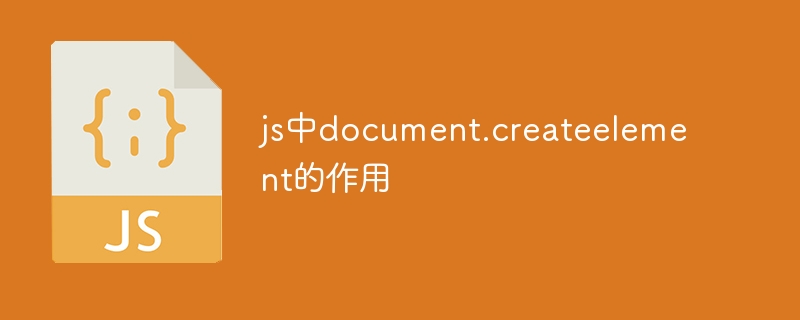
##Document.createElement’s function:
document.createElement() is a JavaScript method that creates a new HTML element in the specified HTML document. It returns the newly created element as an Element object.
<code>var newElement = document.createElement('element_name');</code>
specifies the name of the HTML element to be created. For example: <div class="code" style="position:relative; padding:0px; margin:0px;"><pre class="brush:php;toolbar:false"><code>var newDiv = document.createElement('div');</code></pre><div class="contentsignin">Copy after login</div></div>
##document. .createElement()
is used to dynamically create HTML elements and has the following uses:Dynamically create page content, such as: forms, menus, images
To. To add a new div element to an HTML document, you can use the following code: <code>var newDiv = document.createElement('div');
newDiv.innerHTML = "Hello World!";
document.body.appendChild(newDiv);</code>
The created element will not be added to the document immediately, you need to use the appendChild()
method to It is added to the parent element.The above is the detailed content of The role of document.createlement in js. For more information, please follow other related articles on the PHP Chinese website!




