 Web Front-end
Web Front-end
 JS Tutorial
JS Tutorial
 JQuery method to limit the number of checkboxes that can be selected_jquery
JQuery method to limit the number of checkboxes that can be selected_jquery
JQuery method to limit the number of checkboxes that can be selected_jquery
The example in this article describes how JQuery limits the number of checkboxes that can be selected. Share it with everyone for your reference. The specific analysis is as follows:
Since the project needs to limit the number of files that can be operated in batches, I wrote a small code
If the number of selected items is greater than the maximum allowed number, other check boxes cannot be selected
If less than then all checkboxes can be selected
<script type="text/javascript">
$(document).ready(function() {
$('input[type=checkbox]').click(function() {
$("input[name='apk[]']").attr('disabled', true);
if ($("input[name='apk[]']:checked").length >= 3) {
$("input[name='apk[]']:checked").attr('disabled', false);
} else {
$("input[name='apk[]']").attr('disabled', false);
}
});
})
</script>
<ul>
<li>
<input type="checkbox" name="apk[]" value=1 />
APK1
</li>
<li>
<input type="checkbox" name="apk[]" value=2 />
APK2
</li>
<li>
<input type="checkbox" name="apk[]" value=1 />
APK3
</li>
<li>
<input type="checkbox" name="apk[]" value=4 />
APK4
</li>
<li>
<input type="checkbox" name="apk[]" value=6 />
APK5
</li>
<li>
<input type="checkbox" name="apk[]" value=7 />
APK6
</li>
<li>
<input type="checkbox" name="apk[]" value=8 />
APK7
</li>
</ul>I hope this article will be helpful to everyone’s jQuery programming.

Hot AI Tools

Undresser.AI Undress
AI-powered app for creating realistic nude photos

AI Clothes Remover
Online AI tool for removing clothes from photos.

Undress AI Tool
Undress images for free

Clothoff.io
AI clothes remover

Video Face Swap
Swap faces in any video effortlessly with our completely free AI face swap tool!

Hot Article

Hot Tools

Notepad++7.3.1
Easy-to-use and free code editor

SublimeText3 Chinese version
Chinese version, very easy to use

Zend Studio 13.0.1
Powerful PHP integrated development environment

Dreamweaver CS6
Visual web development tools

SublimeText3 Mac version
God-level code editing software (SublimeText3)

Hot Topics
 1391
1391
 52
52
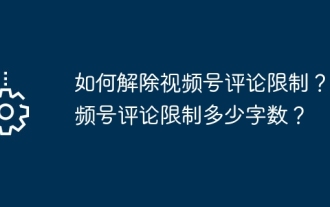 How to remove comment restrictions on video accounts? What is the word limit for comments on a video account?
Mar 22, 2024 pm 02:11 PM
How to remove comment restrictions on video accounts? What is the word limit for comments on a video account?
Mar 22, 2024 pm 02:11 PM
With the popularity of video accounts on social media, more and more people are beginning to use video accounts to share their daily lives, insights and stories. However, some users may experience comments being restricted, which can leave them confused and dissatisfied. 1. How to remove comment restrictions on video accounts? To lift the restriction on commenting on a video account, you must first ensure that the account has been properly registered and real-name authentication has been completed. Video accounts have requirements for comments. Only accounts that have completed real-name authentication can lift comment restrictions. If there are any abnormalities in the account, these issues need to be resolved before comment restrictions can be lifted. 2. Comply with the community standards of the video account. Video accounts have certain standards for comment content. If the comment involves illegal content, you will be restricted from speaking. To lift comment restrictions, you need to abide by the community of the video account
 How to use PUT request method in jQuery?
Feb 28, 2024 pm 03:12 PM
How to use PUT request method in jQuery?
Feb 28, 2024 pm 03:12 PM
How to use PUT request method in jQuery? In jQuery, the method of sending a PUT request is similar to sending other types of requests, but you need to pay attention to some details and parameter settings. PUT requests are typically used to update resources, such as updating data in a database or updating files on the server. The following is a specific code example using the PUT request method in jQuery. First, make sure you include the jQuery library file, then you can send a PUT request via: $.ajax({u
 How to remove the height attribute of an element with jQuery?
Feb 28, 2024 am 08:39 AM
How to remove the height attribute of an element with jQuery?
Feb 28, 2024 am 08:39 AM
How to remove the height attribute of an element with jQuery? In front-end development, we often encounter the need to manipulate the height attributes of elements. Sometimes, we may need to dynamically change the height of an element, and sometimes we need to remove the height attribute of an element. This article will introduce how to use jQuery to remove the height attribute of an element and provide specific code examples. Before using jQuery to operate the height attribute, we first need to understand the height attribute in CSS. The height attribute is used to set the height of an element
 jQuery Tips: Quickly modify the text of all a tags on the page
Feb 28, 2024 pm 09:06 PM
jQuery Tips: Quickly modify the text of all a tags on the page
Feb 28, 2024 pm 09:06 PM
Title: jQuery Tips: Quickly modify the text of all a tags on the page In web development, we often need to modify and operate elements on the page. When using jQuery, sometimes you need to modify the text content of all a tags in the page at once, which can save time and energy. The following will introduce how to use jQuery to quickly modify the text of all a tags on the page, and give specific code examples. First, we need to introduce the jQuery library file and ensure that the following code is introduced into the page: <
 Use jQuery to modify the text content of all a tags
Feb 28, 2024 pm 05:42 PM
Use jQuery to modify the text content of all a tags
Feb 28, 2024 pm 05:42 PM
Title: Use jQuery to modify the text content of all a tags. jQuery is a popular JavaScript library that is widely used to handle DOM operations. In web development, we often encounter the need to modify the text content of the link tag (a tag) on the page. This article will explain how to use jQuery to achieve this goal, and provide specific code examples. First, we need to introduce the jQuery library into the page. Add the following code in the HTML file:
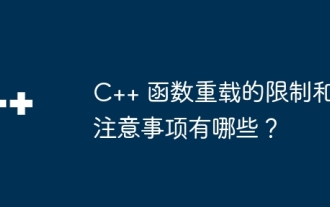 What are the limitations and considerations for C++ function overloading?
Apr 13, 2024 pm 01:09 PM
What are the limitations and considerations for C++ function overloading?
Apr 13, 2024 pm 01:09 PM
Restrictions on function overloading include: parameter types and orders must be different (when the number of parameters is the same), and default parameters cannot be used to distinguish overloading. In addition, template functions and non-template functions cannot be overloaded, and template functions with different template specifications can be overloaded. It's worth noting that excessive use of function overloading can affect readability and debugging, the compiler searches from the most specific to the least specific function to resolve conflicts.
 Understand the role and application scenarios of eq in jQuery
Feb 28, 2024 pm 01:15 PM
Understand the role and application scenarios of eq in jQuery
Feb 28, 2024 pm 01:15 PM
jQuery is a popular JavaScript library that is widely used to handle DOM manipulation and event handling in web pages. In jQuery, the eq() method is used to select elements at a specified index position. The specific usage and application scenarios are as follows. In jQuery, the eq() method selects the element at a specified index position. Index positions start counting from 0, i.e. the index of the first element is 0, the index of the second element is 1, and so on. The syntax of the eq() method is as follows: $("s
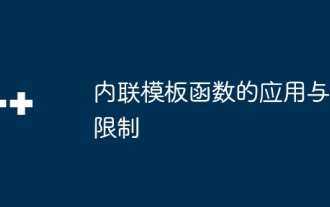 Applications and limitations of inline template functions
Apr 28, 2024 pm 02:33 PM
Applications and limitations of inline template functions
Apr 28, 2024 pm 02:33 PM
Inline template functions insert code directly into the call point without generating a separate function object. Applications include code optimization, performance improvement, constant evaluation, and code simplification. But be aware of its limitations, such as longer compilation times, increased code size, reduced debuggability, and limitations across compilation units.



