 Web Front-end
Web Front-end
 JS Tutorial
JS Tutorial
 Native js implements mobile development carousel pictures and album sliding effects_javascript skills
Native js implements mobile development carousel pictures and album sliding effects_javascript skills
Native js implements mobile development carousel pictures and album sliding effects_javascript skills
How to use:
Quote css files and js files respectively, such as:
<link rel="stylesheet" type="text/css" href="css/photoSlider.min.css" /> <script src="js/photoSlider.min.js" type="text/javascript" charset="utf-8"></script>
html:
<li><a href="/"><img src="img/1.jpg" /></a></li> <li><a href="/"><img src="img/2.jpg" /></a></li> <li><a href="/"><img src="img/3.jpg" /></a></li>
javascript:
window.onload=function(){
photoSlide({
wrap: document.getElementById('photo'),//最外层容器
loop: true,//设置无缝循环
autoPlay:true,//自动轮播
autoTime:4000,//轮播时间间隔
pagination:true //点状态列表
});
}
Full example:
photoSlider-纯js移动开发轮播图、相册滑动插件 <li><a href="/"><img src="img/1.jpg" /></a></li> <li><a href="/"><img src="img/2.jpg" /></a></li> <li><a href="/"><img src="img/3.jpg" /></a></li>
The above is the entire content of this article, I hope you all like it.

Hot AI Tools

Undresser.AI Undress
AI-powered app for creating realistic nude photos

AI Clothes Remover
Online AI tool for removing clothes from photos.

Undress AI Tool
Undress images for free

Clothoff.io
AI clothes remover

AI Hentai Generator
Generate AI Hentai for free.

Hot Article

Hot Tools

Notepad++7.3.1
Easy-to-use and free code editor

SublimeText3 Chinese version
Chinese version, very easy to use

Zend Studio 13.0.1
Powerful PHP integrated development environment

Dreamweaver CS6
Visual web development tools

SublimeText3 Mac version
God-level code editing software (SublimeText3)

Hot Topics
 1359
1359
 52
52
 Tutorial on using CSS to implement responsive image automatic carousel effect
Nov 21, 2023 am 08:37 AM
Tutorial on using CSS to implement responsive image automatic carousel effect
Nov 21, 2023 am 08:37 AM
With the popularity of mobile devices, web design needs to take into account factors such as device resolution and screen size of different terminals to achieve a good user experience. When implementing responsive design of a website, it is often necessary to use the image carousel effect to display the content of multiple images in a limited visual window, and at the same time, it can also enhance the visual effect of the website. This article will introduce how to use CSS to achieve a responsive image automatic carousel effect, and provide code examples and analysis. Implementation ideas The implementation of responsive image carousel can be implemented through CSS flex layout. exist
 How to implement image carousel switching effect and add fade-in and fade-out animation in JavaScript?
Oct 18, 2023 pm 12:12 PM
How to implement image carousel switching effect and add fade-in and fade-out animation in JavaScript?
Oct 18, 2023 pm 12:12 PM
How to implement image carousel switching effect and add fade-in and fade-out animation with JavaScript? Image carousel is one of the common effects in web design. By switching images to display different content, it gives users a better visual experience. In this article, I will introduce how to use JavaScript to achieve a carousel switching effect of images and add a fade-in and fade-out animation effect. Below is a specific code example. First, we need to create a container containing the carousel in the HTML page and add it
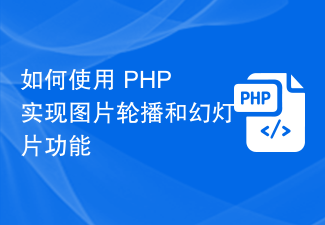 How to use PHP to implement image carousel and slideshow functions
Sep 05, 2023 am 09:57 AM
How to use PHP to implement image carousel and slideshow functions
Sep 05, 2023 am 09:57 AM
How to use PHP to implement image carousel and slideshow functions In modern web design, image carousel and slideshow functions have become very popular. These features can add some dynamics and appeal to web pages and improve user experience. This article will introduce how to use PHP to implement image carousel and slideshow functions to help readers master this technology. Creating the Infrastructure in HTML First, create the infrastructure in the HTML file. Let's say our image carousel has a container and several image elements. The HTML code is as follows
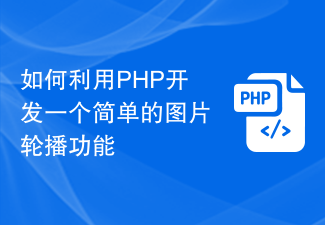 How to use PHP to develop a simple image carousel function
Sep 25, 2023 am 11:21 AM
How to use PHP to develop a simple image carousel function
Sep 25, 2023 am 11:21 AM
How to use PHP to develop a simple image carousel function. The image carousel function is very common in web design, and can present users with better visual effects and improve user experience. This article will introduce how to use PHP to develop a simple image carousel function and give specific code examples. First, we need to prepare some image resources as carousel images. Place these images in a folder and name it "slider", making sure the folder path is correct. Next, we need to write a PHP script to get these graphs
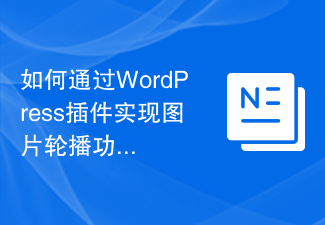 How to implement image carousel function through WordPress plugin
Sep 06, 2023 pm 12:36 PM
How to implement image carousel function through WordPress plugin
Sep 06, 2023 pm 12:36 PM
How to implement image carousel function through WordPress plug-in In today’s website design, image carousel function has become a common requirement. It can make the website more attractive and can display multiple pictures to achieve better publicity effect. In WordPress, we can implement the image carousel function by installing plug-ins. This article will introduce a common plug-in and provide code samples for reference. 1. Plug-in introduction In the WordPress plug-in library, there are many image carousel plug-ins to choose from, one of which is often
 How to create a dynamic image carousel using HTML, CSS and jQuery
Oct 25, 2023 am 10:09 AM
How to create a dynamic image carousel using HTML, CSS and jQuery
Oct 25, 2023 am 10:09 AM
How to use HTML, CSS and jQuery to create a dynamic image carousel. In website design and development, image carousel is a frequently used function for displaying multiple images or advertising banners. Through the combination of HTML, CSS and jQuery, we can achieve a dynamic image carousel effect, adding vitality and appeal to the website. This article will introduce how to use HTML, CSS and jQuery to create a simple dynamic image carousel, and provide specific code examples. Step 1: Set up HTML junction
 How to use vue and Element-plus to implement image carousels and slideshows
Jul 18, 2023 am 10:32 AM
How to use vue and Element-plus to implement image carousels and slideshows
Jul 18, 2023 am 10:32 AM
How to use Vue and ElementPlus to implement image carousels and slideshows. In web design, image carousels and slideshows are common functional requirements. These functions can be easily implemented using Vue and ElementPlus framework. This article will introduce how to use Vue and ElementPlus to create a simple and beautiful picture carousel and slideshow component. First, we need to install Vue and ElementPlus. Execute the following commands on the command line:
 How to implement image carousel function in JavaScript?
Oct 18, 2023 am 11:27 AM
How to implement image carousel function in JavaScript?
Oct 18, 2023 am 11:27 AM
How to implement image carousel function in JavaScript? Picture carousel is one of the commonly used functions in web design. It can display multiple pictures and automatically switch at a certain time interval to increase the user's visual experience. It is not complicated to implement the image carousel function in JavaScript. This article will explain the implementation method with specific code examples. First, we need to create a container in HTML to display images and buttons to control the carousel. A basic carousel container can be created using the following code: <



