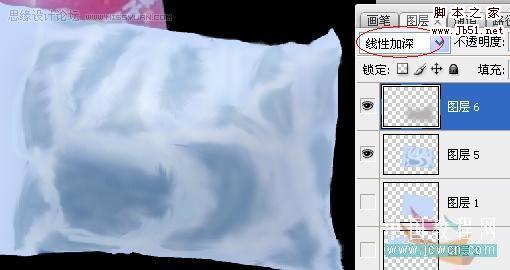来源:中国教程网 作者:笑春风
食品海报的设计比较讲究,因为好的视觉效果才能引起人们的注意。下面的教程将介绍如何去设计一款有视觉冲击的海报。不过制作的时候需要一定的美术功底,部分元素需要用到鼠绘。
最终效果 
素材就是商店里到处卖的袋装牛奶。 
我们先来认识一下制作顺序: 一、做袋子;二、做‘衣服’上的背景;三、做大枣;四、做字体 五 做水珠 。。。
1 -1、如图勾出袋子外形,填上色块。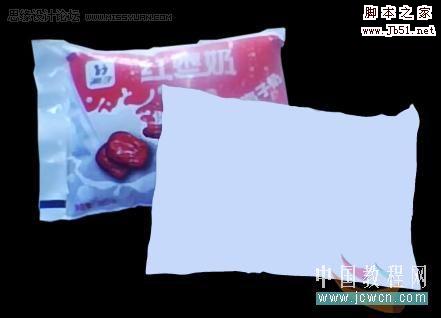
1-2、用钢笔勾选出阴影的地方,新建层-填上颜色较原图更深的颜色。 
1-3、不取消选区-用缩进缩小选区,再填充更深的色,表示阴影。对本文感兴趣的朋友可以到这里与作者交流: 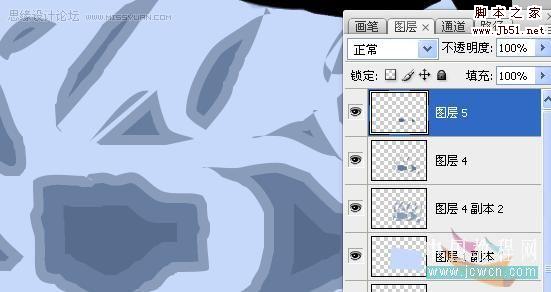
缩进在这里: 
涂抹工具涂抹混色: 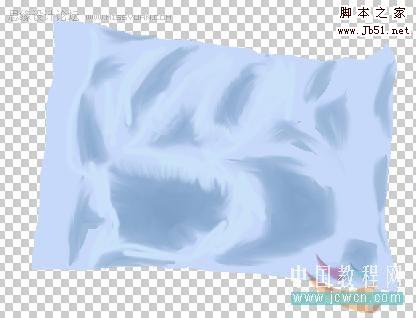
1-4、给袋子分出明暗交界来:
红色标出的地方,新建一层,填上黑色,高斯模糊。 
看模式的设置,透明度做适当修改。