
来源:Missyuan 作者:Sunnie
本教程的文字制作非常经典。作者用到的素材不多,不过作者能够利用有限的素材制作出非常完美的文字及装饰效果。制作的时候里面的细节处理很多,需要一定的耐心。
最终效果 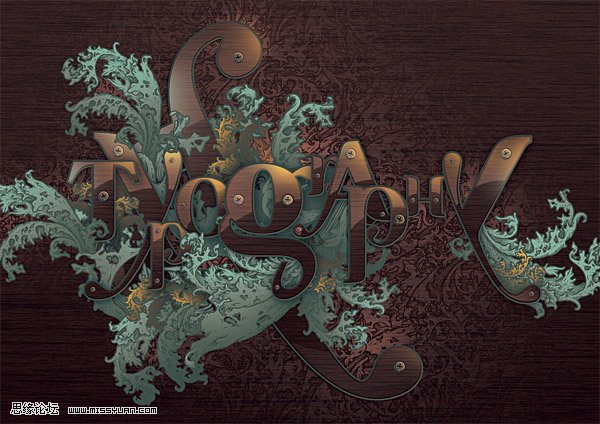
1、首先我们来制作一个大的木纹纹理图。要达到真实木纹效果可能有困难,所以只要像木纹的纹理就可以了。新建一个大尺寸的文件:6000 X 6000像素(300ppi)选择前景色为深棕色#48403a,背景色浅一些#ac9f92,用深棕色填充背景图层;选择滤镜-渲染-纤维,设置:差=12.0,强=34.0双击图层将背景转换为图层,按Ctrl+T旋转图层90度,再向两边伸拉图片直至没有空白。 




