Photoshop 创意的手机海报
本教程介绍手机海报的设计方法。作者介绍了制作的思路及一些设计中常用的设计手法。里面用到的素材及特效较多,制作的时候需要好好领会。
最终效果

1、按Ctrl+N快捷键新建一个文件,并按下图1设置参数,单击“确定”按钮,创建一个新的空白文件。选择“背景”图层,设置前景色的颜色值为黑色,按Alt+Delete组合键填充前景色。

<图1>

Hot AI Tools

Undresser.AI Undress
AI-powered app for creating realistic nude photos

AI Clothes Remover
Online AI tool for removing clothes from photos.

Undress AI Tool
Undress images for free

Clothoff.io
AI clothes remover

Video Face Swap
Swap faces in any video effortlessly with our completely free AI face swap tool!

Hot Article

Hot Tools

Notepad++7.3.1
Easy-to-use and free code editor

SublimeText3 Chinese version
Chinese version, very easy to use

Zend Studio 13.0.1
Powerful PHP integrated development environment

Dreamweaver CS6
Visual web development tools

SublimeText3 Mac version
God-level code editing software (SublimeText3)

Hot Topics
 1386
1386
 52
52
 What are the permanently free photoshopcs5 serial numbers?
Jul 06, 2023 am 10:00 AM
What are the permanently free photoshopcs5 serial numbers?
Jul 06, 2023 am 10:00 AM
The permanently free photoshopcs5 serial numbers are: 1. 1330-1440-1602-3671-9749-7897; 2. 1330-1191-2998-6712-2520-5424; 3. 1330-1367-4285-4928-0630-3107; 4. 1330-1570-9599-9499-8092-8237; 5. 1330-1028-1662-3206-1688-5114, etc.
 Solution: Fix keyboard shortcuts not working in Photoshop
Sep 22, 2023 pm 03:17 PM
Solution: Fix keyboard shortcuts not working in Photoshop
Sep 22, 2023 pm 03:17 PM
Adobe Photoshop is the industry standard for digital design, loved and used every day by the online community. However, when keyboard shortcuts stutter or fail entirely, it can significantly slow down any project or your overall productivity on Windows 11. Whether you're an experienced designer or just dabbling in photo editing, these glitches are more than just minor annoyances in Photoshop and Photoshop CC. First, let's look at the common reasons why custom or default shortcuts stop working. Why don't my shortcuts work in Photoshop? Customize workspace settings: Sometimes, adjusting or switching between workspace settings can reset keyboard shortcuts. Sticky Keys: This accessibility feature
 Adobe Photoshop official web version AI generated fill and generate extended image tools
Sep 29, 2023 pm 10:13 PM
Adobe Photoshop official web version AI generated fill and generate extended image tools
Sep 29, 2023 pm 10:13 PM
Adobe's Photoshop web service (an online web version) is now generally available. The web version of Photoshop will soon support the AI-generated fill and generate extended image tools, which were recently released for the desktop version of Photoshop. Powered by the Adobe Firefly generative AI model, these features are commercially available and allow users to quickly add, remove, or expand images using text-based descriptions in more than 100 languages while matching the lighting conditions and perspective of the original image. The web version of Photoshop also provides many of the most commonly used tools from the desktop version, but with a redesigned layout to provide a more "simplified" user experience for new Photoshop users. This includes early this year
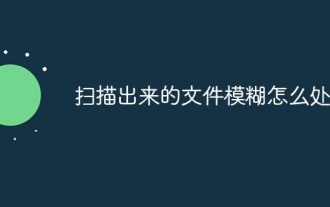 How to deal with blurred scanned documents
Jan 05, 2021 pm 03:09 PM
How to deal with blurred scanned documents
Jan 05, 2021 pm 03:09 PM
Processing method: 1. Open the scanned image to be processed in the PS software; 2. Click "Filter" - "Sharpening" - "Smart Sharpening" on the top toolbar; 3. In the pop-up window, select according to your needs Sharpen the radius and click "OK"; 4. Click "File" - "Save As" and save it as a file.
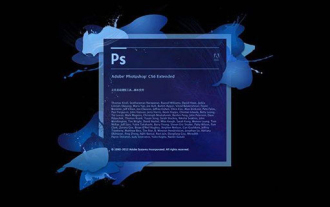 Which company does photoshop belong to?
Jul 20, 2022 am 11:47 AM
Which company does photoshop belong to?
Jul 20, 2022 am 11:47 AM
photoshop is owned by Adobe. Photoshop is an image processing software developed and distributed by Adobe. It mainly processes digital images composed of pixels. Adobe is an American computer software company headquartered in San Jose, California. It is mainly engaged in the development of multimedia production software; its customers include enterprises, knowledge workers, creative people and designers, OEM partners, and developers around the world.
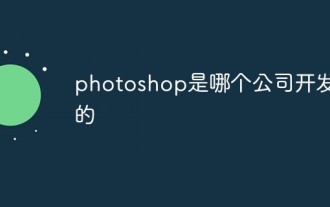 Which company developed photoshop?
Jul 08, 2022 am 11:34 AM
Which company developed photoshop?
Jul 08, 2022 am 11:34 AM
Photoshop was developed by Adobe Systems; Photoshop is a graphics processing software developed and distributed by "Adobe Systems", which mainly processes digital images composed of pixels. Adobe Systems is an American multinational computer software company headquartered in San Jose, California.
 The fusion of gratitude and creativity: AI assistant helps advertising planning professionals create unforgettable thank yous
Sep 02, 2023 pm 06:25 PM
The fusion of gratitude and creativity: AI assistant helps advertising planning professionals create unforgettable thank yous
Sep 02, 2023 pm 06:25 PM
Hello everyone! What I want to share with you today is how to use the Guojian AI assistant to complete impressive acknowledgments in the advertising planning profession. When it comes to acknowledgment, we all know that it is a special part of writing that expresses our gratitude for the help of others. So, what can AI assistants help us in this regard? Next, I would like to share with you the charm of this smart writing artifact. Please see the rewritten content of the AI Assistant: 1. Creative inspiration: We found that AI can bring us creative inspiration. When writing acknowledgments, we often encounter the problem of finding the right words and expressions. By analyzing large amounts of text data, AI can provide us with appropriate vocabulary and sentence structures, stimulate our creativity, and make acknowledgments more lively and interesting. Please see AI
 In-depth study of CSS framework to achieve freedom and creativity in web page layout
Jan 05, 2024 pm 12:21 PM
In-depth study of CSS framework to achieve freedom and creativity in web page layout
Jan 05, 2024 pm 12:21 PM
In-depth study of CSS framework to achieve freedom and creativity in web page layout Introduction: In modern web design, CSS framework plays a very important role. The CSS framework can provide various preset styles and layouts, allowing web designers to implement web page layout more conveniently and improve efficiency. However, relying too much on CSS frameworks may limit the freedom and creativity of web page layout. In this article, we will introduce how to study the CSS framework in depth and combine it with specific code examples to achieve freedom and creativity in web page layout. Text: 1. Understanding CSS boxes




