photoshop 快捷键你会用吗?
ps的常用快捷键大家估计用的很熟了!不过,最为一个高手,你就应该知道更多大家不知道的东西!让你的ps操作速度飞奔吧~~~来看看这些鲜为人知的快捷键!
1.拖动选区
也许你以为拖动选区只需要将鼠标移动到选区中央移动就可以了!其实,画好选区的时候不要松开鼠标,直接按住
ps的常用快捷键大家估计用的很熟了!不过,最为一个高手,你就应该知道更多大家不知道的东西!让你的ps操作速度飞奔吧~~~来看看这些鲜为人知的快捷键!
1.拖动选区
也许你以为拖动选区只需要将鼠标移动到选区中央移动就可以了!其实,画好选区的时候不要松开鼠标,直接按住空格键就可以拖动选区了!知道这样拖动有什么好处吗?当然是拖到目标地继续选择多余区域啦!操作下看看!
2.左右挪动画布
当你的图像宽度超过屏幕大小,这时候使用Ctrl键加鼠标滚轮,就可以轻松的左右移动画布了!当画布等于或者小于屏幕显示的时候,同样的操作就是放大和缩小图像的显示比例! 
3.快速缩放文字大小方法一
选中需要缩放的文字,按住Ctrl+Shift+.(句号)或者Ctrl+Shift+,(逗号)就能快速的加大或者缩小字体,每次缩放1个像素 
4.快速缩放文字大小方法二
选中需要缩放的文字,打开文字面板,按住Ctrl后将鼠标移动到文字大小选择框,按住鼠标左键后左右移动就可以迅速调节文字大小。同时按住Ctrl+Shift,再按住鼠标左键左右移动,就会按照每次增加10像素的倍数来调节文字大小。 
5.快速隐藏其他图层
直接点击图层前面的眼睛的按钮,就可以把当前图层隐藏起来,这时候如果你按住Alt键再点击一下这个眼睛,效果完全相反,所有其他图层都隐藏起来了,而只有这个图层可见。再执行一次同样的操作,其他图层就同时显示出来! 
6.快速调节图层模式
选择一个图层后,按住Alt+Shift+"+"(加号键)或者Alt+Shift+"-"(减号键)就可以快速的调节该图层的混合模式。
更快速一点的也有,那就需要你去记了!看下面:
选择图层后,直接按Alt+Shift+N,模式为正常;Alt+Shift+M模式为正片叠底;这些就不在这里一一列出了,有兴趣的可以自己去研究下! 
7.快速加载alpha通道的选区
在通道面板中,按住Ctrl+1就可以选择第一个通道,以此类推。这个大家都知道啦!接下来,按住Ctrl+Alt+数字就可以加载通道选区。比如我们创建了alpha选区,位于第四个位置,我们只需要按住Ctrl+Alt+4就可以直接载入Alpha选区了!
8.Tab键
直接在ps中按一下tab键可以快速隐藏所有工具栏,再次按下时都显示出来!
9.更快速的选择需要的工具
PS的工具栏里面一个工具下会藏着很多个工具,比如文字工具T下面有横排文字工具、竖排文字工具等等,就算你知道文字工具的快捷键是T,你需要选择竖排文字工具的时候还是需要再次用右键点击文字工具去选择!现在,你只需要按住Shift+T,就可以快速的在多种文字工具中切换了!Shift+工具快捷键的功能就是在多种工具中切换。 
10.快速新建一合并了所有图层的新图层
当我们制作了很多效果,产生无数个图层的时候,我们需要把这些图层都全部复制到另外一张图片上我们改怎么操作呢?可能你要说出一大堆方法,其实,这时候只要你新建一个空白图层,并按住Ctrl+Shift+Alt+E就可以快速的把所有可见图层复制到新的图层,并且之前的图层都没有任何损坏。
11.终极秘籍
终极秘籍就是快速打开快捷键秘籍大全,按住Ctrl+Shift+Alt+K你就看到所有快捷键列表了!!!慢慢学吧

Hot AI Tools

Undresser.AI Undress
AI-powered app for creating realistic nude photos

AI Clothes Remover
Online AI tool for removing clothes from photos.

Undress AI Tool
Undress images for free

Clothoff.io
AI clothes remover

AI Hentai Generator
Generate AI Hentai for free.

Hot Article

Hot Tools

Notepad++7.3.1
Easy-to-use and free code editor

SublimeText3 Chinese version
Chinese version, very easy to use

Zend Studio 13.0.1
Powerful PHP integrated development environment

Dreamweaver CS6
Visual web development tools

SublimeText3 Mac version
God-level code editing software (SublimeText3)

Hot Topics
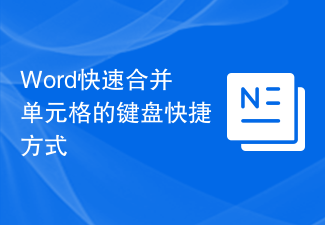 Keyboard shortcut for quickly merging cells in Word
Feb 18, 2024 pm 12:08 PM
Keyboard shortcut for quickly merging cells in Word
Feb 18, 2024 pm 12:08 PM
Word shortcut keys for merging cells When editing tables using Microsoft Word, we often need to merge cells in order to adjust the structure and layout of the table. Word provides several ways to merge cells, including using shortcut keys. This article will introduce the shortcut keys for merging cells in Word to help you operate tables more efficiently. In Word, you can use shortcut keys to merge cells. The following are some commonly used shortcut keys for merging cells: Ctrl+Shift+
 How to solve the problem that the NVIDIA graphics card screen recording shortcut key cannot be used?
Mar 13, 2024 pm 03:52 PM
How to solve the problem that the NVIDIA graphics card screen recording shortcut key cannot be used?
Mar 13, 2024 pm 03:52 PM
NVIDIA graphics cards have their own screen recording function. Users can directly use shortcut keys to record the desktop or game screen. However, some users reported that the shortcut keys cannot be used. So what is going on? Now, let this site give users a detailed introduction to the problem of the N-card screen recording shortcut key not responding. Analysis of the problem of NVIDIA screen recording shortcut key not responding Method 1, automatic recording 1. Automatic recording and instant replay mode. Players can regard it as automatic recording mode. First, open NVIDIA GeForce Experience. 2. After calling out the software menu with the Alt+Z key, click the Open button under Instant Replay to start recording, or use the Alt+Shift+F10 shortcut key to start recording.
 What is the shortcut key to shut down the computer? What is the shortcut key to shut down the computer?
Feb 22, 2024 pm 02:34 PM
What is the shortcut key to shut down the computer? What is the shortcut key to shut down the computer?
Feb 22, 2024 pm 02:34 PM
The shutdown shortcut key for Windows desktop computers is ALT+F4; the shutdown shortcut key for Windows laptops is Alt+Fn+F4; the shutdown shortcut key for Apple computers is Ctrl+Option+Power key. Analysis 1 If it is a Windows desktop computer, the shortcut key for shutting down is ALT+F4. After pressing the key, the shutdown interface will pop up. Simply press the Enter key to complete the shutdown. 2. If it is a Windows laptop, the shortcut key to shut down is Alt+Fn+F4, and then press the Enter key to complete the shutdown. 3. If it is an Apple computer, then the shutdown key is Ctrl+Option+Power key to complete the shutdown. Supplement: What are the computer shortcut keys? 1 The computer shortcut keys are: C
 How to use shortcut keys to take screenshots in Win8?
Mar 28, 2024 am 08:33 AM
How to use shortcut keys to take screenshots in Win8?
Mar 28, 2024 am 08:33 AM
How to use shortcut keys to take screenshots in Win8? In our daily use of computers, we often need to take screenshots of the content on the screen. For users of Windows 8 system, taking screenshots through shortcut keys is a convenient and efficient operation method. In this article, we will introduce several commonly used shortcut keys to take screenshots in Windows 8 system to help you take screenshots more quickly. The first method is to use the "Win key + PrintScreen key" key combination to perform full
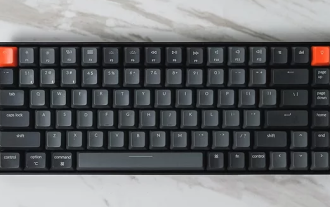 What is the shortcut key for renaming? What is the shortcut key for renaming?
Feb 22, 2024 pm 02:50 PM
What is the shortcut key for renaming? What is the shortcut key for renaming?
Feb 22, 2024 pm 02:50 PM
The shortcut key for renaming is F2. Analysis 1 The shortcut key for renaming is F2. 2 If you want to rename a file or folder, you can press F2 after selecting the file, modify it directly and press Enter. 3 Sometimes you can also use the mouse to select the file, right-click, select Rename, and press Enter after the modification is completed. 4 Shortcut keys refer to the special combination or sequence of keys on the keyboard to quickly complete a certain command, which can effectively improve work efficiency. Supplement: What are shortcut keys? 1 Shortcut keys, also called hot keys, refer to completing an operation through certain specific keys, key sequences or key combinations. You can use shortcut keys to do some work instead of the mouse. You can use keyboard shortcuts to open, close, and navigate the start menu, desktop, menus, and dialog boxes.
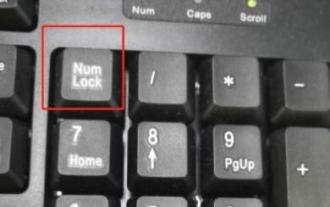 Why doesn't Win11 show more options have shortcut keys? Details
Jan 31, 2024 pm 09:06 PM
Why doesn't Win11 show more options have shortcut keys? Details
Jan 31, 2024 pm 09:06 PM
The Show More Options function can help users quickly find the functions they want and allow users to quickly explore. So why does Win11 Show More Options have no shortcut keys? For details, users can check to see if their keyboard is locked. Let this website carefully introduce to users how to directly display more options in Win11. How to directly display more options in Win11 Method 1: 1. First, we must ensure that our keyboard can be used. 2. Confirm whether the keyboard is damaged or locked. (You can try typing it) 2. Then enter gpedit.msc during runtime and press Enter to open the group policy. 4. Then enter the file explorer under the list on the left. 6. Check
 Learn to copy and paste quickly
Feb 18, 2024 pm 03:25 PM
Learn to copy and paste quickly
Feb 18, 2024 pm 03:25 PM
How to use the copy-paste shortcut keys Copy-paste is an operation we often encounter when using computers every day. In order to improve work efficiency, it is very important to master the copy and paste shortcut keys. This article will introduce some commonly used copy and paste shortcut keys to help readers perform copy and paste operations more conveniently. Copy shortcut key: Ctrl+CCtrl+C is the shortcut key for copying. By holding down the Ctrl key and then pressing the C key, you can copy the selected text, files, pictures, etc. to the clipboard. To use this shortcut key,
 What are the shortcut keys for the win11 taskbar manager_What are the shortcut keys for the win11 taskbar manager
Mar 20, 2024 pm 09:11 PM
What are the shortcut keys for the win11 taskbar manager_What are the shortcut keys for the win11 taskbar manager
Mar 20, 2024 pm 09:11 PM
Recently, netizens find it very troublesome to find the taskbar manager. They asked the editor if there is a way to open the taskbar manager immediately. Of course, there is. So today, the editor will teach you the shortcut key tutorial to quickly open the win11 taskbar manager. I hope it can help. To all netizens. Method 1: Find the Ctrl+Shift+ESC shortcut key in Win11 system. 1. Press [Ctrl+Shift+ESC] to open the Task Manager. Method 2: Right-click the Start menu to open and find Task Manager. 1. Right-click the start menu to open: After right-clicking the start icon with the mouse, you can see a simplified version of the function list. Most of the commands here are related to the system, and "Task Manager" is also among them.






