Photoshop基础教程:海边的爱
怎么样,看着就觉得很简单吧?其实真的很简单,用这样简单的方法,做一张简单的图送给女朋友, 爱情原来还能这样简单 1、选图,自己拍的更好,最好是和女朋友一起 2、复制图层,其实这样做不一定会有用,但在图像被做废之后可以直接删掉副本,不用在重


怎么样,看着就觉得很简单吧?其实真的很简单,用这样简单的方法,做一张简单的图送给女朋友,
爱情原来还能这样简单
1、选图,自己拍的更好,最好是和女朋友一起
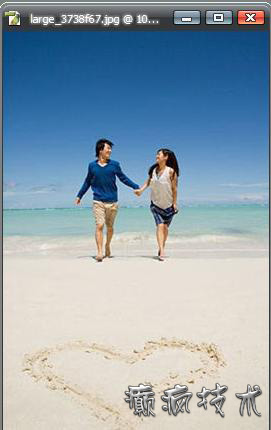
2、复制图层,其实这样做不一定会有用,但在图像被做废之后可以直接删掉副本,不用在重新打开

3、选择钢笔工具,点击选中红框中的选项

4、建立工作路径,不必太细致,基本形状是个心就可以了

5、在图层面板选择路径,右击缩略图点击新建选区,注意:此时必须确保路径闭合

6、在弹出对话框中设定羽化值,数值大小根据图像大小和质量而定

7、选择柔角画笔工具在选取内部涂抹,不透明度可适当调小

8、不要删除选区,选择涂抹工具,强度自定,在选区内涂抹,最好是在选区周围涂抹

9、按ctrl d键清除选取,新建一层,选择云彩画笔,在天空上画几朵云,降低图层透明度,显得有层次感.


Hot AI Tools

Undresser.AI Undress
AI-powered app for creating realistic nude photos

AI Clothes Remover
Online AI tool for removing clothes from photos.

Undress AI Tool
Undress images for free

Clothoff.io
AI clothes remover

AI Hentai Generator
Generate AI Hentai for free.

Hot Article

Hot Tools

Notepad++7.3.1
Easy-to-use and free code editor

SublimeText3 Chinese version
Chinese version, very easy to use

Zend Studio 13.0.1
Powerful PHP integrated development environment

Dreamweaver CS6
Visual web development tools

SublimeText3 Mac version
God-level code editing software (SublimeText3)

Hot Topics
 How to optimize Debian Hadoop
Apr 02, 2025 am 08:54 AM
How to optimize Debian Hadoop
Apr 02, 2025 am 08:54 AM
To improve the performance of DebianHadoop cluster, we need to start from hardware, software, resource management and performance tuning. The following are some key optimization strategies and suggestions: 1. Select hardware and system configurations carefully to select hardware configurations: Select the appropriate CPU, memory and storage devices according to actual application scenarios. SSD accelerated I/O: Use solid state hard drives (SSDs) as much as possible to improve I/O operation speed. Memory expansion: Allocate sufficient memory to NameNode and DataNode nodes to cope with larger data processing and tasks. 2. Software configuration optimization Hadoop configuration file adjustment: core-site.xml: Configure HDFS default file system
 How to operate Zookeeper performance tuning on Debian
Apr 02, 2025 am 07:42 AM
How to operate Zookeeper performance tuning on Debian
Apr 02, 2025 am 07:42 AM
This article describes how to optimize ZooKeeper performance on Debian systems. We will provide advice on hardware, operating system, ZooKeeper configuration and monitoring. 1. Optimize storage media upgrade at the system level: Replacing traditional mechanical hard drives with SSD solid-state drives will significantly improve I/O performance and reduce access latency. Disable swap partitioning: By adjusting kernel parameters, reduce dependence on swap partitions and avoid performance losses caused by frequent memory and disk swaps. Improve file descriptor upper limit: Increase the number of file descriptors allowed to be opened at the same time by the system to avoid resource limitations affecting the processing efficiency of ZooKeeper. 2. ZooKeeper configuration optimization zoo.cfg file configuration
 What is the impact of Debian Message on network configuration
Apr 02, 2025 am 07:51 AM
What is the impact of Debian Message on network configuration
Apr 02, 2025 am 07:51 AM
The network configuration of the Debian system is mainly implemented through the /etc/network/interfaces file, which defines network interface parameters, such as IP address, gateway, and DNS server. Debian systems usually use ifup and ifdown commands to start and stop network interfaces. By modifying the ifeline in the interfaces file, you can set a static IP or use DHCP to dynamically obtain the IP address. It should be noted that Debian12 and subsequent versions no longer use NetworkManager by default, so other command-line tools, such as IP commands, may be required to manage network interfaces. You can edit /etc/netwo
 How to do Oracle security settings on Debian
Apr 02, 2025 am 07:48 AM
How to do Oracle security settings on Debian
Apr 02, 2025 am 07:48 AM
To strengthen the security of Oracle database on the Debian system, it requires many aspects to start. The following steps provide a framework for secure configuration: 1. Oracle database installation and initial configuration system preparation: Ensure that the Debian system has been updated to the latest version, the network configuration is correct, and all required software packages are installed. It is recommended to refer to official documents or reliable third-party resources for installation. Users and Groups: Create a dedicated Oracle user group (such as oinstall, dba, backupdba) and set appropriate permissions for it. 2. Security restrictions set resource restrictions: Edit /etc/security/limits.d/30-oracle.conf
 How to monitor system performance through Debian logs
Apr 02, 2025 am 08:00 AM
How to monitor system performance through Debian logs
Apr 02, 2025 am 08:00 AM
Mastering Debian system log monitoring is the key to efficient operation and maintenance. It can help you understand the system's operating conditions in a timely manner, quickly locate faults, and optimize system performance. This article will introduce several commonly used monitoring methods and tools. Monitoring system resources with the sysstat toolkit The sysstat toolkit provides a series of powerful command line tools for collecting, analyzing and reporting various system resource metrics, including CPU load, memory usage, disk I/O, network throughput, etc. The main tools include: sar: a comprehensive system resource statistics tool, covering CPU, memory, disk, network, etc. iostat: disk and CPU statistics. mpstat: Statistics of multi-core CPUs. pidsta
 How to ensure the security of fetchdebian downloads
Apr 02, 2025 am 07:39 AM
How to ensure the security of fetchdebian downloads
Apr 02, 2025 am 07:39 AM
Downloading software from official Debian or reliable sources is crucial. The following steps and suggestions can effectively ensure the security of the downloaded Debian system or software package: 1. Verify the integrity of the software package After downloading the Debian image, be sure to use MD5 or SHA256 and other checksums to verify its integrity to prevent malicious tampering. 2. Choose a secure mirror source to always download from the Debian official website or a reputable third-party mirror site. Priority is given to official certification or mirroring sources provided by large institutions. 3. Keep the system updates and installation immediately after running sudoaptupdate&&sudoaptupgrade to fix potential security vulnerabilities. It is recommended to install unattend
 How to configure MongoDB automatic expansion on Debian
Apr 02, 2025 am 07:36 AM
How to configure MongoDB automatic expansion on Debian
Apr 02, 2025 am 07:36 AM
This article introduces how to configure MongoDB on Debian system to achieve automatic expansion. The main steps include setting up the MongoDB replica set and disk space monitoring. 1. MongoDB installation First, make sure that MongoDB is installed on the Debian system. Install using the following command: sudoaptupdatesudoaptinstall-ymongodb-org 2. Configuring MongoDB replica set MongoDB replica set ensures high availability and data redundancy, which is the basis for achieving automatic capacity expansion. Start MongoDB service: sudosystemctlstartmongodsudosys
 Which libraries in Go are developed by large companies or provided by well-known open source projects?
Apr 02, 2025 pm 04:12 PM
Which libraries in Go are developed by large companies or provided by well-known open source projects?
Apr 02, 2025 pm 04:12 PM
Which libraries in Go are developed by large companies or well-known open source projects? When programming in Go, developers often encounter some common needs, ...






