Photoshop教程:制作狂笑动态表情
星爷的狂笑是其的经典表情之一,本教程通过ps教会你如何制作出星爷的狂笑动态表情,对这个感兴趣的朋友就动手绘制绘制吧,嘿嘿……
这个Photoshop实例制作了一个周星驰不停大笑的搞笑动态表情,主要用到魔术套索工具和自由变换工具,操作简单易懂,适合练习PS动态图的制作。先看下效果吧:

效果图
制作步骤:
1、打开一张星爷的图片,不晓得为什么笑得这么开心,呵呵!

图1
2、选择魔术套索工具,分多次勾选出星爷的头部,按住Shift键为增加选区,Alt键为减少。

图2
3、Ctrl J可快速复制头部为单独的图层。

图3
4、将背景层填充为白色。
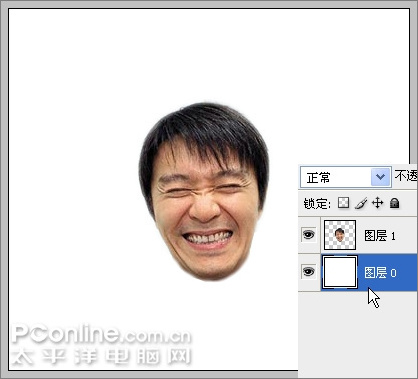
图4

Hot AI Tools

Undresser.AI Undress
AI-powered app for creating realistic nude photos

AI Clothes Remover
Online AI tool for removing clothes from photos.

Undress AI Tool
Undress images for free

Clothoff.io
AI clothes remover

AI Hentai Generator
Generate AI Hentai for free.

Hot Article

Hot Tools

Notepad++7.3.1
Easy-to-use and free code editor

SublimeText3 Chinese version
Chinese version, very easy to use

Zend Studio 13.0.1
Powerful PHP integrated development environment

Dreamweaver CS6
Visual web development tools

SublimeText3 Mac version
God-level code editing software (SublimeText3)

Hot Topics
 1358
1358
 52
52
 Gitee Pages static website deployment failed: How to troubleshoot and resolve single file 404 errors?
Apr 04, 2025 pm 11:54 PM
Gitee Pages static website deployment failed: How to troubleshoot and resolve single file 404 errors?
Apr 04, 2025 pm 11:54 PM
GiteePages static website deployment failed: 404 error troubleshooting and resolution when using Gitee...
 Advanced Bootstrap Tutorial: Mastering Customization & Components
Apr 04, 2025 am 12:04 AM
Advanced Bootstrap Tutorial: Mastering Customization & Components
Apr 04, 2025 am 12:04 AM
How to master Bootstrap customization and component usage includes: 1. Use CSS variables and Sass preprocessor for style customization; 2. Deeply understand and modify component structure and behavior. Through these methods, a unique user interface can be created to improve the responsiveness and user experience of the website.
 How to manually trigger the onBlur event of a cell in Avue-crud row editing mode?
Apr 04, 2025 pm 02:00 PM
How to manually trigger the onBlur event of a cell in Avue-crud row editing mode?
Apr 04, 2025 pm 02:00 PM
The onBlur event that implements Avue-crud row editing in the Avue component library manually triggers the Avue-crud component. It provides convenient in-line editing functions, but sometimes we need to...
 How to quickly build a foreground page in a React Vite project using AI tools?
Apr 04, 2025 pm 01:45 PM
How to quickly build a foreground page in a React Vite project using AI tools?
Apr 04, 2025 pm 01:45 PM
How to quickly build a front-end page in back-end development? As a backend developer with three or four years of experience, he has mastered the basic JavaScript, CSS and HTML...
 How to use browser embedded scripts to automate web page elements operations and numerical calculations?
Apr 04, 2025 pm 12:09 PM
How to use browser embedded scripts to automate web page elements operations and numerical calculations?
Apr 04, 2025 pm 12:09 PM
Web page automation and numerical calculation: Implementation based on browser embedded scripts This article will explore how to use browser embedded scripts to implement web page elements operations and numbers...
 How to effectively modify and replay requested cookies in Chrome DevTools?
Apr 04, 2025 pm 05:48 PM
How to effectively modify and replay requested cookies in Chrome DevTools?
Apr 04, 2025 pm 05:48 PM
How to effectively modify and replay requested cookies in ChromeDevTools using Chrome...
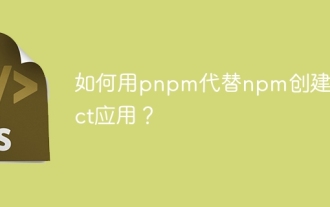 How to create a React application with pnpm instead of npm?
Apr 04, 2025 pm 06:45 PM
How to create a React application with pnpm instead of npm?
Apr 04, 2025 pm 06:45 PM
About using pnpm instead of npm to create a React application using npx...
 How to achieve gap effect on the card and coupon layout with gradient background?
Apr 05, 2025 am 07:48 AM
How to achieve gap effect on the card and coupon layout with gradient background?
Apr 05, 2025 am 07:48 AM
Realize the gap effect of card coupon layout. When designing card coupon layout, you often encounter the need to add gaps on card coupons, especially when the background is gradient...




