Photoshop笔刷的乱涂乱擦
流程 因为有朋友要求弄,就做了一个,和上次一样,笔刷乱刷的 ,星星也好草地也好橡皮的运用也好。 无非是修改了笔刷的半径和压力已经样式的参数。 默认的草地画笔 再画一排,半径加大 调整色调 绿一些了 副标题 加

流程
因为有朋友要求弄,就做了一个,和上次一样,笔刷乱刷的 ,星星也好草地也好橡皮的运用也好。
无非是修改了笔刷的半径和压力已经样式的参数。

默认的草地画笔

再画一排,半径加大

调整色调
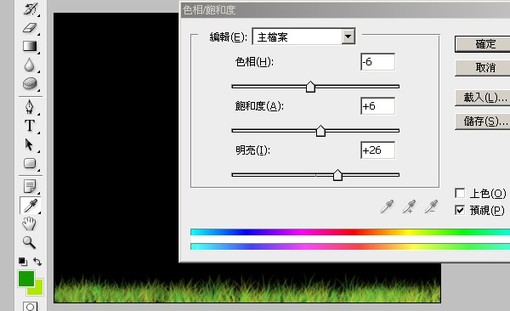
绿一些了

加深工具小半径,对草地塑造立体感

调整上层草地的色调,加亮或变暗,继续细微调整。
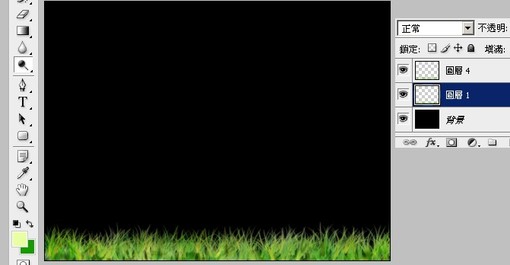
这个应该叫篱笆,或者栅栏

一排

橡皮擦除草地,压力不要太大,这样可以建立层次感

继续加深或变量,右面的草地如果有草伸出来可以模糊一下建立景深效果
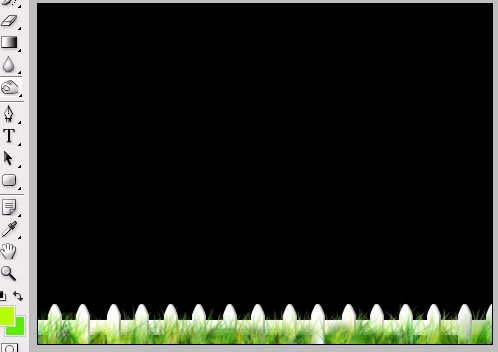
草坪,两个大色块,后面草地的颜色深一点

塑造光感

绘制草地亮层
绘制草地暗层

背景渐变

拉拉啊

云彩滤镜建立大气效果

覆盖上去并且用颜色调整

建立星星

再迭加一次


Hot AI Tools

Undresser.AI Undress
AI-powered app for creating realistic nude photos

AI Clothes Remover
Online AI tool for removing clothes from photos.

Undress AI Tool
Undress images for free

Clothoff.io
AI clothes remover

AI Hentai Generator
Generate AI Hentai for free.

Hot Article

Hot Tools

Notepad++7.3.1
Easy-to-use and free code editor

SublimeText3 Chinese version
Chinese version, very easy to use

Zend Studio 13.0.1
Powerful PHP integrated development environment

Dreamweaver CS6
Visual web development tools

SublimeText3 Mac version
God-level code editing software (SublimeText3)

Hot Topics
 1386
1386
 52
52
 How to adjust screen brightness on Windows 11
Jan 02, 2024 pm 03:17 PM
How to adjust screen brightness on Windows 11
Jan 02, 2024 pm 03:17 PM
In win11, if the screen brightness is too dark, you will not be able to see the picture clearly, and if it is too bright, it will dazzle your eyes. So how do you adjust the screen brightness in win11? In fact, you can adjust it in the display settings, which is very convenient. How to adjust the screen brightness in win11: 1. First open the "Start Menu" below 2. Then click "Settings" above 3. After opening, enter the "Display" settings on the right. 4. After opening, slide the brightness slider to adjust the screen brightness.
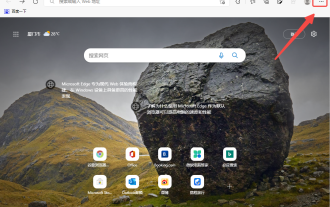 How to change web page zoom ratio in Edge browser
Jan 29, 2024 pm 09:06 PM
How to change web page zoom ratio in Edge browser
Jan 29, 2024 pm 09:06 PM
How to adjust the web page display ratio of the Edge browser? When we use the edge browser, if we want to adjust the web page display ratio, how should we adjust it? Let’s introduce it below! When we use the edge browser to browse the web, the text on some web pages is relatively small. In this case, we can adjust the web page proportion to enlarge the entire page so that we can clearly see the text. So what is the specific operation? Let me introduce it below! If not, let’s read on! Tips for adjusting the display ratio of Edge browser web pages: 1. After using Edge browser to open the web page that needs to be enlarged, click the "Settings and Others" icon consisting of three dots in the upper right corner of the browser. 2. Then find the “Zoom” option in the Edge browser menu window that pops up below.
 How to solve the problem of missing 1920x1080 resolution in Win10
Jan 06, 2024 am 09:08 AM
How to solve the problem of missing 1920x1080 resolution in Win10
Jan 06, 2024 am 09:08 AM
The win10 system is a very excellent system, and its strong stability is the most powerful part of the system. Today, the editor brings you a solution to the problem that the win10 resolution does not have 1920x1080! Let's take a look together if necessary. Solution to the problem that the resolution of win10 system is not 1920x1080: Note: The problem that the resolution of win10 is not 1920x1080 is caused by the graphics card driver! So I just need to update the graphics card driver. (The specific steps are as follows) 1. Right-click the computer and select Manage to open. 2. Find the device manager from the left side of the opened management interface. 3. Continue to find the display adapter from the left side in the opened device manager interface and open it. 4. Finally, right-click and select
 How to adjust mouse dpi in win11
Dec 29, 2023 pm 04:34 PM
How to adjust mouse dpi in win11
Dec 29, 2023 pm 04:34 PM
For gamers, mouse dpi is very important and affects the operating feel. So how to adjust mouse dpi in win11? In fact, the adjustment method may be different depending on the mouse model we use. How to adjust mouse dpi in win11 Method 1: (General) 1. First, open the "Settings" application and click on "Bluetooth and other devices" on the left. 2. Then click to enter the "Mouse" setting option on the right. 3. Finally, click on this page to modify the mouse speed dpi. Method 2: (Professional equipment) 1. Professional mice usually come with a dpi adjustment button. 2. If not, download a professional driver software and adjust the dpi in it.
 Can I delete the downloads folder?
Feb 19, 2024 pm 03:38 PM
Can I delete the downloads folder?
Feb 19, 2024 pm 03:38 PM
Can downloads be deleted? In recent years, with the advent of the digital age, more and more digital products and services have appeared in our lives. What follows is that our demand for digital content is increasing day by day. In our daily life and work, we often need to download a variety of files, such as documents, pictures, audios, videos, etc. These downloaded files are usually saved in a folder called "downloads". However, over time we often find that,"
 Which games are suitable for playing with i34150 and 1G independent graphics (which games is suitable for i34150)
Jan 05, 2024 pm 08:24 PM
Which games are suitable for playing with i34150 and 1G independent graphics (which games is suitable for i34150)
Jan 05, 2024 pm 08:24 PM
What games can be played with i34150 with 1G independent graphics? Can it play small games such as LoL? GTX750 and GTX750TI are very suitable graphics card choices. If you just play some small games or not play games, it is recommended to use the i34150 integrated graphics card. Generally speaking, the price difference between graphics cards and processors is not very big, so it is important to choose a reasonable combination. If you need 2G of video memory, it is recommended to choose GTX750TI; if you only need 1G of video memory, just choose GTX750. GTX750TI can be seen as an enhanced version of GTX750, with overclocking capabilities. Which graphics card can be paired with i34150 depends on your needs. If you plan to play stand-alone games, it is recommended that you consider changing the graphics card. you can choose
 How to adjust Win11 mouse DPI?
Jun 30, 2023 pm 12:53 PM
How to adjust Win11 mouse DPI?
Jun 30, 2023 pm 12:53 PM
How to adjust mouse dpi in Win11? The mouse is an essential device for using a computer. For some players who like to play games, the higher the DPI value of the mouse, the higher the sensitivity. However, some friends using the Win11 system want to modify the DPI value but do not know. How to operate, let’s take a look at how to modify the mouse dpi value in Win11 system with the editor. Detailed steps for adjusting mouse dpi in Win11 1. First, let’s talk about a general method, open the system settings. 2. After opening it, enter Bluetooth and other devices on the left. 3. Then enter the mouse settings on the right. 4. Finally, you can modify the mouse speed dpi. The above is [How to adjust mouse dpi in Win11-Win11 adjustment
 Understand the importance of establishing linked files in Linux
Feb 22, 2024 pm 07:24 PM
Understand the importance of establishing linked files in Linux
Feb 22, 2024 pm 07:24 PM
Title: In-depth discussion of the importance and examples of establishing link files in Linux. In the Linux operating system, link files are a very useful concept. It can help users better organize and manage data in the file system and improve file accessibility. Accessibility and flexibility. Understanding how to create link files in Linux is crucial for system administrators and developers. This article will delve into the importance of establishing link files in Linux and demonstrate its usage and role through specific code examples. 1.What is




