电子杂志的创编制作过程实例详解
本文中我们通过一个完整的实例详细讲解电子杂志的策划和制作过程。
一、前期整体策划
优秀的团队
组建团队时,可以根据每个人的特点和能力,在整体上形成优势互补。当然,团队的概念并不是局限于设计工作范畴,也包括经营方面,例如,在电子杂志的设计过程中,如果能够争取到一定的广告资金或者赞助费,成员的积极性就能更高,更多优秀的策划和创意也就能够得到实施。总之,在设计工作开展的过程中,以团队的模式形成工作结构,能够促进专业协作水平不断提高,从而获得更多的回报,使杂志能够持续坚持下去。在小型的电子杂志设计团队中,通常包括:策划编辑、美术设计人员、Flash设计人员和程序员等。通过明确的分工,在技能上能形成互补,从而形成一个高效的设计团队。当然,也可以通过网络的形式,以论坛分工的模式形成一个网络团队。
电子杂志的策划
电子杂志的策划包括:杂志的定位、版式设计、内容选择、色彩风格、音乐选择等,还有选题、组稿、编辑、素材整理、技术实现等,都需要仔细考虑。
每一个页面都应该是一个优秀的美术作品,必须通过整体的策划、配合来表现所要介绍的内容。一个有结构、有穿透力的色彩搭配,会产生更有空间感的透视效果,形成强有力的视觉冲击。动画、声音、视频、互动的整体配合可以使电子杂志的视觉效果更有层次感、空间感,从而吸引更多的读者。
杂志系列化的长期策划
一般分为初期、发展期、成熟期三个不同时期的考虑。在初期,要逐渐做精做强,以便在激烈的竞争中得以生存;工作重点可放在对电子杂志的广告宣传的建立上面,尽可能吸引越来越多的读者。在发展期,电子杂志的内容要不断更新和完善,通过与杂志和网站的结盟,打造强势品牌。在成熟期,要努力形成自己独特的风格,尤其要考虑更多的赢利方式。完成详细的策划后,就可以针对整个系列进行设计了。
二、元素设计
设计电子杂志之前,需要大量搜集资料和素材,通过主题内容来确定杂志的整体风格。因此,内容编辑也是整个设计过程中的重要环节。在占有大量资料的基础上,我们就可以考虑电子杂志的整体风格设计了。主要包括封面、封底、徽标LOGO、颜色选择等多方面的元素。
封面设计
设计封面时,可以选择CorelDraw、Photoshop等专业图像软件。以“北印码头”为例,该封面包含了多个设计元素。在设计的过程中,通过阴影等效果,制作出书脊的风格。在封面图片的对比上,通过虚实结合的表现手法,突出人物的动感风格。在封面的下方,包含了杂志的LOGO,专题名称。在颜色选择上,采用了绿色调,体现了杂志的“奥运”特色。如下图所示。
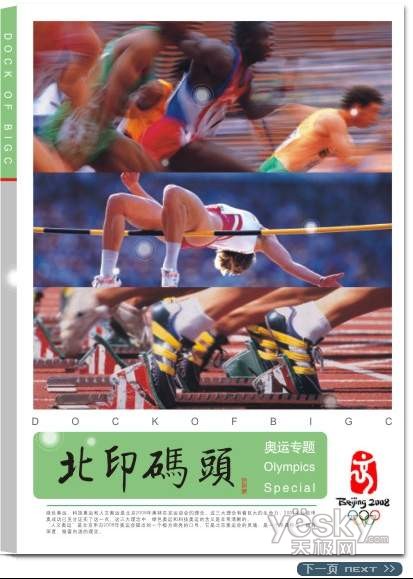
在封底,继续采用了虚化的手法表现动感力度。为了突出奥运会中来自五湖四海的友谊,采用了一群牵手的相片。同时,在封底还加上了“北印码头”的杂志标志和杂志条码,进一步突出其杂志的味道。封底书籍的颜色与封面遥相呼应,突出其整体风格的一致性。如下图所示。
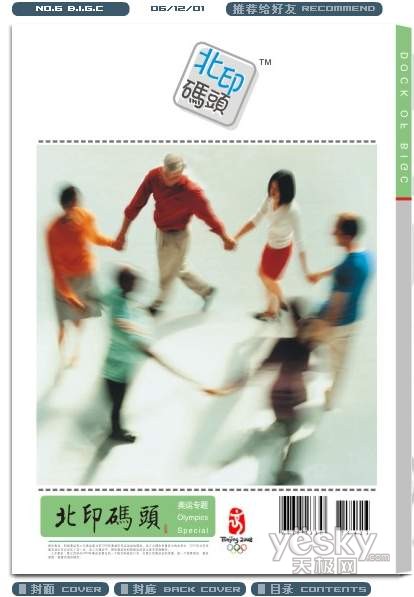
我们选择Zinemaker作为主要设计软件,另外配合CorelDraw、Photoshop、Flash等软件。在ZineMaker中,点击“文件”菜单下的“新建杂志”,选择一个杂志模板,本例选择“硬书脊风格杂志模版(简化)”,然后点击“确定”按钮。如下图所示。

【小技巧】添加动画封面时,可以选择一个“非简化标准杂志”模板。加入后,选中模板元件处的“frontinfo.swf”,从“替换文件”后面的文件夹中调出需要的动画页面。建议添加的swf文件尺寸为750*550PX,帧频为30FPS,和整体参数保持一致。
替换封面和封底图片
在设计窗口中,左边是添加的页面模板,中间为模板的效果显示,右边为替换选区。在替换选区中,选择需要替换的图片名称,在元件查看中会显示原始图片。在“元件设置”区域,可点击“替换图片”任务栏尾部的文件夹,从电脑中调用已经准备好的图片文件。这时原来的图片就替换成需要的图片了。
三、目录制作
目录是电子杂志中很重要的一个部分。在电子杂志制作中,一个清晰的目录结构能让读者检索、阅读杂志觉得方便、舒服。在确定了杂志的目录层次后,目录的显示位置和频率可以根据杂志的栏目设置和整体布局加以控制,这样,用户就能够方便的找到自己所需要的内容。
目录的安装
Zinemaker软件中没有提供目录模板,在它的官方网站上可以下载到许多新颖独特的模版、特效、图标及背景图片。下载后双击“页面模板”tpf文件。出现一个模板查看器,显示模板的动画效果。点击左上角的“安装”按钮。当出现“选择目录”时,点击下拉箭头或新建文件夹。这样页面模板就添加完成了。特效的下载及安装与之类似,至于图标和背景,则需要将下载完毕文件存放到固定文件夹。如下图所示。
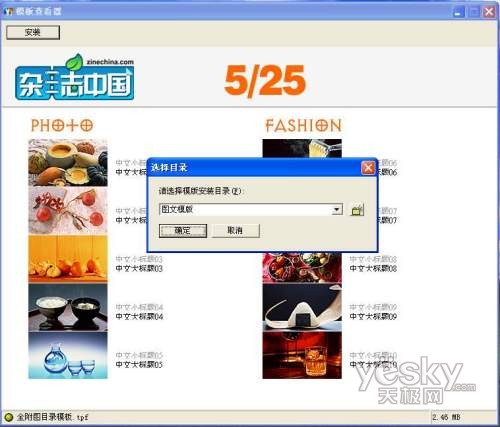
点击“项目”工具栏下的“添加模板页面”,然后选择刚才安装的目录模板。选择模板页面后,可通过图片查看方式或动画查看方式,对模板进行查看。注意:每次可选择1个模板,每个模板可多次选择。然后替换相关图片和文字。如下图所示

【小技巧】制作目录中的图标时,可以使用Photoshop进行制作。目录的个数可以在模板中设置相关变量,如num_of_left,num_of_right;设置图片连接时,可以通过numplace_of_picture变量进行,无目录的位置不要填写数字。在相邻之间,逗号不能少。
四、添加内容、插入Flash文件
添加内容模板
方法与添加目录模板类似,为了增加杂志的视听效果,用户可以在平时多多收集相关模板,甚至还可以通过Flash制作模板。在添加模板页面中,包含了“图文模板”、“图片展示”、“视频模板”等类型。通过类似的方法,可以完成电子杂志主体内容的制作。因此,内容的作用在这个环节就显得很重要了。如图16所示。
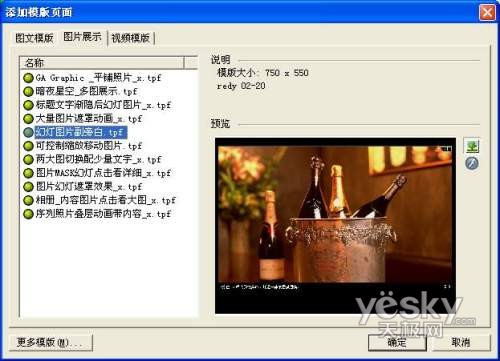
【小技巧】插入视频之前,首先点击“文件”菜单下的“导入视频”选项,选择要添加的视频文件,在弹出的“导入视频”选框中修改“导入设置”,完成后点击“导入”。在新建视频模板时,点击替换文件后的文件夹。在安装目录栏下的Video文件夹里,选择以前导入的视频文件并打开即可。
添加Flash文件
有些场合,通过自己独立设计的Flash页面可以达到意想不到的效果,通过Flash的补充能够增加杂志的趣味。添加时,点击“项目”菜单下的“添加
Flash 页面”,选择并打开自己制成杂志页面的Flash 文件即可。现在,不少制作技术精湛的用户开始直接使用Flash
MX等软件制作电子杂志。
整体页面属性的设置
在模板主界面的“页面设置”属性中,包含了丰富的页面设置变量。例如,可选择true或者false来决定是否进行页面预加载、页面遮罩、音乐预加载、页码等;打开“页面设置”的“背景音乐”浏览框,可以选择所需要音乐文件;点击“页面设置”的“页面特效”下拉框,选择所需要的页面特效。点击“页面设置”的“背景颜色”下拉框,可选择所需的颜色。如下图所示。
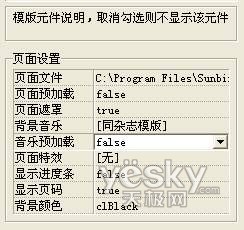
【小技巧】关于制作杂志的所有设置项都可以在XML中找到并修改。XML是“extensible Markup
Language”的缩写,意为可扩展的标记语言。它是一套定义语义标记的规则,这些标记将文档分成许多部件并对这些部件加以标识。“XML”具有与描述Web页面的“HTML”语言相似的格式,该语言有“可以利用Web浏览器进行数据确认”以及“易于生成数据”等优点,因此可以方便地进行数据交换和利用。在电子杂志设计的过程中,可以通过修改“XML”选项卡中的参数,对电子杂志进行灵活的配置。
五、后期合成及发布
参数设置
单击“生成”菜单下的“杂志设置”,在弹出的窗口更改有关的信息。这里包括了“杂志信息”、“版权信息”、“启动画面”等参数。
生成杂志
单击“生成”菜单下的“生成杂志”,一份完全属于我们自己的电子杂志已经自动在软件安装目录下的release文件夹生成了。这时,会跳出生成电子杂志的提示框。现在,就可以欣赏独具个性的电子杂志了。生成后的“序”界面如下图所示。
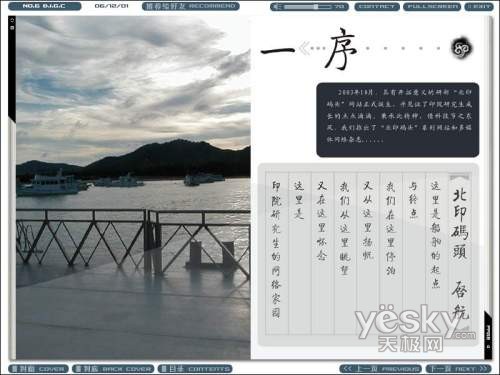
网络时代,我们肯定希望有更多的朋友能够欣赏自己的作品了。单击“生成”菜单下的“发布我的杂志”,直接按“下一步”,确认发布和选择服务器之后,ZineMaker就会自动把完成的电子杂志上传到服务器了。

Hot AI Tools

Undresser.AI Undress
AI-powered app for creating realistic nude photos

AI Clothes Remover
Online AI tool for removing clothes from photos.

Undress AI Tool
Undress images for free

Clothoff.io
AI clothes remover

Video Face Swap
Swap faces in any video effortlessly with our completely free AI face swap tool!

Hot Article

Hot Tools

Notepad++7.3.1
Easy-to-use and free code editor

SublimeText3 Chinese version
Chinese version, very easy to use

Zend Studio 13.0.1
Powerful PHP integrated development environment

Dreamweaver CS6
Visual web development tools

SublimeText3 Mac version
God-level code editing software (SublimeText3)

Hot Topics
 1389
1389
 52
52
 Detailed explanation of obtaining administrator rights in Win11
Mar 08, 2024 pm 03:06 PM
Detailed explanation of obtaining administrator rights in Win11
Mar 08, 2024 pm 03:06 PM
Windows operating system is one of the most popular operating systems in the world, and its new version Win11 has attracted much attention. In the Win11 system, obtaining administrator rights is an important operation. Administrator rights allow users to perform more operations and settings on the system. This article will introduce in detail how to obtain administrator permissions in Win11 system and how to effectively manage permissions. In the Win11 system, administrator rights are divided into two types: local administrator and domain administrator. A local administrator has full administrative rights to the local computer
 Detailed explanation of division operation in Oracle SQL
Mar 10, 2024 am 09:51 AM
Detailed explanation of division operation in Oracle SQL
Mar 10, 2024 am 09:51 AM
Detailed explanation of division operation in OracleSQL In OracleSQL, division operation is a common and important mathematical operation, used to calculate the result of dividing two numbers. Division is often used in database queries, so understanding the division operation and its usage in OracleSQL is one of the essential skills for database developers. This article will discuss the relevant knowledge of division operations in OracleSQL in detail and provide specific code examples for readers' reference. 1. Division operation in OracleSQL
 Specific method to create film movement effect in PPT
Mar 26, 2024 pm 04:00 PM
Specific method to create film movement effect in PPT
Mar 26, 2024 pm 04:00 PM
1. Start PPT, create a new blank document, select all text boxes and delete them. 2. Execute the Insert-Shape command, drag a rectangle in the document, and fill the shape with black. 3. Drag the rectangle to elongate it, execute the Insert-Shape command, drag out the small square, and set the fill color to white. 4. Copy and paste the small squares one by one so that the top and bottom are evenly distributed on both sides of the film. After selecting them all with ctrl+a, right-click and select Group. 5. Execute the Insert-Picture command, find the picture to be inserted in the pop-up dialog box, click to open, and adjust the size and position of the picture. 6. Repeat step 5 to insert and set the remaining pictures in order to form a film picture. 7. Select the film, execute animation-add animation command
 Detailed explanation of the role and usage of PHP modulo operator
Mar 19, 2024 pm 04:33 PM
Detailed explanation of the role and usage of PHP modulo operator
Mar 19, 2024 pm 04:33 PM
The modulo operator (%) in PHP is used to obtain the remainder of the division of two numbers. In this article, we will discuss the role and usage of the modulo operator in detail, and provide specific code examples to help readers better understand. 1. The role of the modulo operator In mathematics, when we divide an integer by another integer, we get a quotient and a remainder. For example, when we divide 10 by 3, the quotient is 3 and the remainder is 1. The modulo operator is used to obtain this remainder. 2. Usage of the modulo operator In PHP, use the % symbol to represent the modulus
 How to add PPT mask
Mar 20, 2024 pm 12:28 PM
How to add PPT mask
Mar 20, 2024 pm 12:28 PM
Regarding PPT masking, many people must be unfamiliar with it. Most people do not understand it thoroughly when making PPT, but just make it up to make what they like. Therefore, many people do not know what PPT masking means, nor do they understand it. I know what this mask does, and I don’t even know that it can make the picture less monotonous. Friends who want to learn, come and learn, and add some PPT masks to your PPT pictures. Make it less monotonous. So, how to add a PPT mask? Please read below. 1. First we open PPT, select a blank picture, then right-click [Set Background Format] and select a solid color. 2. Click [Insert], word art, enter the word 3. Click [Insert], click [Shape]
 Effects of C++ template specialization on function overloading and overriding
Apr 20, 2024 am 09:09 AM
Effects of C++ template specialization on function overloading and overriding
Apr 20, 2024 am 09:09 AM
C++ template specializations affect function overloading and rewriting: Function overloading: Specialized versions can provide different implementations of a specific type, thus affecting the functions the compiler chooses to call. Function overriding: The specialized version in the derived class will override the template function in the base class, affecting the behavior of the derived class object when calling the function.
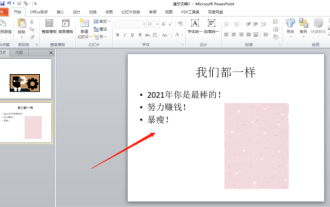 Let me teach you! How to create animation effects in PPT!
Mar 20, 2024 pm 06:40 PM
Let me teach you! How to create animation effects in PPT!
Mar 20, 2024 pm 06:40 PM
When making PPT, using some animation effects will make it more lively and cute than without using animation effects. With the addition of animation effects, people may like to watch this PPT, so we must learn how to create animation effects for PPT. Next, I will introduce in detail how to add animation effects to PPT. Please continue reading and study these steps carefully. I believe they will be helpful to you! First, open the PPT we made ourselves. You will notice that this PPT currently does not have any animation effects (as shown by the red arrow in the picture below). 2. Then, we need to add animation effects to the picture. We first select the picture, and then click the [Animation] button on the menu bar (as shown in the red circle in the figure below). 3. Next, we click inside the animation
 How to make a word cover
Mar 19, 2024 pm 06:50 PM
How to make a word cover
Mar 19, 2024 pm 06:50 PM
A graduation thesis must have a cover, a table of contents, an end, etc. Only then can the thesis be complete. In the last issue, the editor has shared with friends how to make a table of contents in Word. In this issue, I will share with you how to make a word cover. If you don’t know how to make it, hurry up! 1. First, we open the word document we want to make a cover, as shown in the figure below: 2. Then, we click the [Chapter] button on the menu bar and select the cover page. This function is equivalent to a cover library, in which you can Choose a suitable and beautiful cover by yourself, as shown in the red circle in the picture below: 3. After clicking, you can see various types of covers, such as business type, suitable for company contracts and documents; resume type, suitable for job hunting and submission of resumes Friends, wait, okay?




