照片真假鉴别法
受藏羚羊假照门影响,越来越多的获奖照片遭网友质疑,就连陈冠希“艳照门”的真实艳照一度网友认为是假的,还做了相关的分析...科技的发展,特别是PS合成技术,使得一些以假乱真的图片很多,我们真的很难分辨。就如假照门中,曾经在各大媒体、各类新闻摄影比赛中获得过奖项的照片也被网友质疑..
叶惠棠摄影作品《无情之火》造假
[背景] 广东叶惠棠的摄影作品《无情之火》,在第十二届中国国际摄影艺术展中脱颖而出,一举拿下金奖宝座。从表面上看,《无情之火》是一幅绝佳新闻纪实类作品,能在几万张优秀作品中,短时间内被评委青睐,真是不得不令人叫绝。但是群众的眼睛是雪亮的,网友对该照片提出了质疑。之后叶惠棠本人也承认这幅照片经过数码技术手段的修改,已非原始影像...

叶惠棠参赛摄影作品《无情之火》
疑点分析
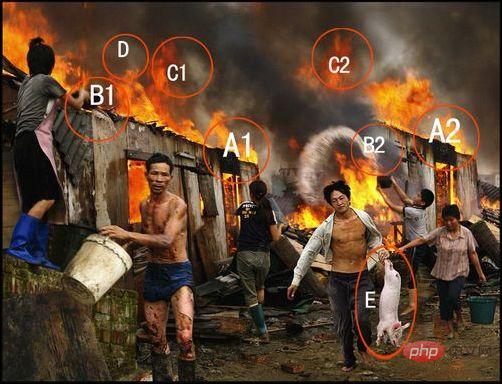
疑点分析图1
疑点:从图片上看,绝对使用数码技术手段合成的,手法还比较拙劣。
上图A1和A2处:明显是同一个门,复制过去后却没有缩小调整透视。
观点假设:如果A2是真的门,在这样的距离透视下,可以想象一下这个门该有多高,姚明进门都不用低头了。
上图B1、B2:注意泼水人泼出去的水,以及火焰和黑烟的交界处过渡很不自然。
上图E:拎着猪的后生小伙子,他的脚给人一种悬空的感觉。
整体:画面中的人的透视感觉都是使用了长焦镜头拍摄的,而整个火灾画面是使用了广角镜头拍摄,存在着矛盾。还有就是各个人的受光面与阴影与整体自然光有矛盾, 火灾场面竟然还能布光?
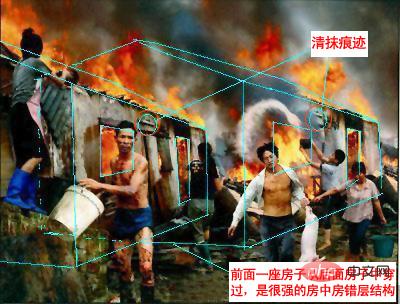
疑点分析图2
疑点:同一座房子被COPY粘贴并列,居然不考虑近大远小的关系,直接用复制原图就贴过去。若将失火的房子按比例用线条重建,发现了一个有趣的关系,这两座房子的关系是房中房的错层关系。
“刘羚羊”假照片真相大白
曾入选当年“2006CCTV年度新闻记忆年度新闻图片”并获得铜奖称号的《青藏铁路为野生动物开辟生命通道》被查出是假照。作者刘为强表示“图片中的羚羊是真的,桥也是真的,但是瞬间不是那么好赶。”他坦率承认:照片确实是PS的。他表示,画面中羚羊照片、火车照片的确不是同一时刻拍摄,而仅是在同一地点拍摄,为了追求“更有感染力”的画面,才合成在一起的。
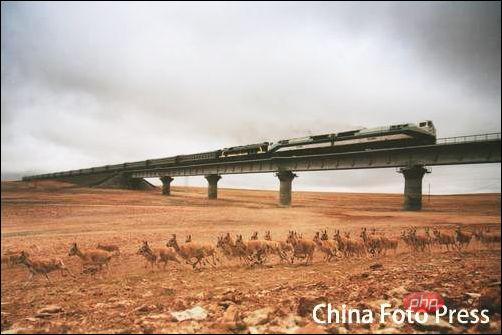
假照:《青藏铁路为野生动物开辟生命通道》
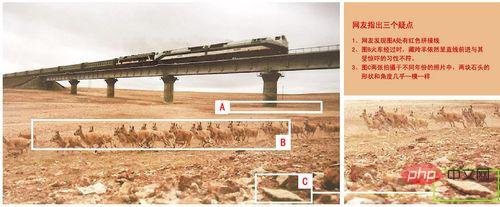
网友提出的三个疑点图 ( 点击上图可放大)
网友指出三个疑点:
1、网友发现图A处有红色拼接线;
2、图B火车经过时,藏羚羊依然呈直线前进与其受惊吓的习性不符;
3、图C两张拍摄于不同年份的照片中,两块石头的形状和角度几乎一模一样。
藏羚羊写真图:羚羊都一个样?

刘羚羊作品可能是PS的
网友太有才了,他们是这么评论的:这张照片应该也是多张合成的,虽然藏羚羊在大家看来都长一个样,但是,实际上每一个个体还是有差异的,但是,这几只却几乎是一样的,我查了资料,知道索南达吉保护站旁边有可可西里自然保护区管理局饲养的一头藏羚羊,它可以被拍人像模特一样拍写真,刘老师估计是拍了它的写真,然后PS到一块了。
当然,有人说这几只羊的角是不一样的,怎么解释?
这就是刘老师作假的精明之处,知道在角上做点处理.但是他不知道藏羚羊角上的节是随年龄增加的,这几只羊明显都已经成年,但有的却只有三个节,估计是刘老师为了让它们看上去不像双胞胎而故意PS掉的,呵呵。
来自冥界的藏羚羊群?


来自冥界的羚羊?
疑点:1、汽车有棱角分明的影子;2、羚羊群走过的时候,没有影子,而且羊脚下有PS清抹的痕迹,网友开玩笑的问,这群样,是不是来自冥界?

Hot AI Tools

Undresser.AI Undress
AI-powered app for creating realistic nude photos

AI Clothes Remover
Online AI tool for removing clothes from photos.

Undress AI Tool
Undress images for free

Clothoff.io
AI clothes remover

AI Hentai Generator
Generate AI Hentai for free.

Hot Article

Hot Tools

Notepad++7.3.1
Easy-to-use and free code editor

SublimeText3 Chinese version
Chinese version, very easy to use

Zend Studio 13.0.1
Powerful PHP integrated development environment

Dreamweaver CS6
Visual web development tools

SublimeText3 Mac version
God-level code editing software (SublimeText3)

Hot Topics
 1382
1382
 52
52
 How to color invert photos on iPhone
Feb 02, 2024 pm 04:15 PM
How to color invert photos on iPhone
Feb 02, 2024 pm 04:15 PM
While you might not do it often, inverting colors on a photo can have some interesting effects. By inverting the colors of your image, you might end up with a spooky or interesting photo. Whatever the result, inverting colors can give you a deeper understanding of how colors work. In addition, inverting colors can help people with visual impairments and color blindness better understand and distinguish objects in pictures. So while it may not be a technique you use often, trying inverting colors can still be a fun and rewarding way to explore the possibilities of photo editing. In this article, we will explain to you all the ways to temporarily and permanently invert the colors of pictures on iPhone. How to color invert photos on iPhone We provide two scenarios
 How to sort photos by favorites in Windows 11
Mar 18, 2024 am 09:37 AM
How to sort photos by favorites in Windows 11
Mar 18, 2024 am 09:37 AM
In this article, we will explain how to sort photos using the Favorites feature in Windows 11. The Photos app in Windows offers a convenient feature that allows you to mark specific photos or videos as Favorites or Preferences. Once you mark these items as favorites, they are automatically organized into a separate folder, allowing you to easily browse your favorite content without having to hunt through your entire photo library. This feature enables you to quickly access and manage your favorite photos and videos, saving you a lot of time and effort. Normally, photos in the Favorites folder are sorted by date in descending order, so that the newest photos appear first, followed by older photos. However, if you wish to focus on
 How to sort photos by date taken in Windows 11/10
Feb 19, 2024 pm 08:45 PM
How to sort photos by date taken in Windows 11/10
Feb 19, 2024 pm 08:45 PM
This article will introduce how to sort pictures according to shooting date in Windows 11/10, and also discuss what to do if Windows does not sort pictures by date. In Windows systems, organizing photos properly is crucial to making it easy to find image files. Users can manage folders containing photos based on different sorting methods such as date, size, and name. In addition, you can set ascending or descending order as needed to organize files more flexibly. How to Sort Photos by Date Taken in Windows 11/10 To sort photos by date taken in Windows, follow these steps: Open Pictures, Desktop, or any folder where you place photos In the Ribbon menu, click
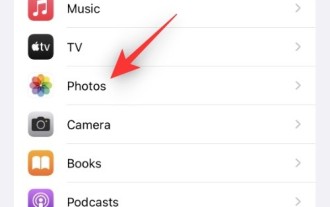 How to disable Face ID or Touch ID for hidden and recently deleted photos on iPhone
Mar 04, 2024 pm 04:40 PM
How to disable Face ID or Touch ID for hidden and recently deleted photos on iPhone
Mar 04, 2024 pm 04:40 PM
Apple's Photos app offers a feature that locks photos in Hidden and Recently Deleted albums to ensure they're hidden from prying eyes. This provides an extra layer of protection for the sensitive photos and videos you may have stored in those albums because they are locked behind your iPhone's Face ID, Touch ID, or device passcode. If you have difficulty accessing Hidden and Recently Deleted albums using this lock feature, you may consider disabling it to make the content more accessible. This article will explain to you in detail how to disable FaceID or TouchID authentication for Photos app on iPhone. How to disable Face ID or Touch ID for the Photos app Required: Running iOS 16 or later
 Photos cannot open this file because the format is not supported or the file is corrupted
Feb 22, 2024 am 09:49 AM
Photos cannot open this file because the format is not supported or the file is corrupted
Feb 22, 2024 am 09:49 AM
In Windows, the Photos app is a convenient way to view and manage photos and videos. Through this application, users can easily access their multimedia files without installing additional software. However, sometimes users may encounter some problems, such as encountering a "This file cannot be opened because the format is not supported" error message when using the Photos app, or file corruption when trying to open photos or videos. This situation can be confusing and inconvenient for users, requiring some investigation and fixes to resolve the issues. Users see the following error when they try to open photos or videos on the Photos app. Sorry, Photos cannot open this file because the format is not currently supported, or the file
 What should I do if the 'Unable to upload' message appears in the iPhone 'Photos' app?
Feb 28, 2024 pm 09:00 PM
What should I do if the 'Unable to upload' message appears in the iPhone 'Photos' app?
Feb 28, 2024 pm 09:00 PM
If you turn on the iCloud photo function, the photos and videos taken on your iPhone will be synchronized to Apple servers for storage. However, during the synchronization process to iCloud, a "Unable to upload" prompt or album may appear. Usually, this status will be displayed at the bottom of the iPhone Photos app, with a prompt saying "Unable to sync [number] items to iCloud." A new album named "Cannot Upload" will be added in the "Photos" App. To add these photos or videos to iCloud Photos, you can try exporting them from the Photos App and then re-importing them. Note, however, that any edits or keywords previously applied to these photos or videos will be lost. on iPhone
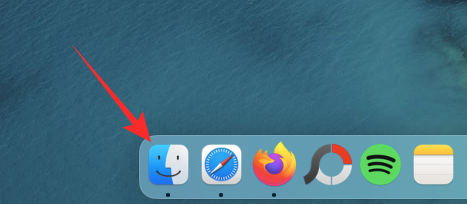 2 Ways to Lock Photos on Mac
Feb 02, 2024 pm 04:05 PM
2 Ways to Lock Photos on Mac
Feb 02, 2024 pm 04:05 PM
When storing photos on your Mac, there may be some that you want to keep private. To ensure that they are not seen by others, you can lock these photos on your Mac so they are protected from prying eyes. This article will guide you on how to lock photos on Mac so you can view them when you need them. How to Lock Photos on Mac [2 Methods] You can lock photos on Mac in two ways – using the Photos app or the Disk Utility app. Method 1: Use the Photos app If you have photos stored in this app, you can use the Photos app to lock them. If the photos are stored elsewhere, they need to be moved to the Photos app to lock them. Step 1: Add Pictures to Photos App If
 How to identify the authenticity of goods in Dewu_Introduction to how to use Dewu identification service
Apr 01, 2024 am 11:01 AM
How to identify the authenticity of goods in Dewu_Introduction to how to use Dewu identification service
Apr 01, 2024 am 11:01 AM
As the market expands, the issue of product authenticity has become increasingly prominent. In order to protect the rights and interests of consumers, Dewu provides a series of measures to identify the authenticity of products. So, how does Dewu identify the authenticity of a product? The editor has compiled some relevant information here. Friends in need can come and take a look! How can Dewu identify the authenticity of a product? Answer: [Get the object]-[Me]-[Identification Service]-[Free Identification]. Specific steps: 1. First open the Dewu software, go to the home page and switch to the purchase, explore, and my pages. Here, click [Me] in the lower right corner; 2. Then slide to the bottom of the page in the my page. Then click the [Authentication Service] button; 3. Then come to the authentication service page. There are many authentication methods we can choose. The editor chose




