
jQuery Form beautification plug-in jqTransform is a very practical jQuery plug-in that automatically beautifies your entire Form, including SELECT drop-down boxes, text boxes, radio selections, check boxes, buttons, etc. Of course, input files are not supported. Selection box, this can be modified by referring to our previous input file selection box beautification tutorial. In terms of browser compatibility, it is compatible with IE 6, Safari 2, Firefox 2. The plug-in is still very good and easy to use. It is recommended to learn and use it. .
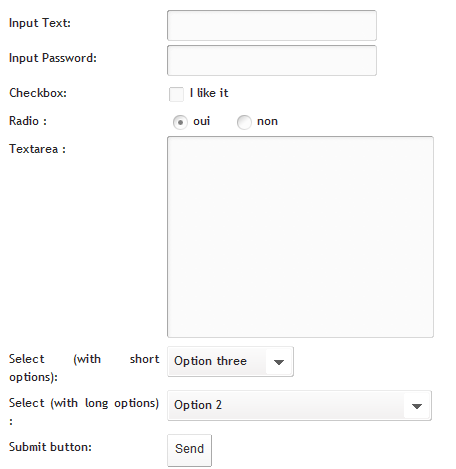
Usage:
1. Load jQuery and plug-ins
<script type="text/javascript" src="js/jquery.js"></script> <script type="text/javascript" src="js/jquery.jqtransform.min.js"></script>
2.HTML content
<form class="jqtransform"> <div class="rowElem"> <label for="name">Name:</label> <input type="text" name="name"/> </div> <div class="rowElem"><input type="submit" value="send"/></div> </form>
3. Function call
<script type="text/javascript">
$(function() {
$("form.jqtransform").jqTransform();
});
</script>
The above is the entire content of this article, I hope you all like it.




