怎么配置php脚本执行时间

配置php脚本执行时间的方法:
php脚本执行时间配置
php执行脚本时间长会导致脚本超时,报错504 Gateway Time-out,设置nginx fastcgi_read_timeout 时间和php脚本request_terminate_timeout 时间解决脚本超错误。
一、nginx配置
vim nginx.conf
#增加 fastcgi_read_timeout 300;
location ~ \.php$ {
root html;
fastcgi_pass 127.0.0.1:9000;
fastcgi_index index.php;
fastcgi_param SCRIPT_FILENAME /usr/local/nginx/html$fastcgi_script_name;
include fastcgi_params;
fastcgi_read_timeout 300;
}fastcgi更多设置:
fastcgi_connect_timeout 300; #连接(很快) fastcgi_send_timeout 300; #发送(很快) fastcgi_read_timeout 300; #读取(php脚本运行并返回数据)
反向代理到php方式的超时设置:
#增加 proxy_send_timeout 600;
location / {
proxy_pass http://127.0.0.1/test.php
proxy_set_header Host $host;
proxy_set_header X-Real-IP $remote_addr;
proxy_set_header X-Forwarded-For $proxy_add_x_forwarded_for;
proxy_send_timeout 600;
}反向代理到php方式更多的超时设置:
proxy_connect_timeout 600; \\跟后端服务器连接的超时时间,发起握手等候响应超时时间 proxy_read_timeout 600;\\连接成功 _等候后端服务器的响应时间_其实已经进入后端的排队中等候处理 proxy_send_timeout 600; \\后端服务器回传时间_就是在规定时间内后端服务器必须传完所有的数据。设置代理服务器转发请求的超时时间,同样指完成两次握手后的时间,如果超过这个时间代理服务器没有数据转发到后端服务器,nginx将关闭连接。
二、php配置
vim www.conf #配置 ;request_terminate_timeout = 30 request_terminate_timeout = 300
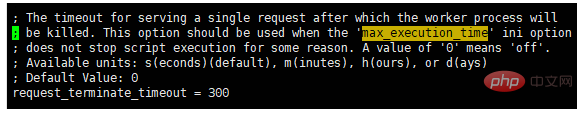
重启nginx,重启php-fpm
php代码超时设置:
ini_set("max_execution_time", "120"); //ini_set配置方式
set_time_limit(120);
set_time_limit(0); //不超时更多相关知识,请访问PHP中文网!

Hot AI Tools

Undresser.AI Undress
AI-powered app for creating realistic nude photos

AI Clothes Remover
Online AI tool for removing clothes from photos.

Undress AI Tool
Undress images for free

Clothoff.io
AI clothes remover

AI Hentai Generator
Generate AI Hentai for free.

Hot Article

Hot Tools

Notepad++7.3.1
Easy-to-use and free code editor

SublimeText3 Chinese version
Chinese version, very easy to use

Zend Studio 13.0.1
Powerful PHP integrated development environment

Dreamweaver CS6
Visual web development tools

SublimeText3 Mac version
God-level code editing software (SublimeText3)

Hot Topics
 PHP changes current umask
Mar 22, 2024 am 08:41 AM
PHP changes current umask
Mar 22, 2024 am 08:41 AM
This article will explain in detail about changing the current umask in PHP. The editor thinks it is quite practical, so I share it with you as a reference. I hope you can gain something after reading this article. Overview of PHP changing current umask umask is a php function used to set the default file permissions for newly created files and directories. It accepts one argument, which is an octal number representing the permission to block. For example, to prevent write permission on newly created files, you would use 002. Methods of changing umask There are two ways to change the current umask in PHP: Using the umask() function: The umask() function directly changes the current umask. Its syntax is: intumas
 How to install PHP FFmpeg extension on server?
Mar 28, 2024 pm 02:39 PM
How to install PHP FFmpeg extension on server?
Mar 28, 2024 pm 02:39 PM
How to install PHPFFmpeg extension on server? Installing the PHPFFmpeg extension on the server can help us process audio and video files in PHP projects and implement functions such as encoding, decoding, editing, and processing of audio and video files. This article will introduce how to install the PHPFFmpeg extension on the server, as well as specific code examples. First, we need to ensure that PHP and FFmpeg are installed on the server. If FFmpeg is not installed, you can follow the steps below to install FFmpe
 How to detect if there is no PHP process in Linux system
Mar 16, 2024 am 11:42 AM
How to detect if there is no PHP process in Linux system
Mar 16, 2024 am 11:42 AM
"Detection method of no PHP process in Linux system, specific code examples are required" When using Linux system for web development, we often rely on PHP process to handle dynamic pages and logic, and sometimes we may need to monitor whether there is a PHP process on the server. This article will introduce a method to detect whether there is a PHP process in a Linux system and give specific code examples. Why is it necessary to detect the PHP process? In web development, the PHP process plays a vital role. It is responsible for parsing and executing PHP processes.
 PHP FFmpeg extension installation guide: easy-to-follow tutorial
Mar 28, 2024 pm 02:17 PM
PHP FFmpeg extension installation guide: easy-to-follow tutorial
Mar 28, 2024 pm 02:17 PM
PHPFFmpeg Extension Installation Guide: Simple and easy-to-understand tutorial In the process of website development, sometimes we need to process various multimedia files, such as audio, video, etc. FFmpeg is a powerful multimedia processing tool that can process audio, video and other formats, and supports various transcoding, cutting and other operations. The PHPFFmpeg extension is an extension library that calls FFmpeg functions in PHP. It can be used to process multimedia files easily. Below we will introduce PHPF in detail
 php suite linux PHP suite carnival! Combining two swords under Linux, development efficiency soars
Mar 30, 2024 pm 12:21 PM
php suite linux PHP suite carnival! Combining two swords under Linux, development efficiency soars
Mar 30, 2024 pm 12:21 PM
Recently, the industry has generally paid great attention to the application of PHP software suites in Linux operating systems. As today's most popular server-side scripting language, PHP has a wide range of applications in the field of Web development. The Linux system has become the first choice for the majority of users due to its stable performance, high security and complete openness. This article aims to discuss in detail the actual application of the PHP software suite in the Linux system environment and its maximum integration effect. 1. Introduction to PHP suite The so-called PHP suite is essentially a comprehensive tool component that facilitates programmers to easily complete related program tasks, reduces the complexity of code development, and thereby improves development efficiency. Take Larv
 PHP server security settings: How to prohibit file downloads
Mar 10, 2024 pm 04:48 PM
PHP server security settings: How to prohibit file downloads
Mar 10, 2024 pm 04:48 PM
PHP server security settings are an important part of website operation that cannot be ignored. Prohibiting file downloads is a key step to protect website data security. By setting some security measures in the PHP code, malicious users can be effectively prevented from obtaining sensitive information on the website by downloading files. This article will detail how to disable file downloads and provide specific PHP code examples. 1. Direct access to sensitive files is prohibited. Sensitive files stored in the website directory, such as database configuration files, log files, etc., should be prohibited from being accessed directly through the browser.
 How to read text files in html
Mar 26, 2024 pm 04:07 PM
How to read text files in html
Mar 26, 2024 pm 04:07 PM
HTML itself cannot read text files directly, but this functionality can be achieved through back-end programming languages (such as PHP, Python, Java) or front-end JavaScript technology. The backend method uses PHP's file_get_contents() function to read the content from the text file and embed it into the HTML page. The front-end JavaScript method uses the Fetch API to send a GET request to a text file on the server, then parses the response content and displays it in an HTML page.
 PHP time function error: return time is inaccurate
Mar 28, 2024 am 09:57 AM
PHP time function error: return time is inaccurate
Mar 28, 2024 am 09:57 AM
PHP time function error: The returned time is inaccurate, specific code examples are needed. When developing PHP applications, we often use time functions to obtain the current time, format the time, or perform time calculations and other operations. However, sometimes we may encounter situations where the time function returns an inaccurate time, which may be due to coding errors or environment configuration issues. This article will discuss the causes and solutions of PHP time function errors through specific code examples. 1. Common problems and causes 1. Time zone setting error: in PHP






