jQuery method to control web page printing specified area_jquery
The example in this article describes how jQuery controls the printing of a specified area on a web page. Share it with everyone for your reference. The specific analysis is as follows:
Use jQuery to control the web page to print a specified area. You can specify the id of a div area to print part of the web page, as shown in the following code:
<html>
<head>
<title>jquery 打印指定区域内容</title>
<script src="js/jquery-1.7.2.min.js"></script>
<script type="text/javascript">
function printHtml(html) {
var bodyHtml = document.body.innerHTML;
document.body.innerHTML = html;
window.print();
document.body.innerHTML = bodyHtml;
}
function onprint() {
var html = $("#printArea").html();
printHtml(html);
}
</script>
</head>
<body>
<div>
<div id="printArea"
style="width: 500px; text-align: left;">
打印区域~~~~
</div>
<br />
<div>
<input type="button" id="btnPrint"
onclick="onprint()" value="print" />
</div>
</div>
</body>
</html>I hope this article will be helpful to everyone’s jQuery programming.

Hot AI Tools

Undresser.AI Undress
AI-powered app for creating realistic nude photos

AI Clothes Remover
Online AI tool for removing clothes from photos.

Undress AI Tool
Undress images for free

Clothoff.io
AI clothes remover

AI Hentai Generator
Generate AI Hentai for free.

Hot Article

Hot Tools

Notepad++7.3.1
Easy-to-use and free code editor

SublimeText3 Chinese version
Chinese version, very easy to use

Zend Studio 13.0.1
Powerful PHP integrated development environment

Dreamweaver CS6
Visual web development tools

SublimeText3 Mac version
God-level code editing software (SublimeText3)

Hot Topics
 1377
1377
 52
52
 What should I do if the frame line disappears when printing in Excel?
Mar 21, 2024 am 09:50 AM
What should I do if the frame line disappears when printing in Excel?
Mar 21, 2024 am 09:50 AM
If when opening a file that needs to be printed, we will find that the table frame line has disappeared for some reason in the print preview. When encountering such a situation, we must deal with it in time. If this also appears in your print file If you have questions like this, then join the editor to learn the following course: What should I do if the frame line disappears when printing a table in Excel? 1. Open a file that needs to be printed, as shown in the figure below. 2. Select all required content areas, as shown in the figure below. 3. Right-click the mouse and select the "Format Cells" option, as shown in the figure below. 4. Click the “Border” option at the top of the window, as shown in the figure below. 5. Select the thin solid line pattern in the line style on the left, as shown in the figure below. 6. Select "Outer Border"
 How to send web pages to desktop as shortcut in Edge browser?
Mar 14, 2024 pm 05:22 PM
How to send web pages to desktop as shortcut in Edge browser?
Mar 14, 2024 pm 05:22 PM
How to send web pages to the desktop as a shortcut in Edge browser? Many of our users want to display frequently used web pages on the desktop as shortcuts for the convenience of directly opening access pages, but they don’t know how to do it. In response to this problem, the editor of this issue will share the solution with the majority of users. , let’s take a look at the content shared in today’s software tutorial. The shortcut method of sending web pages to the desktop in Edge browser: 1. Open the software and click the "..." button on the page. 2. Select "Install this site as an application" in "Application" from the drop-down menu option. 3. Finally, click it in the pop-up window
 What should I do if the images on the webpage cannot be loaded? 6 solutions
Mar 15, 2024 am 10:30 AM
What should I do if the images on the webpage cannot be loaded? 6 solutions
Mar 15, 2024 am 10:30 AM
Some netizens found that when they opened the browser web page, the pictures on the web page could not be loaded for a long time. What happened? I checked that the network is normal, so where is the problem? The editor below will introduce to you six solutions to the problem that web page images cannot be loaded. Web page images cannot be loaded: 1. Internet speed problem The web page cannot display images. It may be because the computer's Internet speed is relatively slow and there are more softwares opened on the computer. And the images we access are relatively large, which may be due to loading timeout. As a result, the picture cannot be displayed. You can turn off the software that consumes more network speed. You can go to the task manager to check. 2. Too many visitors. If the webpage cannot display pictures, it may be because the webpages we visited were visited at the same time.
 How to open php on the web page
Mar 22, 2024 pm 03:20 PM
How to open php on the web page
Mar 22, 2024 pm 03:20 PM
Executing PHP code in a web page requires ensuring that the web server supports PHP and is properly configured. PHP can be opened in three ways: * **Server environment:** Place the PHP file in the server root directory and access it through the browser. * **Integrated Development Environment: **Place PHP files in the specified web root directory and access them through the browser. * **Remote Server:** Access PHP files hosted on a remote server via the URL address provided by the server.
 Do you know how to print ppt with 6 pages per page and two-sided settings?
Mar 20, 2024 pm 06:36 PM
Do you know how to print ppt with 6 pages per page and two-sided settings?
Mar 20, 2024 pm 06:36 PM
Sometimes when we use PPT, we often need to print it out. However, we all know that there are many pages in PPT. If we print them one by one, is it really a waste? Therefore, I have personally tested it and it is OK to put 6 PPT pages on one page and then print on both sides. No paper is wasted, and the layout content can be seen clearly. So, do you know how to print 6 double-sided PPT sheets on one page? Next, I will tell you how to set it up. If you are interested, take a look! Step details: 1. First, we find the PPT that needs to be printed on the computer, and then double-click to open it. Click the inverted triangle next to the button on the upper left side of the page, find the [File] button in the drop-down menu, and click it; then, click [Print] in the information that appears. 2. Click
 How to use PUT request method in jQuery?
Feb 28, 2024 pm 03:12 PM
How to use PUT request method in jQuery?
Feb 28, 2024 pm 03:12 PM
How to use PUT request method in jQuery? In jQuery, the method of sending a PUT request is similar to sending other types of requests, but you need to pay attention to some details and parameter settings. PUT requests are typically used to update resources, such as updating data in a database or updating files on the server. The following is a specific code example using the PUT request method in jQuery. First, make sure you include the jQuery library file, then you can send a PUT request via: $.ajax({u
 jQuery Tips: Quickly modify the text of all a tags on the page
Feb 28, 2024 pm 09:06 PM
jQuery Tips: Quickly modify the text of all a tags on the page
Feb 28, 2024 pm 09:06 PM
Title: jQuery Tips: Quickly modify the text of all a tags on the page In web development, we often need to modify and operate elements on the page. When using jQuery, sometimes you need to modify the text content of all a tags in the page at once, which can save time and energy. The following will introduce how to use jQuery to quickly modify the text of all a tags on the page, and give specific code examples. First, we need to introduce the jQuery library file and ensure that the following code is introduced into the page: <
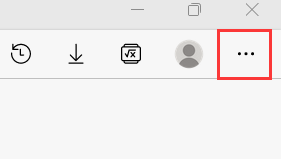 How to print web content in edge browser? How to print web content in edge browser
Mar 15, 2024 pm 02:46 PM
How to print web content in edge browser? How to print web content in edge browser
Mar 15, 2024 pm 02:46 PM
Nowadays, many users use the edge browser to find various information. Some users want to print out the content of the web page during use, but many people do not know how to perform this operation. To solve this problem, this software tutorial will Let me introduce the specific operation steps to you. I hope it can help you. Friends in need are welcome to check out the method steps. Introduction to the method of printing web content in edge browser: 1. Enter the software and click the three-dot button at the top of the page. 2. Select "Print" in the option menu given below. 3. A window will pop up on the page. Click "Print" in the lower left corner.




