
phpmyadmin检查数据库表的方法:1、登录phpMyAdmin;2、点击【数据库】标签页,此时显示已有数据库列表,点击要操作的数据库;3、点击要操作的表;4、点击【操作】标签页;5、点击【检查表】,即可显示数据库表检查结果。

phpmyadmin怎样检查数据库表?下面本篇文章给大家介绍一下使用phpMyAdmin检查数据库表的具体方法。有一定的参考价值,有需要的朋友可以参考一下,希望对大家有所帮助。
方法/步骤:
1、登录phpMyAdmin 管理界面

2、点击【数据库】标签页

3、此时显示已有数据库列表,点击要操作的数据库,如student

4、点击要操作的表,如teacher

5、点击【操作】标签页
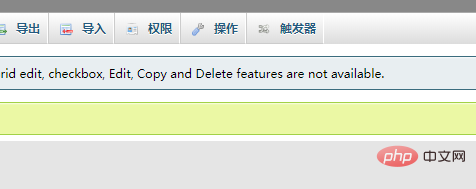
6、点击【检查表】
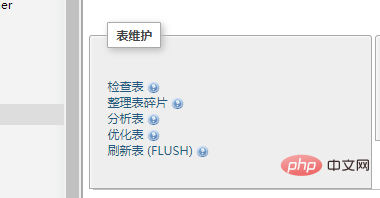
7、此时显示数据库表检查结果
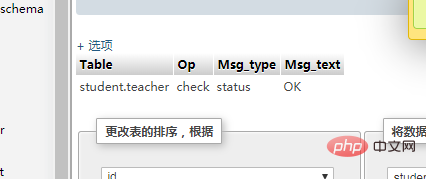
相关推荐:phpmyadmin教程