 Web Front-end
Web Front-end
 JS Tutorial
JS Tutorial
 Retrieval algorithm of javascript data structure and algorithm_javascript skills
Retrieval algorithm of javascript data structure and algorithm_javascript skills
Retrieval algorithm of javascript data structure and algorithm_javascript skills
There are two ways to find data, sequential search and binary search. Sequential search works on lists with randomly arranged elements. Binary search works on a sorted list of elements. Binary search is more efficient, but it must be a sorted set of list elements.
1: Sequential search
Sequential search is to judge the list elements one by one starting from the first element of the list until the desired result is found, or the desired element is not found until the end of the list.
The code is as follows:
function seqSearch(data,arr) {
for(var i = 0; i < arr.length; ++i) {
if(arr[i] == data) {
return true;
}
}
return false;
}We can also return the sequential search function that matches the position of the element. The code is as follows:
function seqSearch(data,arr) {
for(var i = 0; i < arr.length; ++i) {
if(arr[i] == data) {
return i;
}
}
return -1;
}Two: Find the minimum and maximum values
The algorithm for finding the minimum value in an array is as follows:
1. Assign the first element of the array to a variable and use this variable as the minimum value.
2. Start traversing the array, starting from the second element and comparing it with the current minimum value.
3. If the value of the current element is less than the current minimum value, set the current element to the new minimum value.
4. Move to the next element and repeat step 3.
5. When the program ends, what is stored in this variable is the minimum value.
The code is as follows:
function findMin(arr) {
var min = arr[0];
for(var i = 1; i < arr.length; ++i) {
if(arr[i] < min) {
min = arr[i];
}
}
return min;
}The algorithm for finding the maximum value is similar to the minimum value above. First, set the first element in the array to the maximum value, and then loop to compare each remaining element of the array with the current maximum value. If the value of the current element is greater than the current Maximum value, then assign the value of the element to the maximum value. The code is as follows:
function findMax(arr) {
var max = arr[0];
for(var i = 1; i < arr.length; ++i) {
if(arr[i] > max) {
max = arr[i];
}
}
return max;
}Three: Binary search method.
If the data you are looking for is ordered, the binary search algorithm is more efficient than the sequential search algorithm. The basic principle of the binary search algorithm is as follows:
1. Set the first position of the array to the lower boundary (0).
2. Set the position of the last element of the array to the upper boundary (the length of the array minus 1).
3. If the lower boundary is equal to or smaller than the upper boundary, do the following:
A. Set the midpoint to (upper boundary plus lower boundary) divided by 2.
B. If the element at the midpoint is smaller than the query value, set the lower boundary to the subscript of the midpoint element plus 1.
C. If the element at the midpoint is greater than the query value, set the upper boundary to the subscript of the midpoint element minus 1.
D. Otherwise, the midpoint element is the data to be found and can be returned.
The code is as follows:
// 二分查找算法
function binSearch(data,arr) {
var lowerBound = 0;
var upperBound = arr.length - 1;
while(lowerBound <= upperBound) {
var mid = Math.floor((upperBound + lowerBound)/2);
if(arr[mid] < data) {
lowerBound = mid + 1;
}else if(arr[mid] > data) {
upperBound = mid - 1;
}else {
return mid;
}
}
return -1;
}
// 快速排序
function qSort(list) {
if(list.length == 0) {
return [];
}
// 存储小于基准值的值
var left = [];
// 存储大于基准值的值
var right = [];
var pivot = list[0];
for(var i = 1; i < list.length; i++) {
if(list[i] < pivot) {
left.push(list[i]);
}else {
right.push(list[i])
}
}
return qSort(left).concat(pivot,qSort(right));
}
// 测试代码
var numbers = [0,9,1,8,7,6,2,3,5,4];
var list = qSort(numbers);
console.log(binSearch(6,list));4: Calculate the number of repetitions;
When the binary search algorithm binSearch() function finds a certain value, if there are other same values in the data set, then the function will be positioned near similar values. In other words, other same values may appear. The left or right side of the value found.
Then our simplest solution is to write two loops, one that simultaneously traverses the data set downward or to the left, counting the number of repetitions; and then, traversing upward or to the right, counting the number of repetitions. The code is as follows:
// 计算重复次数
function count(data,arr) {
var count = 0;
var arrs = [];
var position = binSearch(data,arr);
if(position > -1) {
++count;
arrs.push({"index":count});
for(var i = position -1; i > 0; --i) {
if(arr[i] == data) {
++count;
arrs.push({"index":count});
}else {
break;
}
}
for(var i = position + 1; i < arr.length; ++i) {
if(arr[i] == data) {
++count;
arrs.push({"index":count});
}else {
break;
}
}
}
return arrs;
}
// 测试重复次数的代码
var arr = [0,1,1,1,2,3,4,5,6,7,8,9];
var arrs = count(1,arr);
console.log(arrs);
console.log(arrs.length);As shown below:


Hot AI Tools

Undresser.AI Undress
AI-powered app for creating realistic nude photos

AI Clothes Remover
Online AI tool for removing clothes from photos.

Undress AI Tool
Undress images for free

Clothoff.io
AI clothes remover

AI Hentai Generator
Generate AI Hentai for free.

Hot Article

Hot Tools

Notepad++7.3.1
Easy-to-use and free code editor

SublimeText3 Chinese version
Chinese version, very easy to use

Zend Studio 13.0.1
Powerful PHP integrated development environment

Dreamweaver CS6
Visual web development tools

SublimeText3 Mac version
God-level code editing software (SublimeText3)

Hot Topics
 1359
1359
 52
52
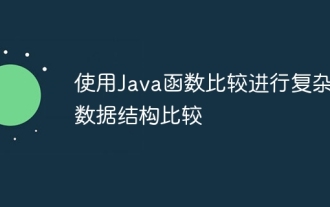 Compare complex data structures using Java function comparison
Apr 19, 2024 pm 10:24 PM
Compare complex data structures using Java function comparison
Apr 19, 2024 pm 10:24 PM
When using complex data structures in Java, Comparator is used to provide a flexible comparison mechanism. Specific steps include: defining the comparator class, rewriting the compare method to define the comparison logic. Create a comparator instance. Use the Collections.sort method, passing in the collection and comparator instances.
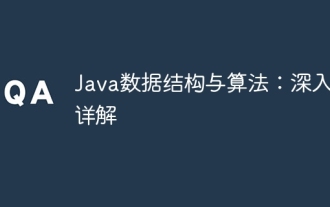 Java data structures and algorithms: in-depth explanation
May 08, 2024 pm 10:12 PM
Java data structures and algorithms: in-depth explanation
May 08, 2024 pm 10:12 PM
Data structures and algorithms are the basis of Java development. This article deeply explores the key data structures (such as arrays, linked lists, trees, etc.) and algorithms (such as sorting, search, graph algorithms, etc.) in Java. These structures are illustrated through practical examples, including using arrays to store scores, linked lists to manage shopping lists, stacks to implement recursion, queues to synchronize threads, and trees and hash tables for fast search and authentication. Understanding these concepts allows you to write efficient and maintainable Java code.
 In-depth understanding of reference types in Go language
Feb 21, 2024 pm 11:36 PM
In-depth understanding of reference types in Go language
Feb 21, 2024 pm 11:36 PM
Reference types are a special data type in the Go language. Their values do not directly store the data itself, but the address of the stored data. In the Go language, reference types include slices, maps, channels, and pointers. A deep understanding of reference types is crucial to understanding the memory management and data transfer methods of the Go language. This article will combine specific code examples to introduce the characteristics and usage of reference types in Go language. 1. Slices Slices are one of the most commonly used reference types in the Go language.
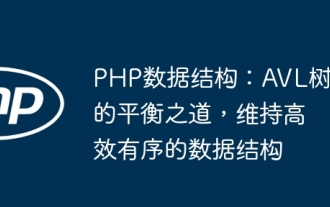 PHP data structure: The balance of AVL trees, maintaining an efficient and orderly data structure
Jun 03, 2024 am 09:58 AM
PHP data structure: The balance of AVL trees, maintaining an efficient and orderly data structure
Jun 03, 2024 am 09:58 AM
AVL tree is a balanced binary search tree that ensures fast and efficient data operations. To achieve balance, it performs left- and right-turn operations, adjusting subtrees that violate balance. AVL trees utilize height balancing to ensure that the height of the tree is always small relative to the number of nodes, thereby achieving logarithmic time complexity (O(logn)) search operations and maintaining the efficiency of the data structure even on large data sets.
 Full analysis of Java collection framework: dissecting data structure and revealing the secret of efficient storage
Feb 23, 2024 am 10:49 AM
Full analysis of Java collection framework: dissecting data structure and revealing the secret of efficient storage
Feb 23, 2024 am 10:49 AM
Overview of Java Collection Framework The Java collection framework is an important part of the Java programming language. It provides a series of container class libraries that can store and manage data. These container class libraries have different data structures to meet the data storage and processing needs in different scenarios. The advantage of the collection framework is that it provides a unified interface, allowing developers to operate different container class libraries in the same way, thereby reducing the difficulty of development. Data structures of the Java collection framework The Java collection framework contains a variety of data structures, each of which has its own unique characteristics and applicable scenarios. The following are several common Java collection framework data structures: 1. List: List is an ordered collection that allows elements to be repeated. Li
 Learn the secrets of Go language data structures in depth
Mar 29, 2024 pm 12:42 PM
Learn the secrets of Go language data structures in depth
Mar 29, 2024 pm 12:42 PM
In-depth study of the mysteries of Go language data structure requires specific code examples. As a concise and efficient programming language, Go language also shows its unique charm in processing data structures. Data structure is a basic concept in computer science, which aims to organize and manage data so that it can be accessed and manipulated more efficiently. By in-depth learning the mysteries of Go language data structure, we can better understand how data is stored and operated, thereby improving programming efficiency and code quality. 1. Array Array is one of the simplest data structures
 Java Map Revealed: Tips and Strategies for Fast Data Access
Feb 19, 2024 pm 06:21 PM
Java Map Revealed: Tips and Strategies for Fast Data Access
Feb 19, 2024 pm 06:21 PM
JavaMap is a key-value pair-based data structure that allows developers to quickly store and retrieve data. The keys of a Map can be any object, and the values can be any type of data. Each key in the Map can only be associated with at most one value. If multiple values are set for the same key, only the last set value will be retained. There are two main implementations of Map: HashMap: uses a hash table to store key-value pairs. The performance of HashMap depends on how the hash table is implemented, and in most cases HashMap performs better than TreeMap. TreeMap: uses red-black trees to store key-value pairs. The performance of TreeMap is similar to HashMap, but in some cases, the performance of TreeMap can be
 PHP SPL data structures: Inject speed and flexibility into your projects
Feb 19, 2024 pm 11:00 PM
PHP SPL data structures: Inject speed and flexibility into your projects
Feb 19, 2024 pm 11:00 PM
Overview of the PHPSPL Data Structure Library The PHPSPL (Standard PHP Library) data structure library contains a set of classes and interfaces for storing and manipulating various data structures. These data structures include arrays, linked lists, stacks, queues, and sets, each of which provides a specific set of methods and properties for manipulating data. Arrays In PHP, an array is an ordered collection that stores a sequence of elements. The SPL array class provides enhanced functions for native PHP arrays, including sorting, filtering, and mapping. Here is an example of using the SPL array class: useSplArrayObject;$array=newArrayObject(["foo","bar","baz"]);$array



