 Web Front-end
Web Front-end
 JS Tutorial
JS Tutorial
 Encapsulation code for collision detection in game development using javascript_javascript skills
Encapsulation code for collision detection in game development using javascript_javascript skills
Encapsulation code for collision detection in game development using javascript_javascript skills
When developing web games with JavaScript, collision detection is required. In order to facilitate development, two collision detection methods, rectangular and circular, are encapsulated.
【Capture one with case operation】
[Note: The code has not been optimized]
Demo picture
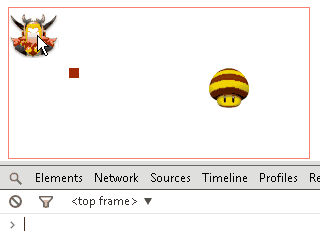
Character attack area collision detection.gif

Tower defense case.gif
Rectangular area collision detection
1 2 3 4 5 6 7 8 9 10 11 12 13 14 15 16 17 18 19 20 21 22 |
|
Circular area collision detection
1 2 3 4 5 6 7 8 9 10 11 12 13 14 15 16 17 18 19 20 21 22 23 24 |
|
The above is the entire content of this article. I hope it will be helpful to everyone in understanding javascript.

Hot AI Tools

Undresser.AI Undress
AI-powered app for creating realistic nude photos

AI Clothes Remover
Online AI tool for removing clothes from photos.

Undress AI Tool
Undress images for free

Clothoff.io
AI clothes remover

AI Hentai Generator
Generate AI Hentai for free.

Hot Article

Hot Tools

Notepad++7.3.1
Easy-to-use and free code editor

SublimeText3 Chinese version
Chinese version, very easy to use

Zend Studio 13.0.1
Powerful PHP integrated development environment

Dreamweaver CS6
Visual web development tools

SublimeText3 Mac version
God-level code editing software (SublimeText3)

Hot Topics
 1377
1377
 52
52
 How to implement an online speech recognition system using WebSocket and JavaScript
Dec 17, 2023 pm 02:54 PM
How to implement an online speech recognition system using WebSocket and JavaScript
Dec 17, 2023 pm 02:54 PM
How to use WebSocket and JavaScript to implement an online speech recognition system Introduction: With the continuous development of technology, speech recognition technology has become an important part of the field of artificial intelligence. The online speech recognition system based on WebSocket and JavaScript has the characteristics of low latency, real-time and cross-platform, and has become a widely used solution. This article will introduce how to use WebSocket and JavaScript to implement an online speech recognition system.
 WebSocket and JavaScript: key technologies for implementing real-time monitoring systems
Dec 17, 2023 pm 05:30 PM
WebSocket and JavaScript: key technologies for implementing real-time monitoring systems
Dec 17, 2023 pm 05:30 PM
WebSocket and JavaScript: Key technologies for realizing real-time monitoring systems Introduction: With the rapid development of Internet technology, real-time monitoring systems have been widely used in various fields. One of the key technologies to achieve real-time monitoring is the combination of WebSocket and JavaScript. This article will introduce the application of WebSocket and JavaScript in real-time monitoring systems, give code examples, and explain their implementation principles in detail. 1. WebSocket technology
 How to use JavaScript and WebSocket to implement a real-time online ordering system
Dec 17, 2023 pm 12:09 PM
How to use JavaScript and WebSocket to implement a real-time online ordering system
Dec 17, 2023 pm 12:09 PM
Introduction to how to use JavaScript and WebSocket to implement a real-time online ordering system: With the popularity of the Internet and the advancement of technology, more and more restaurants have begun to provide online ordering services. In order to implement a real-time online ordering system, we can use JavaScript and WebSocket technology. WebSocket is a full-duplex communication protocol based on the TCP protocol, which can realize real-time two-way communication between the client and the server. In the real-time online ordering system, when the user selects dishes and places an order
 Build amazing games with Go
Apr 08, 2024 am 10:24 AM
Build amazing games with Go
Apr 08, 2024 am 10:24 AM
Building amazing games using Go involves the following steps: Setting up the project: Create a new project using Git and create the necessary files. Write game logic: Write core game logic in game.go, such as guessing number games. Write the entry point: Create the entry point of the game in main.go, allowing user input and handling guesswork. Compile and run: Compile and run the game. The practical example is a guessing number game. The user can input numbers between 0 and 99 and get feedback.
 How to optimize game physics and collision detection in C++?
Jun 03, 2024 pm 01:57 PM
How to optimize game physics and collision detection in C++?
Jun 03, 2024 pm 01:57 PM
In order to optimize game physics, this article provides four techniques: 1) Space partitioning divides the world into smaller areas to quickly eliminate unnecessary collision checks; 2) Wide-phase collision detection uses proxy bodies for rough collision checks; 3) Lazy calculation Value only performs collision detection when needed; 4) Multi-threading distributes collision detection tasks to multiple threads to improve concurrency. By applying these technologies, gaming performance can be significantly improved, resulting in a smoother experience.
 Master how Golang enables game development possibilities
Mar 16, 2024 pm 12:57 PM
Master how Golang enables game development possibilities
Mar 16, 2024 pm 12:57 PM
In today's software development field, Golang (Go language), as an efficient, concise and highly concurrency programming language, is increasingly favored by developers. Its rich standard library and efficient concurrency features make it a high-profile choice in the field of game development. This article will explore how to use Golang for game development and demonstrate its powerful possibilities through specific code examples. 1. Golang’s advantages in game development. As a statically typed language, Golang is used in building large-scale game systems.
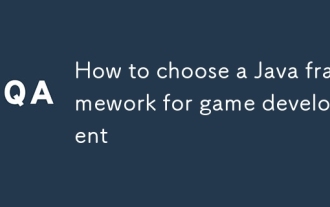 How to choose a Java framework for game development
Jun 06, 2024 pm 04:16 PM
How to choose a Java framework for game development
Jun 06, 2024 pm 04:16 PM
When choosing a Java framework in game development, you should consider the specific needs of your project. Available Java game frameworks include: LibGDX: suitable for cross-platform 2D/3D games. JMonkeyEngine: used to build complex 3D games. Slick2D: Suitable for lightweight 2D games. AndEngine: A 2D game engine developed specifically for Android. Kryonet: Provides network connection capabilities. For 2DRPG games, for example, LibGDX is ideal because of its cross-platform support, lightweight design, and active community.
 JavaScript and WebSocket: Building an efficient real-time weather forecasting system
Dec 17, 2023 pm 05:13 PM
JavaScript and WebSocket: Building an efficient real-time weather forecasting system
Dec 17, 2023 pm 05:13 PM
JavaScript and WebSocket: Building an efficient real-time weather forecast system Introduction: Today, the accuracy of weather forecasts is of great significance to daily life and decision-making. As technology develops, we can provide more accurate and reliable weather forecasts by obtaining weather data in real time. In this article, we will learn how to use JavaScript and WebSocket technology to build an efficient real-time weather forecast system. This article will demonstrate the implementation process through specific code examples. We



