 Web Front-end
Web Front-end
 JS Tutorial
JS Tutorial
 Recommended 10 JavaScript libraries for SVG animation_javascript skills
Recommended 10 JavaScript libraries for SVG animation_javascript skills
Recommended 10 JavaScript libraries for SVG animation_javascript skills
SVG can often be used as a cross-resolution video. This means there will be no loss of image sharpness on a high-resolution screen. Additionally, you can even animate SVGs using some JavaScript libraries. Below, we share some javascript libraries that will help us take SVG animation to the next level.
Vivus is an animation js library that can display the drawing process of SVG images. Vivus has no dependencies on other libraries (such as jQuery). You just need to add this .js file to the page, and then pass in the SVG part that needs to be used for animation. At the same time, by specifying some configurations, it can display animation effects directly after the page is loaded.

Bonsai is a feature-rich JS library that you can use to draw and animate dynamic content on your website. These include HTML5 video, variant Canvas and SVG. With the Bonsai framework, you can draw a simple rectangle, or even a section of rectangle, or even a rich multiplayer cartoon game into it if you like.

Velocity is a JS class library, which is used for frequent animation. Velocity's js animation "speed" is very fast. It's faster than JQuery and even faster than CSS animations. Velocity's API is very similar to $.fn.animate, both are operated through $(). velocity() is another method compared to $().animate(). In summary, you should use consistent animate effects, including the fadeIn and fadeOut methods (Translator: Velocity provides fadeIn and fadeOut methods).

RaphaelJS is also commonly used to draw SVG images and animations on web pages. It is compatible with various Windows browsers up to IE6. Because of this, Raphael has become the most trusted js (svg) library on the market. With it, you can make analysis charts, maps, games just like cooking in the kitchen.

SnapSVG is another well-known JS library developed by Dmitry Baranovskiy (as did Raphael). It is also maintained by the Adobe Web Software Group. Unlike Raphael, it only provides support for the latest version of IE. This makes SnapSVG much smaller (compared to Raphel) to achieve the same functionality (like trim) and support the latest features.

Laid back Range Painter is a jQuery plug-in, usually used to draw atlases, a bit like Vivus. Usually what you complain about is that it only has one special function. Let me explain, if you use Illustrator or Inkscape to create an SVG image, and the SVG image does not have any color changes, just changes in the trajectory, you can use this.
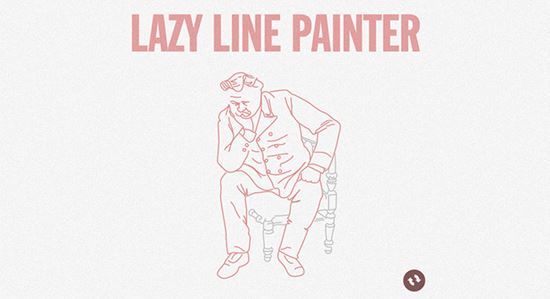
SVG.js is a lightweight SVG library for manipulation and animation. You can manipulate changing direction, position and color. This is not over yet, you can even implement other functions such as plug-ins yourself. This example can attach some plug-ins, such as svg.filter.js, which can implement Gaussian blur, desaturase, compare, sepia and other functions for your images.

Walkway supports 3 methods, path, line and svg line drawn with polyline. It provides a good example of drawing a PlayStation collection animation.
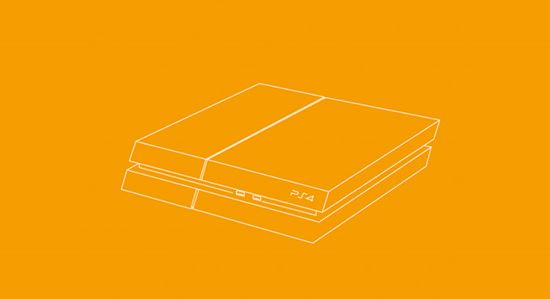
ProgressBar.js is a cute and easy-to-accept growth curve chart for drawing cartoon SVG lines. With it, various shapes can be used as growth curves. It integrates some practical shapes such as Range, Circle and Block, and you can even develop your own growth chart through Illustrator or other vector drawing tools. ProgressBar.js is lightweight, MIT licensed and supports IE9. It allows you to modify large columnar growth charts. You can also change properties to generate animations, such as stroke breadth, load opacity, load coloring, etc.

Chartist.js is a simple and easy-to-accept icon library, which is drawn through SVG. The purpose of Chartist is to provide a simple, lightweight, non-intrusive charting library. You need to provide some javascript configuration objects to do some custom configuration, otherwise it will use the default configuration, which is already sorted by default.
Chartist is drawn via inline-SVG, so it has little impact on DOM manipulation, relative to the functionality it provides. And it means that Chartist does not provide personal controls, watermarks, behaviors, etc. that you can achieve through simple HTML, JavaScript and CSS.
The above is the javascript library for SVG animation recommended in this article. I hope it will be helpful for everyone to learn javascript.

Hot AI Tools

Undresser.AI Undress
AI-powered app for creating realistic nude photos

AI Clothes Remover
Online AI tool for removing clothes from photos.

Undress AI Tool
Undress images for free

Clothoff.io
AI clothes remover

AI Hentai Generator
Generate AI Hentai for free.

Hot Article

Hot Tools

Notepad++7.3.1
Easy-to-use and free code editor

SublimeText3 Chinese version
Chinese version, very easy to use

Zend Studio 13.0.1
Powerful PHP integrated development environment

Dreamweaver CS6
Visual web development tools

SublimeText3 Mac version
God-level code editing software (SublimeText3)

Hot Topics
 Let's talk about how to use SVG to achieve image mosaic effect
Sep 01, 2022 am 11:05 AM
Let's talk about how to use SVG to achieve image mosaic effect
Sep 01, 2022 am 11:05 AM
How to use SVG to achieve image mosaic effect without using Javascript? The following article will give you a detailed understanding, I hope it will be helpful to you!
 How to convert svg to jpg format
Nov 24, 2023 am 09:50 AM
How to convert svg to jpg format
Nov 24, 2023 am 09:50 AM
svg can be converted to jpg format by using image processing software, using online conversion tools, and using the Python image processing library. Detailed introduction: 1. Image processing software includes Adobe Illustrator, Inkscape and GIMP; 2. Online conversion tools include CloudConvert, Zamzar, Online Convert, etc.; 3. Python image processing library, etc.
 An in-depth analysis of how to use svg icons in vue3+vite
Apr 28, 2022 am 10:48 AM
An in-depth analysis of how to use svg icons in vue3+vite
Apr 28, 2022 am 10:48 AM
svg images are widely used in projects. The following article will introduce how to use svg icons in vue3 + vite. I hope it will be helpful to everyone!
 VUE3 introductory tutorial: Use Vue.js plug-in to play with SVG
Jun 16, 2023 am 09:48 AM
VUE3 introductory tutorial: Use Vue.js plug-in to play with SVG
Jun 16, 2023 am 09:48 AM
With the continuous development of modern Web front-end development, more and more technologies are widely used in actual development. Among them, Vue.js is currently one of the most popular JavaScript frameworks. It is based on the MVVM model and provides a rich API and component library, making it easier to develop responsive, reusable, and efficient web applications. The latest version of Vue.js3 has better performance and richer features than the old version, which has attracted widespread attention and research. This article will introduce to you a
 Detailed explanation of using SVG to add logo to favicon
Sep 07, 2022 am 10:30 AM
Detailed explanation of using SVG to add logo to favicon
Sep 07, 2022 am 10:30 AM
How to add logo to favicon using SVG? The following article will introduce to you how to use SVG to generate favicon with logo. I hope it will be helpful to you!
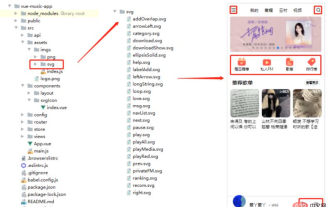 How to use svg in vue3+vue-cli4
May 11, 2023 pm 05:58 PM
How to use svg in vue3+vue-cli4
May 11, 2023 pm 05:58 PM
1. Install svg-sprite-loadernpminstallsvg-sprite-loader--save-dev 2. Create a new component under src/components/svgIcon index.vueimport{computed}from"@vue/reactivity";exportdefault{name:"baseSvgIcon", props:{iconClass:{type:String},className:{type:String},},setup
 Draw SVG files on HTML5 canvas
Sep 15, 2023 pm 03:09 PM
Draw SVG files on HTML5 canvas
Sep 15, 2023 pm 03:09 PM
To draw HTMLImageElements on a canvas element, use the drawImage() method. This method defines an Image variable using src="mySVG.svg" and uses drawImage when loading. varmyImg=newImage();myImg.onload=function(){ ctx.drawImage(myImg,0,0);}img.src="http://www.example.com/files/sample.svg";
 What format is svg?
Dec 29, 2020 pm 03:59 PM
What format is svg?
Dec 29, 2020 pm 03:59 PM
The full name of SVG in English is Scalable Vector Graphics, which means scalable vector graphics and is an image file format. SVG is also a language defined in XML and can be used to describe two-dimensional vectors and vector or raster graphics.





