微信公众号红包接口开发PHP开发 CA证书出错,请登陆微信支付商户平台下载证书
微信红包接口调试过程中一直提示“CA证书出错,请登陆微信支付商户平台下载证书”,经反复调试,大致解决方法如下:
1.首先确保CA证书的路径是否正确,一定得是绝对路径,因为是PHP开发的,这里需要三个pem证书
2.确保服务器支持,新浪云的sae,经测试支持不是很好,一直报错,换用其他服务器后,一次通过
POST红包证书的代码部分如下:
function post( $strXml) {
$url='https://api.mch.weixin.qq.com/mmpaymkttransfers/sendredpack';
$ch = curl_init();
curl_setopt($ch, CURLOPT_URL, $url);
//因为微信红包在使用过程中需要验证服务器和域名,故需要设置下面两行
curl_setopt($ch, CURLOPT_SSL_VERIFYPEER, true); // 只信任CA颁布的证书
curl_setopt($ch, CURLOPT_SSL_VERIFYHOST, 2); // 检查证书中是否设置域名,并且是否与提供的主机名匹配
curl_setopt($ch, CURLOPT_SSLCERT,'/var/www/html/hongbao/apiclient_cert.pem');
curl_setopt($ch, CURLOPT_SSLKEY,'/var/www/html/hongbao/apiclient_key.pem');
curl_setopt($ch, CURLOPT_CAINFO, '/var/www/html/hongbao/rootca.pem'); // CA根证书(用来验证的网站证书是否是CA颁布)
curl_setopt($ch, CURLOPT_POST, 1);
curl_setopt($ch, CURLOPT_POSTFIELDS, $strXml);
curl_setopt($ch, CURLOPT_RETURNTRANSFER, 1);
curl_setopt($ch, CURLOPT_HEADER, 0);
$res = curl_exec($ch);
curl_close($ch);
return $res;
}

Hot AI Tools

Undresser.AI Undress
AI-powered app for creating realistic nude photos

AI Clothes Remover
Online AI tool for removing clothes from photos.

Undress AI Tool
Undress images for free

Clothoff.io
AI clothes remover

AI Hentai Generator
Generate AI Hentai for free.

Hot Article

Hot Tools

Notepad++7.3.1
Easy-to-use and free code editor

SublimeText3 Chinese version
Chinese version, very easy to use

Zend Studio 13.0.1
Powerful PHP integrated development environment

Dreamweaver CS6
Visual web development tools

SublimeText3 Mac version
God-level code editing software (SublimeText3)

Hot Topics
 1376
1376
 52
52
 Huawei's official introductory tutorial for Cangjie programming language is released. Learn how to obtain the universal version SDK in one article
Jun 25, 2024 am 08:05 AM
Huawei's official introductory tutorial for Cangjie programming language is released. Learn how to obtain the universal version SDK in one article
Jun 25, 2024 am 08:05 AM
According to news from this site on June 24, at the keynote speech of the HDC2024 Huawei Developer Conference on June 21, Gong Ti, President of Huawei Terminal BG Software Department, officially announced Huawei’s self-developed Cangjie programming language. This language has been developed for 5 years and is now available for developer preview. Huawei's official developer website has now launched the official introductory tutorial video of Cangjie programming language to facilitate developers to get started and understand it. This tutorial will take users to experience Cangjie, learn Cangjie, and apply Cangjie, including using Cangjie language to estimate pi, calculate the stem and branch rules for each month of 2024, see N ways of expressing binary trees in Cangjie language, and use enumeration types to implement Algebraic calculations, signal system simulation using interfaces and extensions, and new syntax using Cangjie macros, etc. This site has tutorial access address: ht
 After 5 years of research and development, Huawei's next-generation programming language 'Cangjie” has officially launched its preview
Jun 22, 2024 am 09:54 AM
After 5 years of research and development, Huawei's next-generation programming language 'Cangjie” has officially launched its preview
Jun 22, 2024 am 09:54 AM
This site reported on June 21 that at the HDC2024 Huawei Developer Conference this afternoon, Gong Ti, President of Huawei Terminal BG Software Department, officially announced Huawei’s self-developed Cangjie programming language and released a developer preview version of HarmonyOSNEXT Cangjie language. This is the first time Huawei has publicly released the Cangjie programming language. Gong Ti said: "In 2019, the Cangjie programming language project was born at Huawei. After 5 years of R&D accumulation and heavy R&D investment, it finally meets global developers today. Cangjie programming language integrates modern language features, comprehensive compilation optimization and Runtime implementation and out-of-the-box IDE tool chain support create a friendly development experience and excellent program performance for developers. "According to reports, Cangjie programming language is an all-scenario intelligence tool.
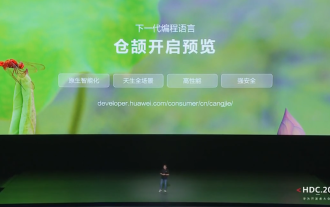 Huawei launches HarmonyOS NEXT Cangjie programming language developer preview beta recruitment
Jun 22, 2024 am 04:07 AM
Huawei launches HarmonyOS NEXT Cangjie programming language developer preview beta recruitment
Jun 22, 2024 am 04:07 AM
According to news from this site on June 21, Huawei’s self-developed Cangjie programming language was officially unveiled today, and the official announced the launch of HarmonyOSNEXT Cangjie language developer preview version Beta recruitment. This upgrade is an early adopter upgrade to the developer preview version, which provides Cangjie language SDK, developer guides and related DevEcoStudio plug-ins for developers to use Cangjie language to develop, debug and run HarmonyOSNext applications. Registration period: June 21, 2024 - October 21, 2024 Application requirements: This HarmonyOSNEXT Cangjie Language Developer Preview Beta recruitment event is only open to the following developers: 1) Real names have been completed in the Huawei Developer Alliance Certification; 2) Complete H
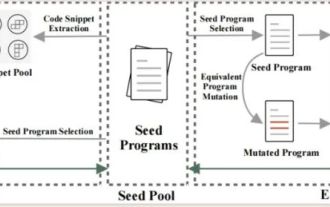 Tianjin University and Beihang University are deeply involved in Huawei's 'Cangjie” project and launched the first AI agent programming framework 'Cangqiong” based on domestic programming languages.
Jun 23, 2024 am 08:37 AM
Tianjin University and Beihang University are deeply involved in Huawei's 'Cangjie” project and launched the first AI agent programming framework 'Cangqiong” based on domestic programming languages.
Jun 23, 2024 am 08:37 AM
According to news from this site on June 22, Huawei yesterday introduced Huawei’s self-developed programming language-Cangjie to developers around the world. This is the first public appearance of Cangjie programming language. According to inquiries on this site, Tianjin University and Beijing University of Aeronautics and Astronautics were deeply involved in the research and development of Huawei’s “Cangjie”. Tianjin University: Cangjie Programming Language Compiler The software engineering team of the Department of Intelligence and Computing of Tianjin University joined hands with the Huawei Cangjie team to deeply participate in the quality assurance research of the Cangjie programming language compiler. According to reports, the Cangjie compiler is the basic software that is symbiotic with the Cangjie programming language. In the preparatory stage of the Cangjie programming language, a high-quality compiler that matches it became one of the core goals. As the Cangjie programming language evolves, the Cangjie compiler is constantly being upgraded and improved. In the past five years, Tianjin University
 Huawei's self-developed Cangjie programming language official website and development documents are online, integrating into the Hongmeng ecosystem for the first time
Jun 22, 2024 am 03:10 AM
Huawei's self-developed Cangjie programming language official website and development documents are online, integrating into the Hongmeng ecosystem for the first time
Jun 22, 2024 am 03:10 AM
According to news from this site on June 21, before the HDC2024 Huawei Developer Conference, Huawei’s self-developed Cangjie programming language was officially unveiled, and the Cangjie official website is now online. The official website introduction shows that Cangjie programming language is a new generation programming language for all-scenario intelligence, focusing on "native intelligence, natural all-scenarios, high performance, and strong security." Integrate into the Hongmeng ecosystem to provide developers with a good programming experience. The official website attached to this site introduces as follows: Native intelligent programming framework embedded with AgentDSL, organic integration of natural language & programming language; multi-Agent collaboration, simplified symbolic expression, free combination of patterns, supporting the development of various intelligent applications. Innately lightweight and scalable runtime for all scenes, modular layered design, no matter how small the memory is, it can be accommodated; all-scenario domain expansion
 Tsinghua University and Zhipu AI open source GLM-4: launching a new revolution in natural language processing
Jun 12, 2024 pm 08:38 PM
Tsinghua University and Zhipu AI open source GLM-4: launching a new revolution in natural language processing
Jun 12, 2024 pm 08:38 PM
Since the launch of ChatGLM-6B on March 14, 2023, the GLM series models have received widespread attention and recognition. Especially after ChatGLM3-6B was open sourced, developers are full of expectations for the fourth-generation model launched by Zhipu AI. This expectation has finally been fully satisfied with the release of GLM-4-9B. The birth of GLM-4-9B In order to give small models (10B and below) more powerful capabilities, the GLM technical team launched this new fourth-generation GLM series open source model: GLM-4-9B after nearly half a year of exploration. This model greatly compresses the model size while ensuring accuracy, and has faster inference speed and higher efficiency. The GLM technical team’s exploration has not
 The last link of Huawei's pure-blood Hongmeng ecosystem! Self-developed Cangjie programming language will make its debut
Jun 21, 2024 pm 03:23 PM
The last link of Huawei's pure-blood Hongmeng ecosystem! Self-developed Cangjie programming language will make its debut
Jun 21, 2024 pm 03:23 PM
According to news on June 21, this afternoon, Huawei Developer Conference 2024 will be officially opened. "Pure-blood Hongmeng" Harmony OS NEXT is naturally a top priority. According to the plan previously revealed by Yu Chengdong, the public beta may be officially announced this afternoon, and ordinary consumers can also try out "pure-blood Harmony". According to reports, the first batch of supported mobile phones are the Mate60 series and Pura70 series. It is worth noting that as a "pure-blooded Hongmeng", HarmonyOSNEXT has removed the traditional Linux kernel and AOSP Android open source code and developed the entire stack in-house. According to the latest report from Sina Technology, Huawei will also complete the last link of Hongmeng Ecosystem and expand its presence in the world.
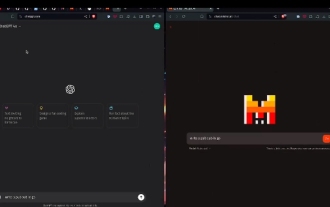 The Mistral open source code model takes the throne! Codestral is crazy about training in over 80 languages, and domestic Tongyi developers are asking to participate!
Jun 08, 2024 pm 09:55 PM
The Mistral open source code model takes the throne! Codestral is crazy about training in over 80 languages, and domestic Tongyi developers are asking to participate!
Jun 08, 2024 pm 09:55 PM
Produced by 51CTO technology stack (WeChat ID: blog51cto) Mistral released its first code model Codestral-22B! What’s crazy about this model is not only that it’s trained on over 80 programming languages, including Swift, etc. that many code models ignore. Their speeds are not exactly the same. It is required to write a "publish/subscribe" system using Go language. The GPT-4o here is being output, and Codestral is handing in the paper so fast that it’s hard to see! Since the model has just been launched, it has not yet been publicly tested. But according to the person in charge of Mistral, Codestral is currently the best-performing open source code model. Friends who are interested in the picture can move to: - Hug the face: https




