Python实现多线程抓取妹子图
心血来潮写了个多线程抓妹子图,虽然代码还是有一些瑕疵,但是还是记录下来,分享给大家。
Pic_downloader.py
# -*- coding: utf-8 -*-
"""
Created on Fri Aug 07 17:30:58 2015
@author: Dreace
"""
import urllib2
import sys
import time
import os
import random
from multiprocessing.dummy import Pool as ThreadPool
type_ = sys.getfilesystemencoding()
def rename():
return time.strftime("%Y%m%d%H%M%S")
def rename_2(name):
if len(name) == 2:
name = '0' + name + '.jpg'
elif len(name) == 1:
name = '00' + name + '.jpg'
else:
name = name + '.jpg'
return name
def download_pic(i):
global count
global time_out
if Filter(i):
try:
content = urllib2.urlopen(i,timeout = time_out)
url_content = content.read()
f = open(repr(random.randint(10000,999999999)) + "_" + rename_2(repr(count)),"wb")
f.write(url_content)
f.close()
count += 1
except Exception, e:
print i + "下载超时,跳过!".decode("utf-8").encode(type_)
def Filter(content):
for line in Filter_list:
line=line.strip('\n')
if content.find(line) == -1:
return True
def get_pic(url_address):
global pic_list
try:
str_ = urllib2.urlopen(url_address, timeout = time_out).read()
url_content = str_.split("\"")
for i in url_content:
if i.find(".jpg") != -1:
pic_list.append(i)
except Exception, e:
print "获取图片超时,跳过!".decode("utf-8").encode(type_)
MAX = 2
count = 0
time_out = 60
thread_num = 30
pic_list = []
page_list = []
Filter_list = ["imgsize.ph.126.net","img.ph.126.net","img2.ph.126.net"]
dir_name = "C:\Photos\\"+rename()
os.makedirs(dir_name)
os.chdir(dir_name)
start_time = time.time()
url_address = "http://sexy.faceks.com/?page="
for i in range(1,MAX + 1):
page_list.append(url_address + repr(i))
page_pool = ThreadPool(thread_num)
page_pool.map(get_pic,page_list)
print "获取到".decode("utf-8").encode(type_),len(pic_list),"张图片,开始下载!".decode("utf-8").encode(type_)
pool = ThreadPool(thread_num)
pool.map(download_pic,pic_list)
pool.close()
pool.join()
print count,"张图片保存在".decode("utf-8").encode(type_) + dir_name
print "共耗时".decode("utf-8").encode(type_),time.time() - start_time,"s"
我们来看下一个网友的作品
#coding: utf-8 #############################################################
# File Name: main.py
# Author: mylonly
# mail: mylonly@gmail.com
# Created Time: Wed 11 Jun 2014 08:22:12 PM CST
#########################################################################
#!/usr/bin/python
import re,urllib2,HTMLParser,threading,Queue,time
#各图集入口链接
htmlDoorList = []
#包含图片的Hmtl链接
htmlUrlList = []
#图片Url链接Queue
imageUrlList = Queue.Queue(0)
#捕获图片数量
imageGetCount = 0
#已下载图片数量
imageDownloadCount = 0
#每个图集的起始地址,用于判断终止
nextHtmlUrl = ''
#本地保存路径
localSavePath = '/data/1920x1080/'
#如果你想下你需要的分辨率的,请修改replace_str,有如下分辨率可供选择1920x1200,1980x1920,1680x1050,1600x900,1440x900,1366x768,1280x1024,1024x768,1280x800
replace_str = '1920x1080'
replaced_str = '960x600'
#内页分析处理类
class ImageHtmlParser(HTMLParser.HTMLParser):
def __init__(self):
self.nextUrl = ''
HTMLParser.HTMLParser.__init__(self)
def handle_starttag(self,tag,attrs):
global imageUrlList
if(tag == 'img' and len(attrs) > 2 ):
if(attrs[0] == ('id','bigImg')):
url = attrs[1][1]
url = url.replace(replaced_str,replace_str)
imageUrlList.put(url)
global imageGetCount
imageGetCount = imageGetCount + 1
print url
elif(tag == 'a' and len(attrs) == 4):
if(attrs[0] == ('id','pageNext') and attrs[1] == ('class','next')):
global nextHtmlUrl
nextHtmlUrl = attrs[2][1];
#首页分析类
class IndexHtmlParser(HTMLParser.HTMLParser):
def __init__(self):
self.urlList = []
self.index = 0
self.nextUrl = ''
self.tagList = ['li','a']
self.classList = ['photo-list-padding','pic']
HTMLParser.HTMLParser.__init__(self)
def handle_starttag(self,tag,attrs):
if(tag == self.tagList[self.index]):
for attr in attrs:
if (attr[1] == self.classList[self.index]):
if(self.index == 0):
#第一层找到了
self.index = 1
else:
#第二层找到了
self.index = 0
print attrs[1][1]
self.urlList.append(attrs[1][1])
break
elif(tag == 'a'):
for attr in attrs:
if (attr[0] == 'id' and attr[1] == 'pageNext'):
self.nextUrl = attrs[1][1]
print 'nextUrl:',self.nextUrl
break
#首页Hmtl解析器
indexParser = IndexHtmlParser()
#内页Html解析器
imageParser = ImageHtmlParser()
#根据首页得到所有入口链接
print '开始扫描首页...'
host = 'http://desk.zol.com.cn'
indexUrl = '/meinv/'
while (indexUrl != ''):
print '正在抓取网页:',host+indexUrl
request = urllib2.Request(host+indexUrl)
try:
m = urllib2.urlopen(request)
con = m.read()
indexParser.feed(con)
if (indexUrl == indexParser.nextUrl):
break
else:
indexUrl = indexParser.nextUrl
except urllib2.URLError,e:
print e.reason
print '首页扫描完成,所有图集链接已获得:'
htmlDoorList = indexParser.urlList
#根据入口链接得到所有图片的url
class getImageUrl(threading.Thread):
def __init__(self):
threading.Thread.__init__(self)
def run(self):
for door in htmlDoorList:
print '开始获取图片地址,入口地址为:',door
global nextHtmlUrl
nextHtmlUrl = ''
while(door != ''):
print '开始从网页%s获取图片...'% (host+door)
if(nextHtmlUrl != ''):
request = urllib2.Request(host+nextHtmlUrl)
else:
request = urllib2.Request(host+door)
try:
m = urllib2.urlopen(request)
con = m.read()
imageParser.feed(con)
print '下一个页面地址为:',nextHtmlUrl
if(door == nextHtmlUrl):
break
except urllib2.URLError,e:
print e.reason
print '所有图片地址均已获得:',imageUrlList
class getImage(threading.Thread):
def __init__(self):
threading.Thread.__init__(self)
def run(self):
global imageUrlList
print '开始下载图片...'
while(True):
print '目前捕获图片数量:',imageGetCount
print '已下载图片数量:',imageDownloadCount
image = imageUrlList.get()
print '下载文件路径:',image
try:
cont = urllib2.urlopen(image).read()
patter = '[0-9]*\.jpg';
match = re.search(patter,image);
if match:
print '正在下载文件:',match.group()
filename = localSavePath+match.group()
f = open(filename,'wb')
f.write(cont)
f.close()
global imageDownloadCount
imageDownloadCount = imageDownloadCount + 1
else:
print 'no match'
if(imageUrlList.empty()):
break
except urllib2.URLError,e:
print e.reason
print '文件全部下载完成...'
get = getImageUrl()
get.start()
print '获取图片链接线程启动:'
time.sleep(2)
download = getImage()
download.start()
print '下载图片链接线程启动:'
批量抓取指定网页上的所有图片
# -*- coding:utf-8 -*-
# coding=UTF-8
import os,urllib,urllib2,re
url = u"http://image.baidu.com/search/index?tn=baiduimage&ipn=r&ct=201326592&cl=2&lm=-1&st=-1&fm=index&fr=&sf=1&fmq=&pv=&ic=0&nc=1&z=&se=1&showtab=0&fb=0&width=&height=&face=0&istype=2&ie=utf-8&word=python&oq=python&rsp=-1"
outpath = "t:\\"
def getHtml(url):
webfile = urllib.urlopen(url)
outhtml = webfile.read()
print outhtml
return outhtml
def getImageList(html):
restr=ur'('
restr+=ur'http:\/\/[^\s,"]*\.jpg'
restr+=ur'|http:\/\/[^\s,"]*\.jpeg'
restr+=ur'|http:\/\/[^\s,"]*\.png'
restr+=ur'|http:\/\/[^\s,"]*\.gif'
restr+=ur'|http:\/\/[^\s,"]*\.bmp'
restr+=ur'|https:\/\/[^\s,"]*\.jpeg'
restr+=ur'|https:\/\/[^\s,"]*\.jpeg'
restr+=ur'|https:\/\/[^\s,"]*\.png'
restr+=ur'|https:\/\/[^\s,"]*\.gif'
restr+=ur'|https:\/\/[^\s,"]*\.bmp'
restr+=ur')'
htmlurl = re.compile(restr)
imgList = re.findall(htmlurl,html)
print imgList
return imgList
def download(imgList, page):
x = 1
for imgurl in imgList:
filepathname=str(outpath+'pic_%09d_%010d'%(page,x)+str(os.path.splitext(urllib2.unquote(imgurl).decode('utf8').split('/')[-1])[1])).lower()
print '[Debug] Download file :'+ imgurl+' >> '+filepathname
urllib.urlretrieve(imgurl,filepathname)
x+=1
def downImageNum(pagenum):
page = 1
pageNumber = pagenum
while(page <= pageNumber):
html = getHtml(url)#获得url指向的html内容
imageList = getImageList(html)#获得所有图片的地址,返回列表
download(imageList,page)#下载所有的图片
page = page+1
if __name__ == '__main__':
downImageNum(1)
以上就是给大家汇总的3款Python实现的批量抓取妹纸图片的代码了,希望对大家学习Python爬虫能够有所帮助。

Hot AI Tools

Undresser.AI Undress
AI-powered app for creating realistic nude photos

AI Clothes Remover
Online AI tool for removing clothes from photos.

Undress AI Tool
Undress images for free

Clothoff.io
AI clothes remover

AI Hentai Generator
Generate AI Hentai for free.

Hot Article

Hot Tools

Notepad++7.3.1
Easy-to-use and free code editor

SublimeText3 Chinese version
Chinese version, very easy to use

Zend Studio 13.0.1
Powerful PHP integrated development environment

Dreamweaver CS6
Visual web development tools

SublimeText3 Mac version
God-level code editing software (SublimeText3)

Hot Topics
 1359
1359
 52
52
 What is the function of C language sum?
Apr 03, 2025 pm 02:21 PM
What is the function of C language sum?
Apr 03, 2025 pm 02:21 PM
There is no built-in sum function in C language, so it needs to be written by yourself. Sum can be achieved by traversing the array and accumulating elements: Loop version: Sum is calculated using for loop and array length. Pointer version: Use pointers to point to array elements, and efficient summing is achieved through self-increment pointers. Dynamically allocate array version: Dynamically allocate arrays and manage memory yourself, ensuring that allocated memory is freed to prevent memory leaks.
 Who gets paid more Python or JavaScript?
Apr 04, 2025 am 12:09 AM
Who gets paid more Python or JavaScript?
Apr 04, 2025 am 12:09 AM
There is no absolute salary for Python and JavaScript developers, depending on skills and industry needs. 1. Python may be paid more in data science and machine learning. 2. JavaScript has great demand in front-end and full-stack development, and its salary is also considerable. 3. Influencing factors include experience, geographical location, company size and specific skills.
 Is distinctIdistinguish related?
Apr 03, 2025 pm 10:30 PM
Is distinctIdistinguish related?
Apr 03, 2025 pm 10:30 PM
Although distinct and distinct are related to distinction, they are used differently: distinct (adjective) describes the uniqueness of things themselves and is used to emphasize differences between things; distinct (verb) represents the distinction behavior or ability, and is used to describe the discrimination process. In programming, distinct is often used to represent the uniqueness of elements in a collection, such as deduplication operations; distinct is reflected in the design of algorithms or functions, such as distinguishing odd and even numbers. When optimizing, the distinct operation should select the appropriate algorithm and data structure, while the distinct operation should optimize the distinction between logical efficiency and pay attention to writing clear and readable code.
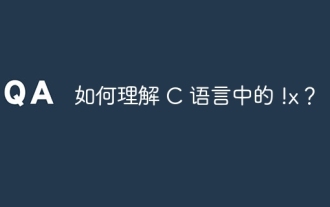 How to understand !x in C?
Apr 03, 2025 pm 02:33 PM
How to understand !x in C?
Apr 03, 2025 pm 02:33 PM
!x Understanding !x is a logical non-operator in C language. It booleans the value of x, that is, true changes to false, false changes to true. But be aware that truth and falsehood in C are represented by numerical values rather than boolean types, non-zero is regarded as true, and only 0 is regarded as false. Therefore, !x deals with negative numbers the same as positive numbers and is considered true.
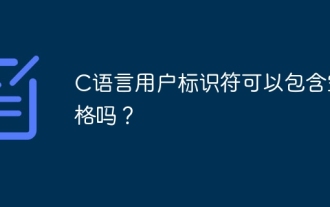 Can C language user identifiers contain spaces?
Apr 03, 2025 pm 01:51 PM
Can C language user identifiers contain spaces?
Apr 03, 2025 pm 01:51 PM
C language identifiers cannot contain spaces because they can cause confusion and difficulty in maintaining. The specific rules are as follows: they must start with letters or underscores. Can contain letters, numbers, or underscores. Cannot contain illegal characters (such as special symbols).
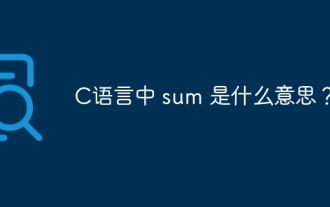 What does sum mean in C language?
Apr 03, 2025 pm 02:36 PM
What does sum mean in C language?
Apr 03, 2025 pm 02:36 PM
There is no built-in sum function in C for sum, but it can be implemented by: using a loop to accumulate elements one by one; using a pointer to access and accumulate elements one by one; for large data volumes, consider parallel calculations.
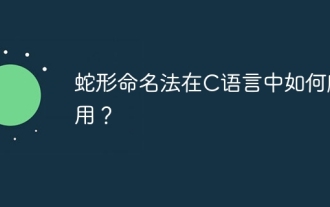 How to apply snake nomenclature in C language?
Apr 03, 2025 pm 01:03 PM
How to apply snake nomenclature in C language?
Apr 03, 2025 pm 01:03 PM
In C language, snake nomenclature is a coding style convention, which uses underscores to connect multiple words to form variable names or function names to enhance readability. Although it won't affect compilation and operation, lengthy naming, IDE support issues, and historical baggage need to be considered.
 Does H5 page production require continuous maintenance?
Apr 05, 2025 pm 11:27 PM
Does H5 page production require continuous maintenance?
Apr 05, 2025 pm 11:27 PM
The H5 page needs to be maintained continuously, because of factors such as code vulnerabilities, browser compatibility, performance optimization, security updates and user experience improvements. Effective maintenance methods include establishing a complete testing system, using version control tools, regularly monitoring page performance, collecting user feedback and formulating maintenance plans.




