使用Python的web.py框架实现类似Django的ORM查询的教程
Django中的对象查询
Django框架自带了ORM,实现了一些比较强大而且方便的查询功能,这些功能和表无关。比如下面这个例子:
class Question(models.Model):
question_text = models.CharField(max_length=200)
pub_date = models.DateTimeField('date published')
>>> Question.objects.all()
>>> Question.objects.get(pk=1)
从例子可以看出,objects.all和objects.get这些功能都不是在class Question中定义的,可能在其父类models.Model中定义,也可能不是。那么我们在web.py中如何实现这样的功能呢?(如果你选择使用SQLAlchemy就不需要自己实现了)。
实现
思路
我们注意到Question.objects.all()这样的调用是直接访问了类属性objects,并调用了objects属性的方法all()。这里objects可能是一个实例,也可能是一个类。我个人认为(我没看过Django的实现)这应该是一个实例,因为实例化的过程可以传递一些表的信息,使得类似all()这样的函数可以工作。经过分析之后,我们可以列出我们需要解决的问题:
- 需要实现一个模型的父类Model,实际的表可以从这个父类继承以获得自己没有定义的功能。
- 实际的模型类(比如Question类)定义后,不实例话的情况下就要具备objects.all()这样的查询效果。
- 从上面的需求可以看出,我们需要在类定义的时候就实现这些功能,而不是等到类实例化的时候再实现这些功能。类定义的时候实现功能?这不就是metaclass(元类)做的事情嘛。因此实现过程大概是下面这样的:
- 实现一个Model类,其绑定方法和表的增、删、改有关。
- 修改Model类的元类为ModelMetaClass,该元类定义的过程中为类增加一个objects对象,该对象是一个ModelDefaultManager类的实例,实现了表的查询功能。
代码
都说不给代码就是耍流氓,我还是给吧。说明下:使用的数据库操作都是web.py的db库中的接口。
# -*- coding: utf-8 -*-
import web
import config # 自定义的配置类,可以忽略
def _connect_to_db():
return web.database(dbn="sqlite", db=config.dbname)
def init_db():
db = _connect_to_db()
for statement in config.sql_statements:
db.query(statement)
class ModelError(Exception):
"""Exception raised by all models.
Attributes:
msg: Error message.
"""
def __init__(self, msg=""):
self.msg = msg
def __str__(self):
return "ModelError: %s" % self.msg
class ModelDefaultManager(object):
"""ModelManager implements query functions against a model.
Attributes:
cls: The class to be managed.
"""
def __init__(self, cls):
self.cls = cls
self._table_name = cls.__name__.lower()
def all(self):
db = _connect_to_db()
results = db.select(self._table_name)
return [self.cls(x) for x in results]
def get(self, query_vars, where):
results = self.filter(query_vars, where, limit=1)
if len(results) > 0:
return results[0]
else:
return None
def filter(self, query_vars, where, limit=None):
db = _connect_to_db()
try:
results = db.select(self._table_name, vars=query_vars, where=where,
limit=limit)
except (Exception) as e:
raise ModelError(str(e))
return [self.cls(x) for x in results]
class ModelMetaClass(type):
def __new__(cls, classname, bases, attrs):
new_class = super(ModelMetaClass, cls).__new__(cls, classname,
bases, attrs)
objects = ModelDefaultManager(new_class)
setattr(new_class, "objects", objects)
return new_class
class Model(object):
"""Parent class of all models.
"""
__metaclass__ = ModelMetaClass
def __init__(self):
pass
def _table_name(self):
return self.__class__.__name__.lower()
def insert(self, **kargs):
db = _connect_to_db()
try:
with db.transaction():
db.insert(self._table_name(), **kargs)
except (Exception) as e:
raise ModelError(str(e))
def delete(self, where, using=None, vars=None):
db = _connect_to_db()
try:
with db.transaction():
db.delete(self._table_name(), where, vars=vars)
except (Exception) as e:
raise ModelError(str(e))
def save(self, where, vars=None, **kargs):
db = _connect_to_db()
try:
with db.transaction():
db.update(self._table_name(), where, vars, **kargs)
except (Exception) as e:
raise ModelError(str(e))
使用
首先定义表对应的类:
class Users(Model): ...
使用就和Django的方式一样:
>>> user_list = Users.objects.all()

Hot AI Tools

Undresser.AI Undress
AI-powered app for creating realistic nude photos

AI Clothes Remover
Online AI tool for removing clothes from photos.

Undress AI Tool
Undress images for free

Clothoff.io
AI clothes remover

AI Hentai Generator
Generate AI Hentai for free.

Hot Article

Hot Tools

Notepad++7.3.1
Easy-to-use and free code editor

SublimeText3 Chinese version
Chinese version, very easy to use

Zend Studio 13.0.1
Powerful PHP integrated development environment

Dreamweaver CS6
Visual web development tools

SublimeText3 Mac version
God-level code editing software (SublimeText3)

Hot Topics
 Is there any mobile app that can convert XML into PDF?
Apr 02, 2025 pm 08:54 PM
Is there any mobile app that can convert XML into PDF?
Apr 02, 2025 pm 08:54 PM
An application that converts XML directly to PDF cannot be found because they are two fundamentally different formats. XML is used to store data, while PDF is used to display documents. To complete the transformation, you can use programming languages and libraries such as Python and ReportLab to parse XML data and generate PDF documents.
 How to control the size of XML converted to images?
Apr 02, 2025 pm 07:24 PM
How to control the size of XML converted to images?
Apr 02, 2025 pm 07:24 PM
To generate images through XML, you need to use graph libraries (such as Pillow and JFreeChart) as bridges to generate images based on metadata (size, color) in XML. The key to controlling the size of the image is to adjust the values of the <width> and <height> tags in XML. However, in practical applications, the complexity of XML structure, the fineness of graph drawing, the speed of image generation and memory consumption, and the selection of image formats all have an impact on the generated image size. Therefore, it is necessary to have a deep understanding of XML structure, proficient in the graphics library, and consider factors such as optimization algorithms and image format selection.
 Is the conversion speed fast when converting XML to PDF on mobile phone?
Apr 02, 2025 pm 10:09 PM
Is the conversion speed fast when converting XML to PDF on mobile phone?
Apr 02, 2025 pm 10:09 PM
The speed of mobile XML to PDF depends on the following factors: the complexity of XML structure. Mobile hardware configuration conversion method (library, algorithm) code quality optimization methods (select efficient libraries, optimize algorithms, cache data, and utilize multi-threading). Overall, there is no absolute answer and it needs to be optimized according to the specific situation.
 Is there a mobile app that can convert XML into PDF?
Apr 02, 2025 pm 09:45 PM
Is there a mobile app that can convert XML into PDF?
Apr 02, 2025 pm 09:45 PM
There is no APP that can convert all XML files into PDFs because the XML structure is flexible and diverse. The core of XML to PDF is to convert the data structure into a page layout, which requires parsing XML and generating PDF. Common methods include parsing XML using Python libraries such as ElementTree and generating PDFs using ReportLab library. For complex XML, it may be necessary to use XSLT transformation structures. When optimizing performance, consider using multithreaded or multiprocesses and select the appropriate library.
 How to convert XML files to PDF on your phone?
Apr 02, 2025 pm 10:12 PM
How to convert XML files to PDF on your phone?
Apr 02, 2025 pm 10:12 PM
It is impossible to complete XML to PDF conversion directly on your phone with a single application. It is necessary to use cloud services, which can be achieved through two steps: 1. Convert XML to PDF in the cloud, 2. Access or download the converted PDF file on the mobile phone.
 How to modify node content in XML
Apr 02, 2025 pm 07:21 PM
How to modify node content in XML
Apr 02, 2025 pm 07:21 PM
XML node content modification skills: 1. Use the ElementTree module to locate nodes (findall(), find()); 2. Modify text attributes; 3. Use XPath expressions to accurately locate them; 4. Consider encoding, namespace and exception handling; 5. Pay attention to performance optimization (avoid repeated traversals)
 What is the process of converting XML into images?
Apr 02, 2025 pm 08:24 PM
What is the process of converting XML into images?
Apr 02, 2025 pm 08:24 PM
To convert XML images, you need to determine the XML data structure first, then select a suitable graphical library (such as Python's matplotlib) and method, select a visualization strategy based on the data structure, consider the data volume and image format, perform batch processing or use efficient libraries, and finally save it as PNG, JPEG, or SVG according to the needs.
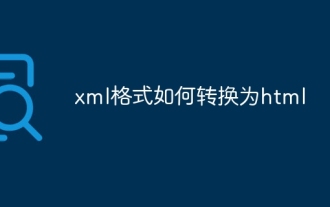 How to convert xml format to html
Apr 02, 2025 pm 08:57 PM
How to convert xml format to html
Apr 02, 2025 pm 08:57 PM
The correct way to convert XML to HTML is to extract XML structure data into a tree structure using a parser. Building an HTML structure based on the extracted data. Avoid inefficient and error-prone string operations.






