 Web Front-end
Web Front-end
 JS Tutorial
JS Tutorial
 Detailed explanation of the properties and methods of the Date object of JavaScript native objects_Basic knowledge
Detailed explanation of the properties and methods of the Date object of JavaScript native objects_Basic knowledge
Detailed explanation of the properties and methods of the Date object of JavaScript native objects_Basic knowledge
Syntax for creating Date objects:
//The Date object will automatically save the current date and time to its initial values.
new Date();
//value-milliseconds: represents the value starting from 00:00:00 on January 1, 1970 UTC.
new Date(value);
//dateString-date string: a string value representing a date. This string should be in the format recognized in the parse method.
new Date(dateString);
//year-year: an integer value representing the year. To avoid year 2000 problems it is best to specify a 4-digit year; use 1998, not 98
//month-month: an integer value representing the month from 0 (January) to 11 (December)
//day-day: an integer value representing the day of the month, starting from 1
//hour-hour: an integer value representing the number of hours in a day (24-hour format)
//minute-minute
//second-second
//millisecond-millisecond
new Date(year, month, day [, hour, minute, second, millisecond]);
Date()
Date() method returns today’s date and time.
console.log(Date()); //"Tue Sep 17 2013 12:22:55 GMT 0800 (China Standard Time)"
parse()
The parse() method parses a datetime string and returns the number of milliseconds from midnight on January 1, 1970 to the datetime.
Date.parse(datestring)
The parameter datestring is required and represents a string of date and time.
Note that this method is a static method of the Date object. This method is generally called in the form of Date.parse() rather than through dateobject.parse().
console.log(Date.parse(Date())); //1379392301000
console.log(Date.parse("Aug 9, 1995")); //807897600000
UTC()
UTC() method returns the number of milliseconds from January 1, 1970 to the specified date according to universal time.
Date.UTC(year, month, day, hours, minutes, seconds, ms)
The parameter year is required, representing the four-digit number of the year; month is required, representing the integer of the month, ranging from 0 ~ 11; day is optional, representing the integer of the date, ranging from 1 ~ 31; hours is optional, representing an integer of hours, ranging from 0 ~ 23; minutes is optional, representing an integer of minutes, ranging from 0 ~ 59; seconds is optional, representing an integer of seconds, ranging from 0 ~ 59; ms is optional and represents an integer in milliseconds, ranging from 0 to 999.
Date.UTC() is a static method. The parameters of the Date.UTC() method specify the date and time, which are both UTC times, in the GMT time zone. The specified UTC time is converted to milliseconds so that it can be used by the Date() constructor and the Date.setTime() method.
The Date type in ECMAScript is built on the Java.util.Date class in early Java. For this purpose, the Date type uses the number of milliseconds that have elapsed since midnight (zero hour) on January 1, 1970, UTC (Coordinated Universal Time, International Coordinated Time) to save the date. Under the conditions of using this data storage format, the date saved by the Date type can be accurate to 285616 years before or after January 1, 1970.
Note: parse() dates and times are created based on the local time zone, not GMT. UTC() is created based on GMT. Their parameters are also different.
GMT: Universal Time, which is the standard time in Greenwich.
var d = new Date();
console.log(Date.parse(d)); //1379393562000
console.log(Date.UTC(d.getFullYear(), d.getMonth(), d.getDate(), d.getHours(), d.getMinutes(), d.getSeconds(), d.getMilliseconds()) ); //1379422362020
ECMAScript5 adds the Data.now() method, which returns the number of milliseconds representing the date and time when this method is called. IE9 only started to support it, but we can use the operator to convert the Data object into a string and get the same value.
var d1 = Date.now();
var d2 = new Date();
console.log(d1); //1379393793104
console.log(d2); //1379393793104
Date conversion in JavaScript is very weird. Not only will there be different interpretation results due to different parameters, but the performance in each browser is also different, as follows:
var d1 = new Date("2012/03/13");
var d2 = new Date("2012-03-13");
var d3 = new Date("2012-3-13");
console.log(d1); //Tue Mar 13 2012 00:00:00 GMT 0800 (China Standard Time)
console.log(d2); //Tue Mar 13 2012 08:00:00 GMT 0800 (China Standard Time)
console.log(d3); //Tue Mar 13 2012 00:00:00 GMT 0800 (China Standard Time)
Performance reference in different browsers: http://dygraphs.com/date-formats.html
To avoid these problems, follow the advice below:
1. Stick to the date string format of “YYYY/MM/DD”
2. Avoid using the date string format "YYYY-MM-DD" with hyphens
3. Specify the four-digit year
4. Chrome browser can accept more date strings than other browsers, so if there is no problem in Chrome browser, it does not mean that there is no problem in other browsers
For more information, please refer to: JavaScript and Dates, What a Mess! and Discussions in SO
get series method
getDate() returns the day of the month (1 ~ 31) from the Date object.
getDay() returns the day of the week (0 ~ 6) from a Date object.
getMonth() returns the month (0 ~ 11) from a Date object.
getFullYear() Returns the year as a four-digit number from a Date object. Be careful not to use getYear().
getHours() returns the hours (0 ~ 23) of a Date object.
getMinutes() returns the minutes (0 ~ 59) of a Date object.
getSeconds() returns the number of seconds in a Date object (0 ~ 59).
getMilliseconds() returns the milliseconds (0 ~ 999) of the Date object.
getTime() returns the number of milliseconds since January 1, 1970.
getTimezoneOffset() Returns the difference in minutes between local time and Greenwich Mean Time (GMT).
getUTCDate() Returns the day of the month (1 ~ 31) from a Date object based on universal time.
getUTCDay() Returns the day of the week (0 ~ 6) from a Date object based on universal time.
getUTCMonth() returns the month (0 ~ 11) from a Date object based on universal time.
getUTCFulYear() Returns the four-digit year from a Date object based on universal time.
getUTCHours() returns the hour (0 ~ 23) of a Date object according to universal time.
getUTCMinutes() returns the minutes (0 ~ 59) of a Date object according to universal time.
getUTCSeconds() Returns the seconds (0 ~ 59) of a Date object according to universal time.
getUTCMilliseconds() returns the milliseconds (0 ~ 999) of a Date object according to universal time.
set series methods
setDate() sets the day of the month (1 ~ 31) in the Date object.
setMonth() sets the month (0 ~ 11) in the Date object.
setFullYear() Sets the year (four digits) in a Date object. Be careful not to use the setYear() method.
setHours() sets the hours (0 ~ 23) in the Date object.
setMinutes() sets the minutes (0 ~ 59) in the Date object.
setSeconds() sets the seconds (0 ~ 59) in the Date object.
setMilliseconds() sets the milliseconds (0 ~ 999) in the Date object.
setTime() sets a Date object in milliseconds.
setUTCDate() Sets the day of the month (1 ~ 31) in the Date object according to universal time.
setUTCMonth() Sets the month (0 ~ 11) in the Date object according to universal time.
setUTCFulYear() Sets the year (four digits) in a Date object according to universal time.
setUTCHours() Sets the hour (0 ~ 23) in a Date object according to universal time.
setUTCMinutes() Sets the minutes in a Date object (0 ~ 59) according to universal time.
setUTCSeconds() Sets the seconds in a Date object (0 ~ 59) according to universal time.
setUTCMilliseconds() Sets the milliseconds in a Date object (0 ~ 999) according to universal time.
toString series methods
toString() Converts a Date object to a string. toString() always returns a string expressed in American English.
toTimeString() Converts the time portion of a Date object to a string.
toDateString() Converts the date portion of a Date object to a string.
toUTCString() Converts a Date object to a string according to universal time.
toLocaleString() Converts a Date object to a string according to the local time format.
toLocaleTimeString() Converts the time part of the Date object to a string according to the local time format.
toLocaleDateString() Converts the date part of the Date object to a string according to the local time format.
var d = new Date();
console.log(d); //Tue Sep 17 2013 13:37:04 GMT 0800 (China Standard Time)
console.log(d.toString()); //Tue Sep 17 2013 13:37:04 GMT 0800 (China Standard Time)
console.log(d.toTimeString()); //13:37:04 GMT 0800 (China Standard Time)
console.log(d.toDateString() ); //Tue Sep 17 2013
console.log(d.toUTCString()); //Tue, 17 Sep 2013 05:37:04 GMT
console.log(d.toLocaleString()); //September 17, 2013 1:37:04 pm
console.log(d.toLocaleTimeString()); //1:37:04 PM
console.log(d.toLocaleDateString()); //September 17, 2013
Note that the toLocaleString() series of methods can receive parameters to determine the output convention. Reference: MDN
var d = new Date();
console.log(d.toLocaleString("ko-KR")); //2013년 9월 17일 오후 1:48:24

Hot AI Tools

Undresser.AI Undress
AI-powered app for creating realistic nude photos

AI Clothes Remover
Online AI tool for removing clothes from photos.

Undress AI Tool
Undress images for free

Clothoff.io
AI clothes remover

AI Hentai Generator
Generate AI Hentai for free.

Hot Article

Hot Tools

Notepad++7.3.1
Easy-to-use and free code editor

SublimeText3 Chinese version
Chinese version, very easy to use

Zend Studio 13.0.1
Powerful PHP integrated development environment

Dreamweaver CS6
Visual web development tools

SublimeText3 Mac version
God-level code editing software (SublimeText3)

Hot Topics
 1376
1376
 52
52
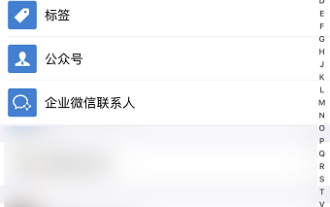 How to delete WeChat friends? How to delete WeChat friends
Mar 04, 2024 am 11:10 AM
How to delete WeChat friends? How to delete WeChat friends
Mar 04, 2024 am 11:10 AM
WeChat is one of the mainstream chat tools. We can meet new friends, contact old friends and maintain the friendship between friends through WeChat. Just as there is no such thing as a banquet that never ends, disagreements will inevitably occur when people get along with each other. When a person extremely affects your mood, or you find that your views are inconsistent when you get along, and you can no longer communicate, then we may need to delete WeChat friends. How to delete WeChat friends? The first step to delete WeChat friends: tap [Address Book] on the main WeChat interface; the second step: click on the friend you want to delete and enter [Details]; the third step: click [...] in the upper right corner; Step 4: Click [Delete] below; Step 5: After understanding the page prompts, click [Delete Contact]; Warm
 How to write a novel in the Tomato Free Novel app. Share the tutorial on how to write a novel in Tomato Novel.
Mar 28, 2024 pm 12:50 PM
How to write a novel in the Tomato Free Novel app. Share the tutorial on how to write a novel in Tomato Novel.
Mar 28, 2024 pm 12:50 PM
Tomato Novel is a very popular novel reading software. We often have new novels and comics to read in Tomato Novel. Every novel and comic is very interesting. Many friends also want to write novels. Earn pocket money and edit the content of the novel you want to write into text. So how do we write the novel in it? My friends don’t know, so let’s go to this site together. Let’s take some time to look at an introduction to how to write a novel. Share the Tomato novel tutorial on how to write a novel. 1. First open the Tomato free novel app on your mobile phone and click on Personal Center - Writer Center. 2. Jump to the Tomato Writer Assistant page - click on Create a new book at the end of the novel.
 How to enter bios on Colorful motherboard? Teach you two methods
Mar 13, 2024 pm 06:01 PM
How to enter bios on Colorful motherboard? Teach you two methods
Mar 13, 2024 pm 06:01 PM
Colorful motherboards enjoy high popularity and market share in the Chinese domestic market, but some users of Colorful motherboards still don’t know how to enter the bios for settings? In response to this situation, the editor has specially brought you two methods to enter the colorful motherboard bios. Come and try it! Method 1: Use the U disk startup shortcut key to directly enter the U disk installation system. The shortcut key for the Colorful motherboard to start the U disk with one click is ESC or F11. First, use Black Shark Installation Master to create a Black Shark U disk boot disk, and then turn on the computer. When you see the startup screen, continuously press the ESC or F11 key on the keyboard to enter a window for sequential selection of startup items. Move the cursor to the place where "USB" is displayed, and then
 How to recover deleted contacts on WeChat (simple tutorial tells you how to recover deleted contacts)
May 01, 2024 pm 12:01 PM
How to recover deleted contacts on WeChat (simple tutorial tells you how to recover deleted contacts)
May 01, 2024 pm 12:01 PM
Unfortunately, people often delete certain contacts accidentally for some reasons. WeChat is a widely used social software. To help users solve this problem, this article will introduce how to retrieve deleted contacts in a simple way. 1. Understand the WeChat contact deletion mechanism. This provides us with the possibility to retrieve deleted contacts. The contact deletion mechanism in WeChat removes them from the address book, but does not delete them completely. 2. Use WeChat’s built-in “Contact Book Recovery” function. WeChat provides “Contact Book Recovery” to save time and energy. Users can quickly retrieve previously deleted contacts through this function. 3. Enter the WeChat settings page and click the lower right corner, open the WeChat application "Me" and click the settings icon in the upper right corner to enter the settings page.
 Summary of methods to obtain administrator rights in Win11
Mar 09, 2024 am 08:45 AM
Summary of methods to obtain administrator rights in Win11
Mar 09, 2024 am 08:45 AM
A summary of how to obtain Win11 administrator rights. In the Windows 11 operating system, administrator rights are one of the very important permissions that allow users to perform various operations on the system. Sometimes, we may need to obtain administrator rights to complete some operations, such as installing software, modifying system settings, etc. The following summarizes some methods for obtaining Win11 administrator rights, I hope it can help you. 1. Use shortcut keys. In Windows 11 system, you can quickly open the command prompt through shortcut keys.
 The secret of hatching mobile dragon eggs is revealed (step by step to teach you how to successfully hatch mobile dragon eggs)
May 04, 2024 pm 06:01 PM
The secret of hatching mobile dragon eggs is revealed (step by step to teach you how to successfully hatch mobile dragon eggs)
May 04, 2024 pm 06:01 PM
Mobile games have become an integral part of people's lives with the development of technology. It has attracted the attention of many players with its cute dragon egg image and interesting hatching process, and one of the games that has attracted much attention is the mobile version of Dragon Egg. To help players better cultivate and grow their own dragons in the game, this article will introduce to you how to hatch dragon eggs in the mobile version. 1. Choose the appropriate type of dragon egg. Players need to carefully choose the type of dragon egg that they like and suit themselves, based on the different types of dragon egg attributes and abilities provided in the game. 2. Upgrade the level of the incubation machine. Players need to improve the level of the incubation machine by completing tasks and collecting props. The level of the incubation machine determines the hatching speed and hatching success rate. 3. Collect the resources required for hatching. Players need to be in the game
 Quickly master: How to open two WeChat accounts on Huawei mobile phones revealed!
Mar 23, 2024 am 10:42 AM
Quickly master: How to open two WeChat accounts on Huawei mobile phones revealed!
Mar 23, 2024 am 10:42 AM
In today's society, mobile phones have become an indispensable part of our lives. As an important tool for our daily communication, work, and life, WeChat is often used. However, it may be necessary to separate two WeChat accounts when handling different transactions, which requires the mobile phone to support logging in to two WeChat accounts at the same time. As a well-known domestic brand, Huawei mobile phones are used by many people. So what is the method to open two WeChat accounts on Huawei mobile phones? Let’s reveal the secret of this method. First of all, you need to use two WeChat accounts at the same time on your Huawei mobile phone. The easiest way is to
 How to set font size on mobile phone (easily adjust font size on mobile phone)
May 07, 2024 pm 03:34 PM
How to set font size on mobile phone (easily adjust font size on mobile phone)
May 07, 2024 pm 03:34 PM
Setting font size has become an important personalization requirement as mobile phones become an important tool in people's daily lives. In order to meet the needs of different users, this article will introduce how to improve the mobile phone use experience and adjust the font size of the mobile phone through simple operations. Why do you need to adjust the font size of your mobile phone - Adjusting the font size can make the text clearer and easier to read - Suitable for the reading needs of users of different ages - Convenient for users with poor vision to use the font size setting function of the mobile phone system - How to enter the system settings interface - In Find and enter the "Display" option in the settings interface - find the "Font Size" option and adjust it. Adjust the font size with a third-party application - download and install an application that supports font size adjustment - open the application and enter the relevant settings interface - according to the individual



