
Nearly 20 years ago, when Javascript was born, it was just a simple web scripting language. If you forget to fill in your username, it will pop up a warning.
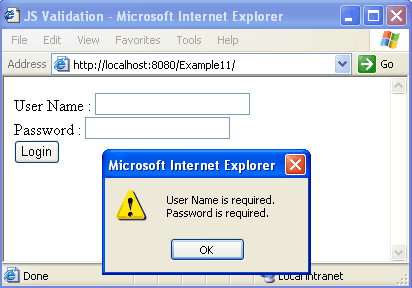
Nowadays, it has become almost omnipotent, from front-end to back-end, with all kinds of incredible uses. Programmers use it to complete increasingly larger projects.
The complexity of Javascript code has also skyrocketed. It has long been common for a single web page to contain 10,000 lines of Javascript code. In 2010, an engineer revealed that Gmail’s code length was 443,000 lines!
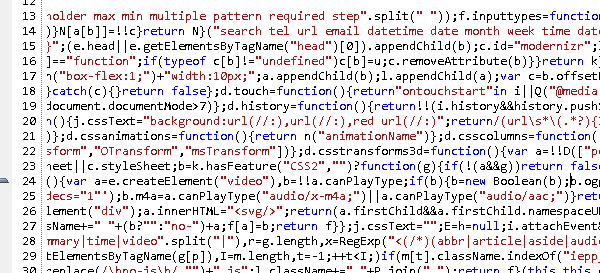
Writing and maintaining such complex code requires a modular strategy. At present, the mainstream approach in the industry is to adopt "object-oriented programming". Therefore, how to implement object-oriented programming in Javascript has become a hot topic.
The trouble is that Javascript syntax does not support "class" (class), making traditional object-oriented programming methods unable to be used directly. Programmers have done a lot of research on how to simulate "classes" in Javascript. This article summarizes three ways to define "classes" in Javascript, discusses the characteristics of each method, and focuses on the best method in my eyes.
==============================================
Three ways to define classes in Javascript

In object-oriented programming, a class is a template for an object, which defines the properties and methods common to the same group of objects (also called "instances").
Javascript language does not support "classes", but you can use some workarounds to simulate "classes".
1. Constructor method
This is a classic method and a method that must be taught in textbooks. It uses a constructor to simulate a "class" and uses the this keyword internally to refer to the instance object.
The attributes and methods of a class can also be defined on the prototype object of the constructor.
2. Object.create() method
In order to solve the shortcomings of the "constructor method" and generate objects more conveniently, the fifth edition of ECMAScript, the international standard for Javascript (the third edition is currently popular), proposes a new method Object.create().
With this method, a "class" is an object, not a function.
Then, directly use Object.create() to generate an instance without using new.
Currently, the latest versions of all major browsers (including IE9) have deployed this method. If you encounter an old browser, you can use the following code to deploy it yourself.
3. Minimalism Method
Dutch programmer Gabor de Mooij proposed a new method that is better than Object.create(), which he called the "minimalist approach". This is also the method I recommend.
3.1 Packaging
This method does not use this and prototype, and the code is very simple to deploy. This is probably why it is called the "minimalist method".
First of all, it also uses an object to simulate a "class". In this class, define a constructor createNew() to generate instances.
Then, in createNew(), define an instance object and use this instance object as the return value.
When using it, call the createNew() method to get the instance object.
The advantage of this method is that it is easy to understand, has a clear and elegant structure, and conforms to the traditional "object-oriented programming" construct, so the following features can be easily deployed.
3.2 Inheritance
Let one class inherit another class, which is very convenient to implement. Just call the latter's createNew() method in the former's createNew() method.
First define an Animal class.
Then, in Cat’s createNew() method, call Animal’s createNew() method.
3.3 Private properties and private methods
In the createNew() method, all methods and properties that are not defined on the cat object are private.
3.4 Data Sharing
Sometimes, we need all instance objects to be able to read and write the same internal data. At this time, just encapsulate the internal data inside the class object and outside the createNew() method.
Then, generate two instance objects:
(End)




