 Web Front-end
Web Front-end
 JS Tutorial
JS Tutorial
 JavaScript Design Pattern Learning 'Class Inheritance'_javascript skills
JavaScript Design Pattern Learning 'Class Inheritance'_javascript skills
JavaScript Design Pattern Learning 'Class Inheritance'_javascript skills
Before doing something, you must first understand the benefits of doing it. I believe no one is willing to do something for no reason. Generally speaking, when we design a class, we actually hope to reduce repetitive code. Using inheritance can do this perfectly. With the inheritance mechanism, you can design again based on the existing class and fully Modifications to the design are made easier by taking advantage of the methods they already have. Without further ado, here are some examples:
function Person(name){
This.name = name;
}
Person.prototype.getname = function(){
Return this.name;
}
function Bloger(name,blog){
Person.call(this,name);
This.blog = blog;
}
var blogger = new Bloger("zhenn","http://www.jb51.net");
alert(bloger.name=="zhenn"); /*return true*/
alert(bloger.blog) /*Alert http://www.jb51.net*/
alert(bloger.getname()=="zhenn"); /*Prompt "bloger.getname is not a function"*/
As you can see from the above example, Blogger dynamically calls the native properties and methods of its parent class Person through call internally (for an explanation of call, please refer to http://www.jb51.net/article/62086.htm ), which can be understood as Bloger inherits Person and becomes a subclass of it, but careful students will find that the methods in the Person prototype object cannot be inherited simply by relying on call, which means "bloger. getname is not a function" is the reason. But don’t worry, you can solve this problem with a little processing of the above code!
function Person(name){
This.name = name;
}
Person.prototype.getname = function(){
Return this.name;
}
function Bloger(name,blog){
Person.call(this,name);
This.blog = blog;
}
/*Please pay attention to the following two lines of code*/
Bloger.prototype = new Person();
Bloger.prototype.constructor = Bloger;
var blogger = new Bloger("zhenn","http://www.jb51.net");
alert(bloger.name=="zhenn"); /*return true*/
alert(bloger.blog) /*Alert http://www.jb51.net*/
alert(bloger.getname()=="zhenn"); /*Prompt true*/
Here we need to explain these two lines of code. We know that each constructor has a prototype attribute, which points to the prototype object of the constructor. In fact, the prototype object is also an instance object, but in the prototype object The defined properties and methods can be shared by all instance objects. It can be concluded that the purpose of adding two lines of code is to set the prototype object of the subclass to point to an instantiated object of the parent class, and the instantiated object of the parent class All the prototype attribute methods of the parent class will be inherited, thus achieving our goal. The prototype of the subclass inherits all the properties and methods of the parent class instance object.
But you should also pay attention to the line of code Bloger.prototype.constructor = Bloger; because when you set the prototype of the subclass to an instance of the parent class, its constructor attribute will point to the parent class, so you need to set the constructor of the subclass prototype again. Point to the subclass. At this point, JavaScript class inheritance has been perfectly implemented!
In order to simplify the declaration of subclasses, the entire process of extending a subclass can be written in a function called extend. The function is to create a new class based on a given class structure:
function extend(childClass,parentClass){
var F = new Function();
F.prototype = parentClass.prototype;
childClass.prototype = new F();
childClass.prototype.constructor = childClass;
}
With this extend function, you can easily extend subclasses. Just call this function. The two lines of code added above can be changed to extend(Bloger,Person), and full inheritance can also be achieved!

Hot AI Tools

Undresser.AI Undress
AI-powered app for creating realistic nude photos

AI Clothes Remover
Online AI tool for removing clothes from photos.

Undress AI Tool
Undress images for free

Clothoff.io
AI clothes remover

AI Hentai Generator
Generate AI Hentai for free.

Hot Article

Hot Tools

Notepad++7.3.1
Easy-to-use and free code editor

SublimeText3 Chinese version
Chinese version, very easy to use

Zend Studio 13.0.1
Powerful PHP integrated development environment

Dreamweaver CS6
Visual web development tools

SublimeText3 Mac version
God-level code editing software (SublimeText3)

Hot Topics
 1358
1358
 52
52
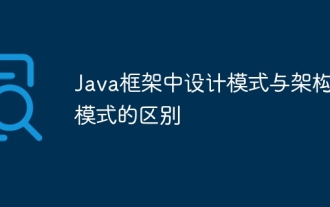 The difference between design patterns and architectural patterns in Java framework
Jun 02, 2024 pm 12:59 PM
The difference between design patterns and architectural patterns in Java framework
Jun 02, 2024 pm 12:59 PM
In the Java framework, the difference between design patterns and architectural patterns is that design patterns define abstract solutions to common problems in software design, focusing on the interaction between classes and objects, such as factory patterns. Architectural patterns define the relationship between system structures and modules, focusing on the organization and interaction of system components, such as layered architecture.
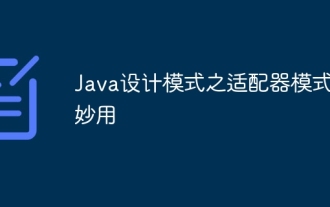 The wonderful use of the adapter pattern in Java design patterns
May 09, 2024 pm 12:54 PM
The wonderful use of the adapter pattern in Java design patterns
May 09, 2024 pm 12:54 PM
The Adapter pattern is a structural design pattern that allows incompatible objects to work together. It converts one interface into another so that the objects can interact smoothly. The object adapter implements the adapter pattern by creating an adapter object containing the adapted object and implementing the target interface. In a practical case, through the adapter mode, the client (such as MediaPlayer) can play advanced format media (such as VLC), although it itself only supports ordinary media formats (such as MP3).
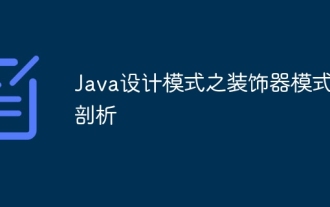 Analysis of the Decorator Pattern in Java Design Patterns
May 09, 2024 pm 03:12 PM
Analysis of the Decorator Pattern in Java Design Patterns
May 09, 2024 pm 03:12 PM
The decorator pattern is a structural design pattern that allows dynamic addition of object functionality without modifying the original class. It is implemented through the collaboration of abstract components, concrete components, abstract decorators and concrete decorators, and can flexibly expand class functions to meet changing needs. In this example, milk and mocha decorators are added to Espresso for a total price of $2.29, demonstrating the power of the decorator pattern in dynamically modifying the behavior of objects.
 PHP design pattern practical case analysis
May 08, 2024 am 08:09 AM
PHP design pattern practical case analysis
May 08, 2024 am 08:09 AM
1. Factory pattern: Separate object creation and business logic, and create objects of specified types through factory classes. 2. Observer pattern: allows subject objects to notify observer objects of their state changes, achieving loose coupling and observer pattern.
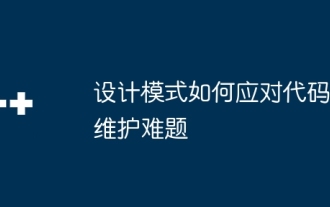 How design patterns deal with code maintenance challenges
May 09, 2024 pm 12:45 PM
How design patterns deal with code maintenance challenges
May 09, 2024 pm 12:45 PM
Design patterns solve code maintenance challenges by providing reusable and extensible solutions: Observer Pattern: Allows objects to subscribe to events and receive notifications when they occur. Factory Pattern: Provides a centralized way to create objects without relying on concrete classes. Singleton pattern: ensures that a class has only one instance, which is used to create globally accessible objects.
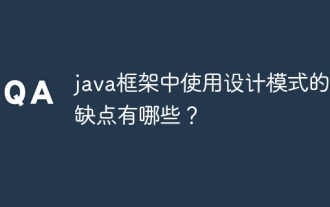 What are the advantages and disadvantages of using design patterns in java framework?
Jun 01, 2024 pm 02:13 PM
What are the advantages and disadvantages of using design patterns in java framework?
Jun 01, 2024 pm 02:13 PM
The advantages of using design patterns in Java frameworks include: enhanced code readability, maintainability, and scalability. Disadvantages include complexity, performance overhead, and steep learning curve due to overuse. Practical case: Proxy mode is used to lazy load objects. Use design patterns wisely to take advantage of their advantages and minimize their disadvantages.
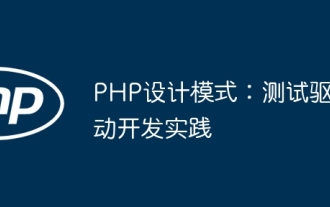 PHP Design Patterns: Test Driven Development in Practice
Jun 03, 2024 pm 02:14 PM
PHP Design Patterns: Test Driven Development in Practice
Jun 03, 2024 pm 02:14 PM
TDD is used to write high-quality PHP code. The steps include: writing test cases, describing the expected functionality and making them fail. Write code so that only the test cases pass without excessive optimization or detailed design. After the test cases pass, optimize and refactor the code to improve readability, maintainability, and scalability.
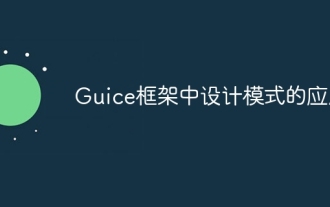 Application of design patterns in Guice framework
Jun 02, 2024 pm 10:49 PM
Application of design patterns in Guice framework
Jun 02, 2024 pm 10:49 PM
The Guice framework applies a number of design patterns, including: Singleton pattern: ensuring that a class has only one instance through the @Singleton annotation. Factory method pattern: Create a factory method through the @Provides annotation and obtain the object instance during dependency injection. Strategy mode: Encapsulate the algorithm into different strategy classes and specify the specific strategy through the @Named annotation.



