零基础写python爬虫之HTTP异常处理
先来说一说HTTP的异常处理问题。
当urlopen不能够处理一个response时,产生urlError。
不过通常的Python APIs异常如ValueError,TypeError等也会同时产生。
HTTPError是urlError的子类,通常在特定HTTP URLs中产生。
1.URLError
通常,URLError在没有网络连接(没有路由到特定服务器),或者服务器不存在的情况下产生。
这种情况下,异常同样会带有"reason"属性,它是一个tuple(可以理解为不可变的数组),
包含了一个错误号和一个错误信息。
我们建一个urllib2_test06.py来感受一下异常的处理:
代码如下:
import urllib2
req = urllib2.Request('http://www.baibai.com')
try: urllib2.urlopen(req)
except urllib2.URLError, e:
print e.reason
按下F5,可以看到打印出来的内容是:
[Errno 11001] getaddrinfo failed
也就是说,错误号是11001,内容是getaddrinfo failed
2.HTTPError
服务器上每一个HTTP 应答对象response包含一个数字"状态码"。
有时状态码指出服务器无法完成请求。默认的处理器会为你处理一部分这种应答。
例如:假如response是一个"重定向",需要客户端从别的地址获取文档,urllib2将为你处理。
其他不能处理的,urlopen会产生一个HTTPError。
典型的错误包含"404"(页面无法找到),"403"(请求禁止),和"401"(带验证请求)。
HTTP状态码表示HTTP协议所返回的响应的状态。
比如客户端向服务器发送请求,如果成功地获得请求的资源,则返回的状态码为200,表示响应成功。
如果请求的资源不存在, 则通常返回404错误。
HTTP状态码通常分为5种类型,分别以1~5五个数字开头,由3位整数组成:
------------------------------------------------------------------------------------------------
200:请求成功 处理方式:获得响应的内容,进行处理
201:请求完成,结果是创建了新资源。新创建资源的URI可在响应的实体中得到 处理方式:爬虫中不会遇到
202:请求被接受,但处理尚未完成 处理方式:阻塞等待
204:服务器端已经实现了请求,但是没有返回新的信 息。如果客户是用户代理,则无须为此更新自身的文档视图。 处理方式:丢弃
300:该状态码不被HTTP/1.0的应用程序直接使用, 只是作为3XX类型回应的默认解释。存在多个可用的被请求资源。 处理方式:若程序中能够处理,则进行进一步处理,如果程序中不能处理,则丢弃
301:请求到的资源都会分配一个永久的URL,这样就可以在将来通过该URL来访问此资源 处理方式:重定向到分配的URL
302:请求到的资源在一个不同的URL处临时保存 处理方式:重定向到临时的URL
304 请求的资源未更新 处理方式:丢弃
400 非法请求 处理方式:丢弃
401 未授权 处理方式:丢弃
403 禁止 处理方式:丢弃
404 没有找到 处理方式:丢弃
5XX 回应代码以“5”开头的状态码表示服务器端发现自己出现错误,不能继续执行请求 处理方式:丢弃
------------------------------------------------------------------------------------------------
HTTPError实例产生后会有一个整型'code'属性,是服务器发送的相关错误号。
Error Codes错误码
因为默认的处理器处理了重定向(300以外号码),并且100-299范围的号码指示成功,所以你只能看到400-599的错误号码。
BaseHTTPServer.BaseHTTPRequestHandler.response是一个很有用的应答号码字典,显示了HTTP协议使用的所有的应答号。
当一个错误号产生后,服务器返回一个HTTP错误号,和一个错误页面。
你可以使用HTTPError实例作为页面返回的应答对象response。
这表示和错误属性一样,它同样包含了read,geturl,和info方法。
我们建一个urllib2_test07.py来感受一下:
代码如下:
import urllib2
req = urllib2.Request('http://www.bitsCN.com/callmewhy')
try:
urllib2.urlopen(req)
except urllib2.URLError, e:
print e.code
#print e.read()
按下F5可以看见输出了404的错误码,也就说没有找到这个页面。
3.Wrapping
所以如果你想为HTTPError或URLError做准备,将有两个基本的办法。推荐使用第二种。
我们建一个urllib2_test08.py来示范一下第一种异常处理的方案:
代码如下:
from urllib2 import Request, urlopen, URLError, HTTPError
req = Request('http://www.bitsCN.com/callmewhy')
try:
response = urlopen(req)
except HTTPError, e:
print 'The server couldn\'t fulfill the request.'
print 'Error code: ', e.code
except URLError, e:
print 'We failed to reach a server.'
print 'Reason: ', e.reason
else:
print 'No exception was raised.'
# everything is fine
和其他语言相似,try之后捕获异常并且将其内容打印出来。
这里要注意的一点,except HTTPError 必须在第一个,否则except URLError将同样接受到HTTPError 。
因为HTTPError是URLError的子类,如果URLError在前面它会捕捉到所有的URLError(包括HTTPError )。
我们建一个urllib2_test09.py来示范一下第二种异常处理的方案:
代码如下:
from urllib2 import Request, urlopen, URLError, HTTPError
req = Request('http://www.bitsCN.com/callmewhy')
try:
response = urlopen(req)
except URLError, e:
if hasattr(e, 'code'):
print 'The server couldn\'t fulfill the request.'
print 'Error code: ', e.code
elif hasattr(e, 'reason'):
print 'We failed to reach a server.'
print 'Reason: ', e.reason
else:
print 'No exception was raised.'
# everything is fine

Hot AI Tools

Undresser.AI Undress
AI-powered app for creating realistic nude photos

AI Clothes Remover
Online AI tool for removing clothes from photos.

Undress AI Tool
Undress images for free

Clothoff.io
AI clothes remover

AI Hentai Generator
Generate AI Hentai for free.

Hot Article

Hot Tools

Notepad++7.3.1
Easy-to-use and free code editor

SublimeText3 Chinese version
Chinese version, very easy to use

Zend Studio 13.0.1
Powerful PHP integrated development environment

Dreamweaver CS6
Visual web development tools

SublimeText3 Mac version
God-level code editing software (SublimeText3)

Hot Topics
 1359
1359
 52
52
 Is the conversion speed fast when converting XML to PDF on mobile phone?
Apr 02, 2025 pm 10:09 PM
Is the conversion speed fast when converting XML to PDF on mobile phone?
Apr 02, 2025 pm 10:09 PM
The speed of mobile XML to PDF depends on the following factors: the complexity of XML structure. Mobile hardware configuration conversion method (library, algorithm) code quality optimization methods (select efficient libraries, optimize algorithms, cache data, and utilize multi-threading). Overall, there is no absolute answer and it needs to be optimized according to the specific situation.
 How to convert XML files to PDF on your phone?
Apr 02, 2025 pm 10:12 PM
How to convert XML files to PDF on your phone?
Apr 02, 2025 pm 10:12 PM
It is impossible to complete XML to PDF conversion directly on your phone with a single application. It is necessary to use cloud services, which can be achieved through two steps: 1. Convert XML to PDF in the cloud, 2. Access or download the converted PDF file on the mobile phone.
 What is the function of C language sum?
Apr 03, 2025 pm 02:21 PM
What is the function of C language sum?
Apr 03, 2025 pm 02:21 PM
There is no built-in sum function in C language, so it needs to be written by yourself. Sum can be achieved by traversing the array and accumulating elements: Loop version: Sum is calculated using for loop and array length. Pointer version: Use pointers to point to array elements, and efficient summing is achieved through self-increment pointers. Dynamically allocate array version: Dynamically allocate arrays and manage memory yourself, ensuring that allocated memory is freed to prevent memory leaks.
 Is there a mobile app that can convert XML into PDF?
Apr 02, 2025 pm 09:45 PM
Is there a mobile app that can convert XML into PDF?
Apr 02, 2025 pm 09:45 PM
There is no APP that can convert all XML files into PDFs because the XML structure is flexible and diverse. The core of XML to PDF is to convert the data structure into a page layout, which requires parsing XML and generating PDF. Common methods include parsing XML using Python libraries such as ElementTree and generating PDFs using ReportLab library. For complex XML, it may be necessary to use XSLT transformation structures. When optimizing performance, consider using multithreaded or multiprocesses and select the appropriate library.
 How to convert XML to PDF on your phone?
Apr 02, 2025 pm 10:18 PM
How to convert XML to PDF on your phone?
Apr 02, 2025 pm 10:18 PM
It is not easy to convert XML to PDF directly on your phone, but it can be achieved with the help of cloud services. It is recommended to use a lightweight mobile app to upload XML files and receive generated PDFs, and convert them with cloud APIs. Cloud APIs use serverless computing services, and choosing the right platform is crucial. Complexity, error handling, security, and optimization strategies need to be considered when handling XML parsing and PDF generation. The entire process requires the front-end app and the back-end API to work together, and it requires some understanding of a variety of technologies.
 How to convert xml into pictures
Apr 03, 2025 am 07:39 AM
How to convert xml into pictures
Apr 03, 2025 am 07:39 AM
XML can be converted to images by using an XSLT converter or image library. XSLT Converter: Use an XSLT processor and stylesheet to convert XML to images. Image Library: Use libraries such as PIL or ImageMagick to create images from XML data, such as drawing shapes and text.
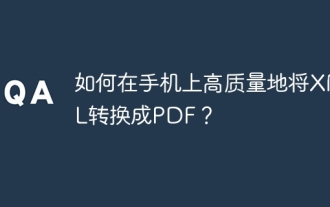 How to convert XML to PDF on your phone with high quality?
Apr 02, 2025 pm 09:48 PM
How to convert XML to PDF on your phone with high quality?
Apr 02, 2025 pm 09:48 PM
Convert XML to PDF with high quality on your mobile phone requires: parsing XML in the cloud and generating PDFs using a serverless computing platform. Choose efficient XML parser and PDF generation library. Handle errors correctly. Make full use of cloud computing power to avoid heavy tasks on your phone. Adjust complexity according to requirements, including processing complex XML structures, generating multi-page PDFs, and adding images. Print log information to help debug. Optimize performance, select efficient parsers and PDF libraries, and may use asynchronous programming or preprocessing XML data. Ensure good code quality and maintainability.
 How to convert XML to PDF on Android phone?
Apr 02, 2025 pm 09:51 PM
How to convert XML to PDF on Android phone?
Apr 02, 2025 pm 09:51 PM
Converting XML to PDF directly on Android phones cannot be achieved through the built-in features. You need to save the country through the following steps: convert XML data to formats recognized by the PDF generator (such as text or HTML); convert HTML to PDF using HTML generation libraries such as Flying Saucer.




