 Web Front-end
Web Front-end
 CSS Tutorial
CSS Tutorial
 Web page layout Pure CSS vertical drop-down menu IE6/IE7 compatible_Experience exchange
Web page layout Pure CSS vertical drop-down menu IE6/IE7 compatible_Experience exchange
Web page layout Pure CSS vertical drop-down menu IE6/IE7 compatible_Experience exchange
Web page layout Pure CSS vertical drop-down menu IE6/IE7 compatible

Hot AI Tools

Undresser.AI Undress
AI-powered app for creating realistic nude photos

AI Clothes Remover
Online AI tool for removing clothes from photos.

Undress AI Tool
Undress images for free

Clothoff.io
AI clothes remover

AI Hentai Generator
Generate AI Hentai for free.

Hot Article

Hot Tools

Notepad++7.3.1
Easy-to-use and free code editor

SublimeText3 Chinese version
Chinese version, very easy to use

Zend Studio 13.0.1
Powerful PHP integrated development environment

Dreamweaver CS6
Visual web development tools

SublimeText3 Mac version
God-level code editing software (SublimeText3)

Hot Topics
 1376
1376
 52
52
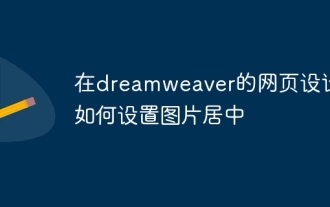 How to center pictures in Dreamweaver web design
Apr 08, 2024 pm 08:45 PM
How to center pictures in Dreamweaver web design
Apr 08, 2024 pm 08:45 PM
Center an image in Dreamweaver: Select the image you want to center. In the Properties panel, set Horizontal Alignment to Center. (Optional) Set Vertical Alignment to Center or Bottom.
 Methods and techniques on how to achieve smooth transition of images through pure CSS
Oct 18, 2023 am 08:15 AM
Methods and techniques on how to achieve smooth transition of images through pure CSS
Oct 18, 2023 am 08:15 AM
Methods and techniques on how to achieve smooth transition of images through pure CSS Introduction: In web design, the use of images is very common. How to make images show a smooth transition effect during switching and loading, making the user experience smoother, is Something every designer and developer should consider. This article will introduce some methods and techniques to achieve smooth transition of images through pure CSS, and provide specific code examples. 1. Zoom transition effect You can use the transform attribute of CSS to achieve the zoom transition effect of images. By setting
 What are the commonly used Flex layout properties?
Feb 25, 2024 am 10:42 AM
What are the commonly used Flex layout properties?
Feb 25, 2024 am 10:42 AM
What are the common properties of flex layout? Specific code examples are required. Flex layout is a powerful tool for designing responsive web page layouts. It makes it easy to control the arrangement and size of elements in a web page by using a flexible set of properties. In this article, I will introduce the common properties of Flex layout and provide specific code examples. display: Set the display mode of the element to Flex. .container{display:flex;}flex-directi
 The definition and use of full-width characters
Mar 25, 2024 pm 03:33 PM
The definition and use of full-width characters
Mar 25, 2024 pm 03:33 PM
What are full-width characters? In computer encoding systems, double-width characters are a character encoding method that takes up two standard character positions. Correspondingly, the character encoding method that occupies a standard character position is called a half-width character. Full-width characters are usually used for input, display and printing of Chinese, Japanese, Korean and other Asian characters. In Chinese input methods and text editing, the usage scenarios of full-width characters and half-width characters are different. Use of full-width characters Chinese input method: In the Chinese input method, full-width characters are usually used to input Chinese characters, such as Chinese characters, symbols, etc.
 How to use CSS Viewport unit vh to create a web page layout that adapts to mobile screens
Sep 13, 2023 am 11:15 AM
How to use CSS Viewport unit vh to create a web page layout that adapts to mobile screens
Sep 13, 2023 am 11:15 AM
How to use CSSViewport unit vh to create a web page layout adapted to mobile phone screens. The popularity and use of mobile phone devices is becoming more and more widespread, and more and more web pages need to be adapted to mobile phone screens. To solve this problem, CSS3 introduced a new unit - the Viewport unit, which includes vh (viewportheight). In this article, we will explore how to use vh units to create web page layouts that adapt to mobile screens, and provide specific code examples. one
 What does bootstrap consist of?
Apr 05, 2024 am 01:09 AM
What does bootstrap consist of?
Apr 05, 2024 am 01:09 AM
The Bootstrap framework consists of the following components: CSS Preprocessors: SASS and LESS Responsive Layout System: Grid System and Responsive Utility Class Components: UI Elements and JavaScript Plug-in Themes and Templates: Pre-made styles and pre-built pages Tools and Utilities: Icon set, jQuery, Grunt
 jQuery tips to quickly get screen height
Feb 24, 2024 pm 06:30 PM
jQuery tips to quickly get screen height
Feb 24, 2024 pm 06:30 PM
jQuery Tips: How to Quickly Obtain Screen Height In web development, you often encounter situations where you need to obtain the screen height, such as implementing responsive layout, dynamically calculating element size, etc. Using jQuery, you can easily achieve the function of obtaining the screen height. Next, we will introduce some implementation methods of using jQuery to quickly obtain the screen height, and attach specific code examples. Method 1: Use jQuery's height() method to obtain the screen height. By using jQuery's height
 Steps to implement the drop-down tab menu effect of a responsive navigation bar using pure CSS
Oct 28, 2023 am 09:58 AM
Steps to implement the drop-down tab menu effect of a responsive navigation bar using pure CSS
Oct 28, 2023 am 09:58 AM
Steps to implement the drop-down tab menu effect of a responsive navigation bar using pure CSS. The navigation bar is one of the common elements in web pages, and the drop-down tab menu is an effect often used in the navigation bar, which can provide more navigation. options. This article will introduce how to use pure CSS to implement a responsive navigation bar drop-down tab menu effect. Step 1: Build a basic HTML structure. We first need to build a basic HTML structure for demonstration and add some styles to the navigation bar. Below is a simple HTML structure



