 Web Front-end
Web Front-end
 JS Tutorial
JS Tutorial
 Solution to the problem that node-webkit is packaged into an exe file and is falsely reported as a Trojan by 360_node.js
Solution to the problem that node-webkit is packaged into an exe file and is falsely reported as a Trojan by 360_node.js
Solution to the problem that node-webkit is packaged into an exe file and is falsely reported as a Trojan by 360_node.js
Recent projects require the use of node-webkit. Address the compatibility of legacy users and the 'data security' issues in their minds.
1. Download node-webkit
2. Create appName.nw file
3. copy /b nw.exe appName.nw TestAppName.exe
So far, the TestAppName.exe file has been generated in the directory, and it runs perfectly when double-clicked.
However, if I directly change TestAppName.exe to another directory, it cannot be opened.
Google Baidu’s solution: Use the Enigma Virtual Box tool and package it into an exe file. (Please refer to Baidu or Google for how to use Enigma Virtual Box)
Okay, it is indeed possible, but... the evil 360 anti-virus software actually reports a virus, and it is hopeless~
So continue to use Baidu Google...
Okay, enough nonsense, let’s talk about the method:
【3. copy /b nw.exe appName.nw TestAppName.exe】 After this step is completed, download a tool called Inno Setup Compiler.
Keep going to the next step (each step will have corresponding parameter and name settings) until the following picture:
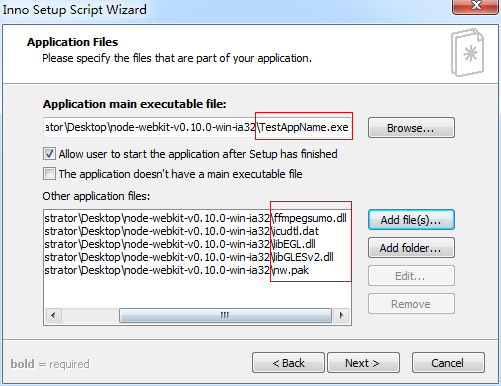
The first red box is the file packaged with copy. The second red box is the dependency file that needs to be added (essential).
After filling it out, continue to the next step~ until the end.
Success! ! !
That’s all the content of this article, I hope you guys like it.

Hot AI Tools

Undresser.AI Undress
AI-powered app for creating realistic nude photos

AI Clothes Remover
Online AI tool for removing clothes from photos.

Undress AI Tool
Undress images for free

Clothoff.io
AI clothes remover

Video Face Swap
Swap faces in any video effortlessly with our completely free AI face swap tool!

Hot Article

Hot Tools

Notepad++7.3.1
Easy-to-use and free code editor

SublimeText3 Chinese version
Chinese version, very easy to use

Zend Studio 13.0.1
Powerful PHP integrated development environment

Dreamweaver CS6
Visual web development tools

SublimeText3 Mac version
God-level code editing software (SublimeText3)

Hot Topics
 1388
1388
 52
52
 What is Updater.exe in Windows 11/10? Is this the Chrome process?
Mar 21, 2024 pm 05:36 PM
What is Updater.exe in Windows 11/10? Is this the Chrome process?
Mar 21, 2024 pm 05:36 PM
Every application you run on Windows has a component program to update it. So if you are using Google Chrome or Google Earth, it will run a GoogleUpdate.exe application, check if an update is available, and then update it based on the settings. However, if you no longer see it and instead see a process updater.exe in the Task Manager of Windows 11/10, there is a reason for this. What is Updater.exe in Windows 11/10? Google has rolled out updates for all its apps like Google Earth, Google Drive, Chrome, etc. This update brings
![Windows cannot find uninstall.exe error [Fixed]](https://img.php.cn/upload/article/000/465/014/170831000120167.jpg?x-oss-process=image/resize,m_fill,h_207,w_330) Windows cannot find uninstall.exe error [Fixed]
Feb 19, 2024 am 10:33 AM
Windows cannot find uninstall.exe error [Fixed]
Feb 19, 2024 am 10:33 AM
Does Windows keep throwing Windows cannot find Uninstall.exe error when trying to uninstall an application? Some users have reported encountering this error while deleting an application or program from their PC. The following is an example of an upgraded error message: Windows cannot find 'C:ProgramFiles<Software-Name>uninstall.exe'. Please make sure you type the name correctly and try again. The path to the "uninstall.exe" file in the above error message differs depending on the software that is encountering this error. Why won't Windows let me uninstall? Windows appears unins
 Python script packaging exe, auto-py-to-exe will help you!
Apr 13, 2023 pm 04:49 PM
Python script packaging exe, auto-py-to-exe will help you!
Apr 13, 2023 pm 04:49 PM
1. What is auto-py-to-exeauto-py-to-exe is a graphical tool used to package Python programs into executable files. This article mainly introduces how to use auto-py-to-exe to complete python program packaging. auto-py-to-exe is based on pyinstaller. Compared with pyinstaller, it has an additional GUI interface and is simpler and more convenient to use. 2. To install auto-py-to-exe, first we must ensure that our python environment is greater than or equal to 2.7 Then enter in cmd: pip install
 PyCharm Practical Tips: Convert Project to Executable EXE File
Feb 23, 2024 am 09:33 AM
PyCharm Practical Tips: Convert Project to Executable EXE File
Feb 23, 2024 am 09:33 AM
PyCharm is a powerful Python integrated development environment that provides a wealth of development tools and environment configurations, allowing developers to write and debug code more efficiently. In the process of using PyCharm for Python project development, sometimes we need to package the project into an executable EXE file to run on a computer that does not have a Python environment installed. This article will introduce how to use PyCharm to convert a project into an executable EXE file, and give specific code examples. head
 Reasons why exe files cannot be run on Windows 7
Feb 18, 2024 pm 08:32 PM
Reasons why exe files cannot be run on Windows 7
Feb 18, 2024 pm 08:32 PM
Why can't win7 run exe files? When using the Windows7 operating system, many users may encounter a common problem, that is, they cannot run exe files. exe files are common executable files in Windows operating systems. They are usually used to install and run various applications. However, some users may find that when they try to run the exe file, the system does not respond or gives an error message. There are many reasons for this problem. Below are some common causes and corresponding solutions:
![Windows cannot find MicrosoftSecurityApp.exe [Fix]](https://img.php.cn/upload/article/000/465/014/170832185142474.jpg?x-oss-process=image/resize,m_fill,h_207,w_330) Windows cannot find MicrosoftSecurityApp.exe [Fix]
Feb 19, 2024 pm 01:50 PM
Windows cannot find MicrosoftSecurityApp.exe [Fix]
Feb 19, 2024 pm 01:50 PM
If you cannot find MicrosoftSecurityApp.exe in Windows, this article will help you. MicrosoftSecurityApp.exe is part of the MicrosoftDefender application, available in the Microsoft Store. It should be noted that the Microsoft Defender application is only available to users with Microsoft 365 personal or family subscriptions and is not associated with Windows' built-in security application. Fix Windows cannot find MicrosoftSecurityApp.exe when you try to run Microsoft
 How to package python projects into exe and installation packages
Apr 30, 2023 am 11:55 AM
How to package python projects into exe and installation packages
Apr 30, 2023 am 11:55 AM
1. Packaging Flask project 1.1 Write your own Flask 1.2 Download pyinstallerpipinstallpyinstaller Optional parameter examples - Fpyinstaller-Fdemo.py only generates a program demo.exe file in the dist folder, which is suitable for a module without multiple dependencies.py files - Dpyinstaller-Ddemo.py default option, in addition to the main program demo.exe, will also generate many dependency files in the dist folder. It is recommended to use the -cpyinstaller-cdemo.py default option, which is only valid for windows. Use the console - wp
 PyCharm Advanced Tutorial: Use PyInstaller to package code into EXE format
Feb 20, 2024 am 09:34 AM
PyCharm Advanced Tutorial: Use PyInstaller to package code into EXE format
Feb 20, 2024 am 09:34 AM
PyCharm is a powerful Python integrated development environment that provides a wealth of functions and tools to help developers improve efficiency. Among them, PyInstaller is a commonly used tool that can package Python code into an executable file (EXE format) to facilitate running on machines without a Python environment. In this article, we will introduce how to use PyInstaller in PyCharm to package Python code into EXE format, and provide specific



