Python类方法__init__和__del__构造、析构过程分析
最近学习《Python参考手册》学到Class部分,遇到了类的构造析构部分的问题:
1、什么时候构造?
2、什么时候析构?
3、成员变量如何处理?
4、Python中的共享成员函数如何访问?
------------------------
探索过程:
1、经过查找,Python中没有专用的构造和析构函数,但是一般可以在__init__和__del__分别完成初始化和删除操作,可用这个替代构造和析构。还有一个__new__用来定制类的创建过程,不过需要一定的配置,此处不做讨论。
2、类的成员函数默认都相当于是public的,但是默认开头为__的为私有变量,虽然是私有,但是我们还可以通过一定的手段访问到,即Python不存在真正的私有变量。如:
代码如下:
__priValue = 0 # 会自动变形为"_类名__priValue"的成员变量
3、由于Python的特殊性,全局成员变量是共享的,所以类的实例不会为它专门分配内容空间,类似于static,具体使用参看下面的例子。
测试1:
代码如下:
# encoding:utf8
class NewClass(object):
num_count = 0 # 所有的实例都共享此变量,即不单独为每个实例分配
def __init__(self,name):
self.name = name
NewClass.num_count += 1
print name,NewClass.num_count
def __del__(self):
NewClass.num_count -= 1
print "Del",self.name,NewClass.num_count
def test():
print "aa"
aa = NewClass("Hello")
bb = NewClass("World")
cc = NewClass("aaaa")
print "Over"
调试运行:
代码如下:
Hello 1
World 2
aaaa 3
Over
DeException l Hello 2
AttributeError: "'NoneType' object has no attribute 'num_count'" in
Exception AttributeError: "'NoneType' object has no attribute 'num_count'" in
我们发现,num_count 是全局的,当每创建一个实例,__init__()被调用,num_count 的值增一,当程序结束后,所有的实例会被析构,即调用__del__() 但是此时引发了异常。查看异常为 “NoneType” 即 析构时NewClass 已经被垃圾回收,所以会产生这样的异常。
但是,疑问来了?为什么会这样?按照C/C++等语言的经验,不应该这样啊!经过查找资料,发现:
Python的垃圾回收过程与常用语言的不一样,Python按照字典顺序进行垃圾回收,而不是按照创建顺序进行。所以当系统进行回收资源时,会按照类名A-Za-z的顺序,依次进行,我们无法掌控这里的流程。
明白这些,我们做如下尝试:
代码如下:
# encoding:utf8
class NewClass(object):
num_count = 0 # 所有的实例都共享此变量,即不单独为每个实例分配
def __init__(self,name):
self.name = name
NewClass.num_count += 1
print name,NewClass.num_count
def __del__(self):
NewClass.num_count -= 1
print "Del",self.name,NewClass.num_count
def test():
print "aa"
aa = NewClass("Hello")
bb = NewClass("World")
cc = NewClass("aaaa")
del aa
del bb
del cc
print "Over"
调试输出:
代码如下:
Hello 1
World 2
aaaa 3
Del Hello 2
Del World 1
Del aaaa 0
Over
OK,一切按照我们预料的顺序发生。
但是,我们总不能每次都手动回收吧?这么做Python自己的垃圾回收还有什么意义?
SO,继续查找,我们还可以通过self.__class__访问到类本身,然后再访问自身的共享成员变量,即 self.__class__.num_count , 将类中的NewClass.num_count替换为self.__class__.num_count 编译运行,如下:
代码如下:
# encoding:utf8
class NewClass(object):
num_count = 0 # 所有的实例都共享此变量,即不单独为每个实例分配
def __init__(self,name):
self.name = name
self.__class__.num_count += 1
print name,NewClass.num_count
def __del__(self):
self.__class__.num_count -= 1
print "Del",self.name,self.__class__.num_count
def test():
print "aa"
aa = NewClass("Hello")
bb = NewClass("World")
cc = NewClass("aaaa")
print "Over"
结果:
代码如下:
Hello 1
World 2
aaaa 3
Over
Del Hello 2
Del World 1
Del aaaa 0
Perfect!我们完美地处理了这个问题!
PS:
书上又提到了一些问题,在这里作补充(仅作为参考):
__new__()是唯一在实例创建之前执行的方法,一般用在定义元类时使用。
del xxx 不会主动调用__del__方法,只有引用计数==0时,__del__()才会被执行,并且定义了__del_()的实例无法被Python的循环垃圾收集器收集,所以尽量不要自定义__del__()。一般情况下,__del__() 不会破坏垃圾处理器。
实验中发现垃圾回收自动调用了__del__, 这与书上所说又不符,不知是什么原因,需要继续学习。

Hot AI Tools

Undresser.AI Undress
AI-powered app for creating realistic nude photos

AI Clothes Remover
Online AI tool for removing clothes from photos.

Undress AI Tool
Undress images for free

Clothoff.io
AI clothes remover

AI Hentai Generator
Generate AI Hentai for free.

Hot Article

Hot Tools

Notepad++7.3.1
Easy-to-use and free code editor

SublimeText3 Chinese version
Chinese version, very easy to use

Zend Studio 13.0.1
Powerful PHP integrated development environment

Dreamweaver CS6
Visual web development tools

SublimeText3 Mac version
God-level code editing software (SublimeText3)

Hot Topics
 1378
1378
 52
52
 Python: Exploring Its Primary Applications
Apr 10, 2025 am 09:41 AM
Python: Exploring Its Primary Applications
Apr 10, 2025 am 09:41 AM
Python is widely used in the fields of web development, data science, machine learning, automation and scripting. 1) In web development, Django and Flask frameworks simplify the development process. 2) In the fields of data science and machine learning, NumPy, Pandas, Scikit-learn and TensorFlow libraries provide strong support. 3) In terms of automation and scripting, Python is suitable for tasks such as automated testing and system management.
 The 2-Hour Python Plan: A Realistic Approach
Apr 11, 2025 am 12:04 AM
The 2-Hour Python Plan: A Realistic Approach
Apr 11, 2025 am 12:04 AM
You can learn basic programming concepts and skills of Python within 2 hours. 1. Learn variables and data types, 2. Master control flow (conditional statements and loops), 3. Understand the definition and use of functions, 4. Quickly get started with Python programming through simple examples and code snippets.
 Navicat's method to view MongoDB database password
Apr 08, 2025 pm 09:39 PM
Navicat's method to view MongoDB database password
Apr 08, 2025 pm 09:39 PM
It is impossible to view MongoDB password directly through Navicat because it is stored as hash values. How to retrieve lost passwords: 1. Reset passwords; 2. Check configuration files (may contain hash values); 3. Check codes (may hardcode passwords).
 How to use AWS Glue crawler with Amazon Athena
Apr 09, 2025 pm 03:09 PM
How to use AWS Glue crawler with Amazon Athena
Apr 09, 2025 pm 03:09 PM
As a data professional, you need to process large amounts of data from various sources. This can pose challenges to data management and analysis. Fortunately, two AWS services can help: AWS Glue and Amazon Athena.
 How to start the server with redis
Apr 10, 2025 pm 08:12 PM
How to start the server with redis
Apr 10, 2025 pm 08:12 PM
The steps to start a Redis server include: Install Redis according to the operating system. Start the Redis service via redis-server (Linux/macOS) or redis-server.exe (Windows). Use the redis-cli ping (Linux/macOS) or redis-cli.exe ping (Windows) command to check the service status. Use a Redis client, such as redis-cli, Python, or Node.js, to access the server.
 How to read redis queue
Apr 10, 2025 pm 10:12 PM
How to read redis queue
Apr 10, 2025 pm 10:12 PM
To read a queue from Redis, you need to get the queue name, read the elements using the LPOP command, and process the empty queue. The specific steps are as follows: Get the queue name: name it with the prefix of "queue:" such as "queue:my-queue". Use the LPOP command: Eject the element from the head of the queue and return its value, such as LPOP queue:my-queue. Processing empty queues: If the queue is empty, LPOP returns nil, and you can check whether the queue exists before reading the element.
 How to view server version of Redis
Apr 10, 2025 pm 01:27 PM
How to view server version of Redis
Apr 10, 2025 pm 01:27 PM
Question: How to view the Redis server version? Use the command line tool redis-cli --version to view the version of the connected server. Use the INFO server command to view the server's internal version and need to parse and return information. In a cluster environment, check the version consistency of each node and can be automatically checked using scripts. Use scripts to automate viewing versions, such as connecting with Python scripts and printing version information.
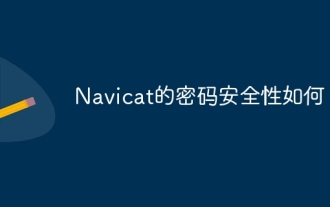 How secure is Navicat's password?
Apr 08, 2025 pm 09:24 PM
How secure is Navicat's password?
Apr 08, 2025 pm 09:24 PM
Navicat's password security relies on the combination of symmetric encryption, password strength and security measures. Specific measures include: using SSL connections (provided that the database server supports and correctly configures the certificate), regularly updating Navicat, using more secure methods (such as SSH tunnels), restricting access rights, and most importantly, never record passwords.




