Python新手实现2048小游戏
接触 Python 不久,看到很多人写2048,自己也捣鼓了一个,主要是熟悉Python语法。
程序使用Python3 写的,代码150行左右,基于控制台,方向键使用输入字符模拟。
演示图片

2048.py
# -*- coding:UTF-8 -*-
#! /usr/bin/python3
import random
v = [[0, 0, 0, 0],
[0, 0, 0, 0],
[0, 0, 0, 0],
[0, 0, 0, 0]]
def display(v, score):
'''显示界面
'''
print('{0:4} {1:4} {2:4} {3:4}'.format(v[0][0], v[0][1], v[0][2], v[0][3]))
print('{0:4} {1:4} {2:4} {3:4}'.format(v[1][0], v[1][1], v[1][2], v[1][3]))
print('{0:4} {1:4} {2:4} {3:4}'.format(v[2][0], v[2][1], v[2][2], v[2][3]))
print('{0:4} {1:4} {2:4} {3:4}'.format(v[3][0], v[3][1], v[3][2], v[3][3]), ' Total score: ', score)
def init(v):
'''随机分布网格值
'''
for i in range(4):
v[i] = [random.choice([0, 0, 0, 2, 2, 4]) for x in range(4)]
def align(vList, direction):
'''对齐非零的数字
direction == 'left':向左对齐,例如[8,0,0,2]左对齐后[8,2,0,0]
direction == 'right':向右对齐,例如[8,0,0,2]右对齐后[0,0,8,2]
'''
# 移除列表中的0
for i in range(vList.count(0)):
vList.remove(0)
# 被移除的0
zeros = [0 for x in range(4 - len(vList))]
# 在非0数字的一侧补充0
if direction == 'left':
vList.extend(zeros)
else:
vList[:0] = zeros
def addSame(vList, direction):
'''在列表查找相同且相邻的数字相加, 找到符合条件的返回True,否则返回False,同时还返回增加的分数
direction == 'left':从右向左查找,找到相同且相邻的两个数字,左侧数字翻倍,右侧数字置0
direction == 'right':从左向右查找,找到相同且相邻的两个数字,右侧数字翻倍,左侧数字置0
'''
score = 0
if direction == 'left':
for i in [0, 1, 2]:
if vList[i] == vList[i+1] != 0:
vList[i] *= 2
vList[i+1] = 0
score += vList[i]
return {'bool':True, 'score':score}
else:
for i in [3, 2, 1]:
if vList[i] == vList[i-1] != 0:
vList[i-1] *= 2
vList[i] = 0
score += vList[i-1]
return {'bool':True, 'score':score}
return {'bool':False, 'score':score}
def handle(vList, direction):
'''处理一行(列)中的数据,得到最终的该行(列)的数字状态值, 返回得分
vList: 列表结构,存储了一行(列)中的数据
direction: 移动方向,向上和向左都使用方向'left',向右和向下都使用'right'
'''
totalScore = 0
align(vList, direction)
result = addSame(vList, direction)
while result['bool'] == True:
totalScore += result['score']
align(vList, direction)
result = addSame(vList, direction)
return totalScore
def operation(v):
'''根据移动方向重新计算矩阵状态值,并记录得分
'''
totalScore = 0
gameOver = False
direction = 'left'
op = input('operator:')
if op in ['a', 'A']: # 向左移动
direction = 'left'
for row in range(4):
totalScore += handle(v[row], direction)
elif op in ['d', 'D']: # 向右移动
direction = 'right'
for row in range(4):
totalScore += handle(v[row], direction)
elif op in ['w', 'W']: # 向上移动
direction = 'left'
for col in range(4):
# 将矩阵中一列复制到一个列表中然后处理
vList = [v[row][col] for row in range(4)]
totalScore += handle(vList, direction)
# 从处理后的列表中的数字覆盖原来矩阵中的值
for row in range(4):
v[row][col] = vList[row]
elif op in ['s', 'S']: # 向下移动
direction = 'right'
for col in range(4):
# 同上
vList = [v[row][col] for row in range(4)]
totalScore += handle(vList, direction)
for row in range(4):
v[row][col] = vList[row]
else:
print('Invalid input, please enter a charactor in [W, S, A, D] or the lower')
return {'gameOver':gameOver, 'score':totalScore}
# 统计空白区域数目 N
N = 0
for q in v:
N += q.count(0)
# 不存在剩余的空白区域时,游戏结束
if N == 0:
gameOver = True
return {'gameOver':gameOver, 'score':totalScore}
# 按2和4出现的几率为3/1来产生随机数2和4
num = random.choice([2, 2, 2, 4])
# 产生随机数k,上一步产生的2或4将被填到第k个空白区域
k = random.randrange(1, N+1)
n = 0
for i in range(4):
for j in range(4):
if v[i][j] == 0:
n += 1
if n == k:
v[i][j] = num
break
return {'gameOver':gameOver, 'score':totalScore}
init(v)
score = 0
print('Input:W(Up) S(Down) A(Left) D(Right), press <CR>.')
while True:
display(v, score)
result = operation(v)
if result['gameOver'] == True:
print('Game Over, You failed!')
print('Your total score:', score)
else:
score += result['score']
if score >= 2048:
print('Game Over, You Win!!!')
print('Your total score:', score)以上所述就是本文给大家分享的全部代码了,希望能够对大家学习Python有所帮助。

Hot AI Tools

Undresser.AI Undress
AI-powered app for creating realistic nude photos

AI Clothes Remover
Online AI tool for removing clothes from photos.

Undress AI Tool
Undress images for free

Clothoff.io
AI clothes remover

AI Hentai Generator
Generate AI Hentai for free.

Hot Article

Hot Tools

Notepad++7.3.1
Easy-to-use and free code editor

SublimeText3 Chinese version
Chinese version, very easy to use

Zend Studio 13.0.1
Powerful PHP integrated development environment

Dreamweaver CS6
Visual web development tools

SublimeText3 Mac version
God-level code editing software (SublimeText3)

Hot Topics
 1359
1359
 52
52
 Is the conversion speed fast when converting XML to PDF on mobile phone?
Apr 02, 2025 pm 10:09 PM
Is the conversion speed fast when converting XML to PDF on mobile phone?
Apr 02, 2025 pm 10:09 PM
The speed of mobile XML to PDF depends on the following factors: the complexity of XML structure. Mobile hardware configuration conversion method (library, algorithm) code quality optimization methods (select efficient libraries, optimize algorithms, cache data, and utilize multi-threading). Overall, there is no absolute answer and it needs to be optimized according to the specific situation.
 How to convert XML files to PDF on your phone?
Apr 02, 2025 pm 10:12 PM
How to convert XML files to PDF on your phone?
Apr 02, 2025 pm 10:12 PM
It is impossible to complete XML to PDF conversion directly on your phone with a single application. It is necessary to use cloud services, which can be achieved through two steps: 1. Convert XML to PDF in the cloud, 2. Access or download the converted PDF file on the mobile phone.
 What is the function of C language sum?
Apr 03, 2025 pm 02:21 PM
What is the function of C language sum?
Apr 03, 2025 pm 02:21 PM
There is no built-in sum function in C language, so it needs to be written by yourself. Sum can be achieved by traversing the array and accumulating elements: Loop version: Sum is calculated using for loop and array length. Pointer version: Use pointers to point to array elements, and efficient summing is achieved through self-increment pointers. Dynamically allocate array version: Dynamically allocate arrays and manage memory yourself, ensuring that allocated memory is freed to prevent memory leaks.
 Is there a mobile app that can convert XML into PDF?
Apr 02, 2025 pm 09:45 PM
Is there a mobile app that can convert XML into PDF?
Apr 02, 2025 pm 09:45 PM
There is no APP that can convert all XML files into PDFs because the XML structure is flexible and diverse. The core of XML to PDF is to convert the data structure into a page layout, which requires parsing XML and generating PDF. Common methods include parsing XML using Python libraries such as ElementTree and generating PDFs using ReportLab library. For complex XML, it may be necessary to use XSLT transformation structures. When optimizing performance, consider using multithreaded or multiprocesses and select the appropriate library.
 How to convert XML to PDF on your phone?
Apr 02, 2025 pm 10:18 PM
How to convert XML to PDF on your phone?
Apr 02, 2025 pm 10:18 PM
It is not easy to convert XML to PDF directly on your phone, but it can be achieved with the help of cloud services. It is recommended to use a lightweight mobile app to upload XML files and receive generated PDFs, and convert them with cloud APIs. Cloud APIs use serverless computing services, and choosing the right platform is crucial. Complexity, error handling, security, and optimization strategies need to be considered when handling XML parsing and PDF generation. The entire process requires the front-end app and the back-end API to work together, and it requires some understanding of a variety of technologies.
 How to convert xml into pictures
Apr 03, 2025 am 07:39 AM
How to convert xml into pictures
Apr 03, 2025 am 07:39 AM
XML can be converted to images by using an XSLT converter or image library. XSLT Converter: Use an XSLT processor and stylesheet to convert XML to images. Image Library: Use libraries such as PIL or ImageMagick to create images from XML data, such as drawing shapes and text.
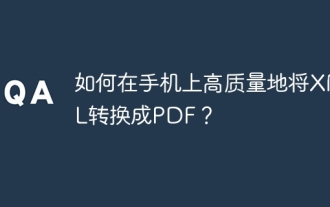 How to convert XML to PDF on your phone with high quality?
Apr 02, 2025 pm 09:48 PM
How to convert XML to PDF on your phone with high quality?
Apr 02, 2025 pm 09:48 PM
Convert XML to PDF with high quality on your mobile phone requires: parsing XML in the cloud and generating PDFs using a serverless computing platform. Choose efficient XML parser and PDF generation library. Handle errors correctly. Make full use of cloud computing power to avoid heavy tasks on your phone. Adjust complexity according to requirements, including processing complex XML structures, generating multi-page PDFs, and adding images. Print log information to help debug. Optimize performance, select efficient parsers and PDF libraries, and may use asynchronous programming or preprocessing XML data. Ensure good code quality and maintainability.
 How to convert XML to PDF on Android phone?
Apr 02, 2025 pm 09:51 PM
How to convert XML to PDF on Android phone?
Apr 02, 2025 pm 09:51 PM
Converting XML to PDF directly on Android phones cannot be achieved through the built-in features. You need to save the country through the following steps: convert XML data to formats recognized by the PDF generator (such as text or HTML); convert HTML to PDF using HTML generation libraries such as Flying Saucer.




