python操作MySQL数据库的方法分享
我采用的是MySQLdb操作的MYSQL数据库。先来一个简单的例子吧:
代码如下:
import MySQLdb
try:
conn=MySQLdb.connect(host='localhost',user='root',passwd='root',db='test',port=3306)
cur=conn.cursor()
cur.execute('select * from user')
cur.close()
conn.close()
except MySQLdb.Error,e:
print "Mysql Error %d: %s" % (e.args[0], e.args[1])
请注意修改你的数据库,主机名,用户名,密码。
下面来大致演示一下插入数据,批量插入数据,更新数据的例子吧:
代码如下:
import MySQLdb
try:
conn=MySQLdb.connect(host='localhost',user='root',passwd='root',port=3306)
cur=conn.cursor()
cur.execute('create database if not exists python')
conn.select_db('python')
cur.execute('create table test(id int,info varchar(20))')
value=[1,'hi rollen']
cur.execute('insert into test values(%s,%s)',value)
values=[]
for i in range(20):
values.append((i,'hi rollen'+str(i)))
cur.executemany('insert into test values(%s,%s)',values)
cur.execute('update test set info="I am rollen" where id=3')
conn.commit()
cur.close()
conn.close()
except MySQLdb.Error,e:
print "Mysql Error %d: %s" % (e.args[0], e.args[1])
请注意一定要有conn.commit()这句来提交事务,要不然不能真正的插入数据。
运行之后我的MySQL数据库的结果就不上图了。
代码如下:
import MySQLdb
try:
conn=MySQLdb.connect(host='localhost',user='root',passwd='root',port=3306)
cur=conn.cursor()
conn.select_db('python')
count=cur.execute('select * from test')
print 'there has %s rows record' % count
result=cur.fetchone()
print result
print 'ID: %s info %s' % result
results=cur.fetchmany(5)
for r in results:
print r
print '=='*10
cur.scroll(0,mode='absolute')
results=cur.fetchall()
for r in results:
print r[1]
conn.commit()
cur.close()
conn.close()
except MySQLdb.Error,e:
print "Mysql Error %d: %s" % (e.args[0], e.args[1])
运行结果就不贴了,太长了。
查询后中文会正确显示,但在数据库中却是乱码的。经过我从网上查找,发现用一个属性有可搞定:
在Python代码
conn = MySQLdb.Connect(host='localhost', user='root', passwd='root', db='python') 中加一个属性:
改为:
conn = MySQLdb.Connect(host='localhost', user='root', passwd='root', db='python',charset='utf8')
charset是要跟你数据库的编码一样,如果是数据库是gb2312 ,则写charset='gb2312'。
下面贴一下常用的函数:
然后,这个连接对象也提供了对事务操作的支持,标准的方法
commit() 提交
rollback() 回滚
cursor用来执行命令的方法:
callproc(self, procname, args):用来执行存储过程,接收的参数为存储过程名和参数列表,返回值为受影响的行数
execute(self, query, args):执行单条sql语句,接收的参数为sql语句本身和使用的参数列表,返回值为受影响的行数
executemany(self, query, args):执行单挑sql语句,但是重复执行参数列表里的参数,返回值为受影响的行数
nextset(self):移动到下一个结果集
cursor用来接收返回值的方法:
fetchall(self):接收全部的返回结果行.
fetchmany(self, size=None):接收size条返回结果行.如果size的值大于返回的结果行的数量,则会返回cursor.arraysize条数据.
fetchone(self):返回一条结果行.
scroll(self, value, mode='relative'):移动指针到某一行.如果mode='relative',则表示从当前所在行移动value条,如果 mode='absolute',则表示从结果集的第一行移动value条.
参考资料:
MySQLdb‘s user guide
package MySQLdb

Hot AI Tools

Undresser.AI Undress
AI-powered app for creating realistic nude photos

AI Clothes Remover
Online AI tool for removing clothes from photos.

Undress AI Tool
Undress images for free

Clothoff.io
AI clothes remover

AI Hentai Generator
Generate AI Hentai for free.

Hot Article

Hot Tools

Notepad++7.3.1
Easy-to-use and free code editor

SublimeText3 Chinese version
Chinese version, very easy to use

Zend Studio 13.0.1
Powerful PHP integrated development environment

Dreamweaver CS6
Visual web development tools

SublimeText3 Mac version
God-level code editing software (SublimeText3)

Hot Topics
 1382
1382
 52
52
 How to start mysql by docker
Apr 15, 2025 pm 12:09 PM
How to start mysql by docker
Apr 15, 2025 pm 12:09 PM
The process of starting MySQL in Docker consists of the following steps: Pull the MySQL image to create and start the container, set the root user password, and map the port verification connection Create the database and the user grants all permissions to the database
 How to call docker lnmp
Apr 15, 2025 am 11:15 AM
How to call docker lnmp
Apr 15, 2025 am 11:15 AM
Docker LNMP container call steps: Run the container: docker run -d --name lnmp-container -p 80:80 -p 443:443 lnmp-stack to get the container IP: docker inspect lnmp-container | grep IPAddress access website: http://<Container IP>/index.phpSSH access: docker exec -it lnmp-container bash access MySQL: mysql -u roo
 Python: Automation, Scripting, and Task Management
Apr 16, 2025 am 12:14 AM
Python: Automation, Scripting, and Task Management
Apr 16, 2025 am 12:14 AM
Python excels in automation, scripting, and task management. 1) Automation: File backup is realized through standard libraries such as os and shutil. 2) Script writing: Use the psutil library to monitor system resources. 3) Task management: Use the schedule library to schedule tasks. Python's ease of use and rich library support makes it the preferred tool in these areas.
 How to run programs in terminal vscode
Apr 15, 2025 pm 06:42 PM
How to run programs in terminal vscode
Apr 15, 2025 pm 06:42 PM
In VS Code, you can run the program in the terminal through the following steps: Prepare the code and open the integrated terminal to ensure that the code directory is consistent with the terminal working directory. Select the run command according to the programming language (such as Python's python your_file_name.py) to check whether it runs successfully and resolve errors. Use the debugger to improve debugging efficiency.
 Is the vscode extension malicious?
Apr 15, 2025 pm 07:57 PM
Is the vscode extension malicious?
Apr 15, 2025 pm 07:57 PM
VS Code extensions pose malicious risks, such as hiding malicious code, exploiting vulnerabilities, and masturbating as legitimate extensions. Methods to identify malicious extensions include: checking publishers, reading comments, checking code, and installing with caution. Security measures also include: security awareness, good habits, regular updates and antivirus software.
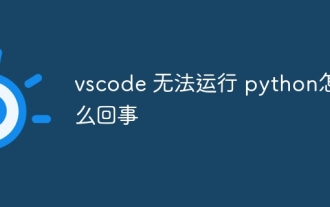 What's going on with vscode not running python
Apr 15, 2025 pm 06:00 PM
What's going on with vscode not running python
Apr 15, 2025 pm 06:00 PM
The most common "cannot run Python" problem stems from the misconfiguration of the Python interpreter path. Solutions include: confirming Python installation, configuring VS Code, and using a virtual environment. In addition, there are efficient debugging techniques and best practices such as breakpoint debugging, variable monitoring, log output, and code formatting, such as isolating dependencies using virtual environments, tracking code execution using breakpoints, and tracking variable changes in real time using monitoring expressions, etc., which can greatly improve development efficiency.
 What is vscode What is vscode for?
Apr 15, 2025 pm 06:45 PM
What is vscode What is vscode for?
Apr 15, 2025 pm 06:45 PM
VS Code is the full name Visual Studio Code, which is a free and open source cross-platform code editor and development environment developed by Microsoft. It supports a wide range of programming languages and provides syntax highlighting, code automatic completion, code snippets and smart prompts to improve development efficiency. Through a rich extension ecosystem, users can add extensions to specific needs and languages, such as debuggers, code formatting tools, and Git integrations. VS Code also includes an intuitive debugger that helps quickly find and resolve bugs in your code.
 Can vscode be used on mac
Apr 15, 2025 pm 07:45 PM
Can vscode be used on mac
Apr 15, 2025 pm 07:45 PM
VS Code performs well on macOS and can improve development efficiency. The installation and configuration steps include: installing VS Code and configuring. Install language-specific extensions (such as ESLint for JavaScript). Install the extensions carefully to avoid excessive startup slowing down. Learn basic features such as Git integration, terminal and debugger. Set the appropriate theme and code fonts. Note potential issues: extended compatibility, file permissions, etc.




